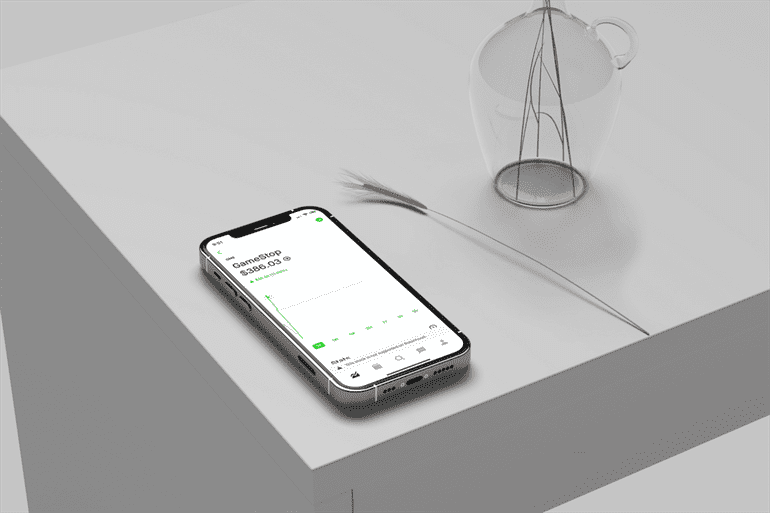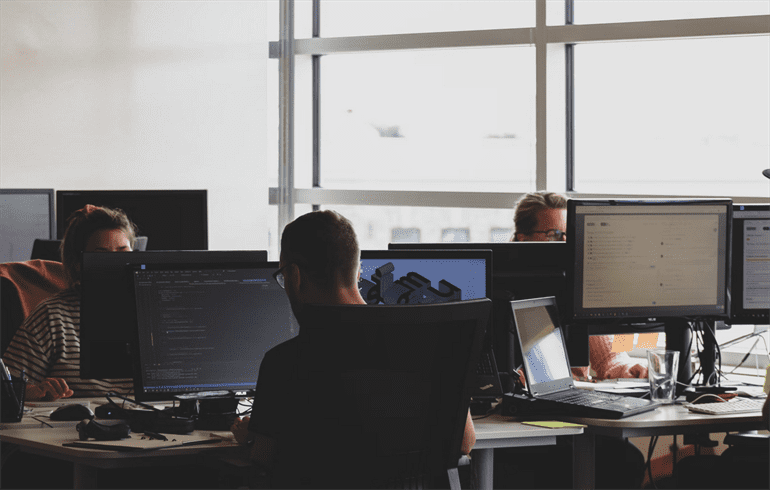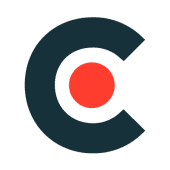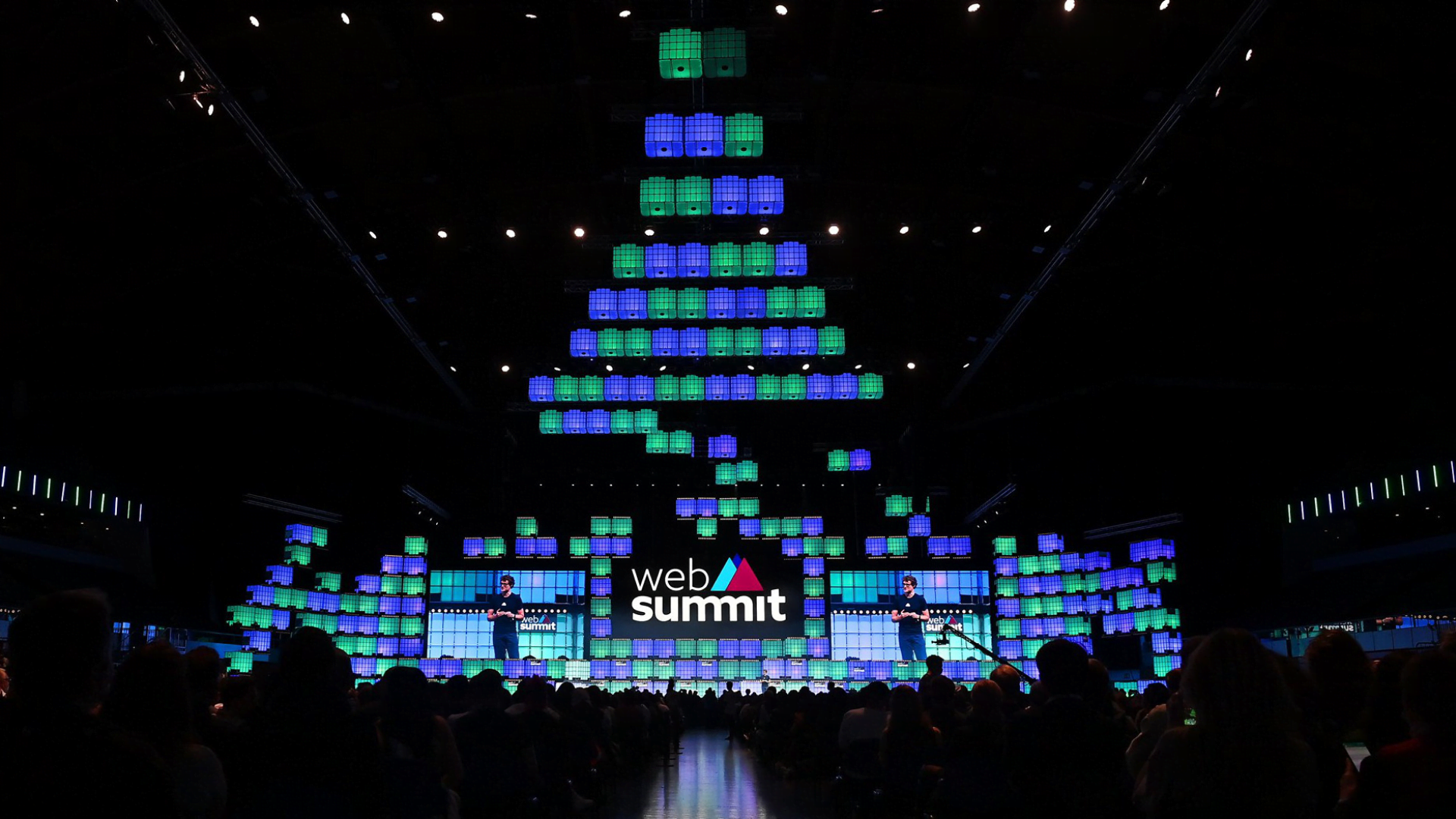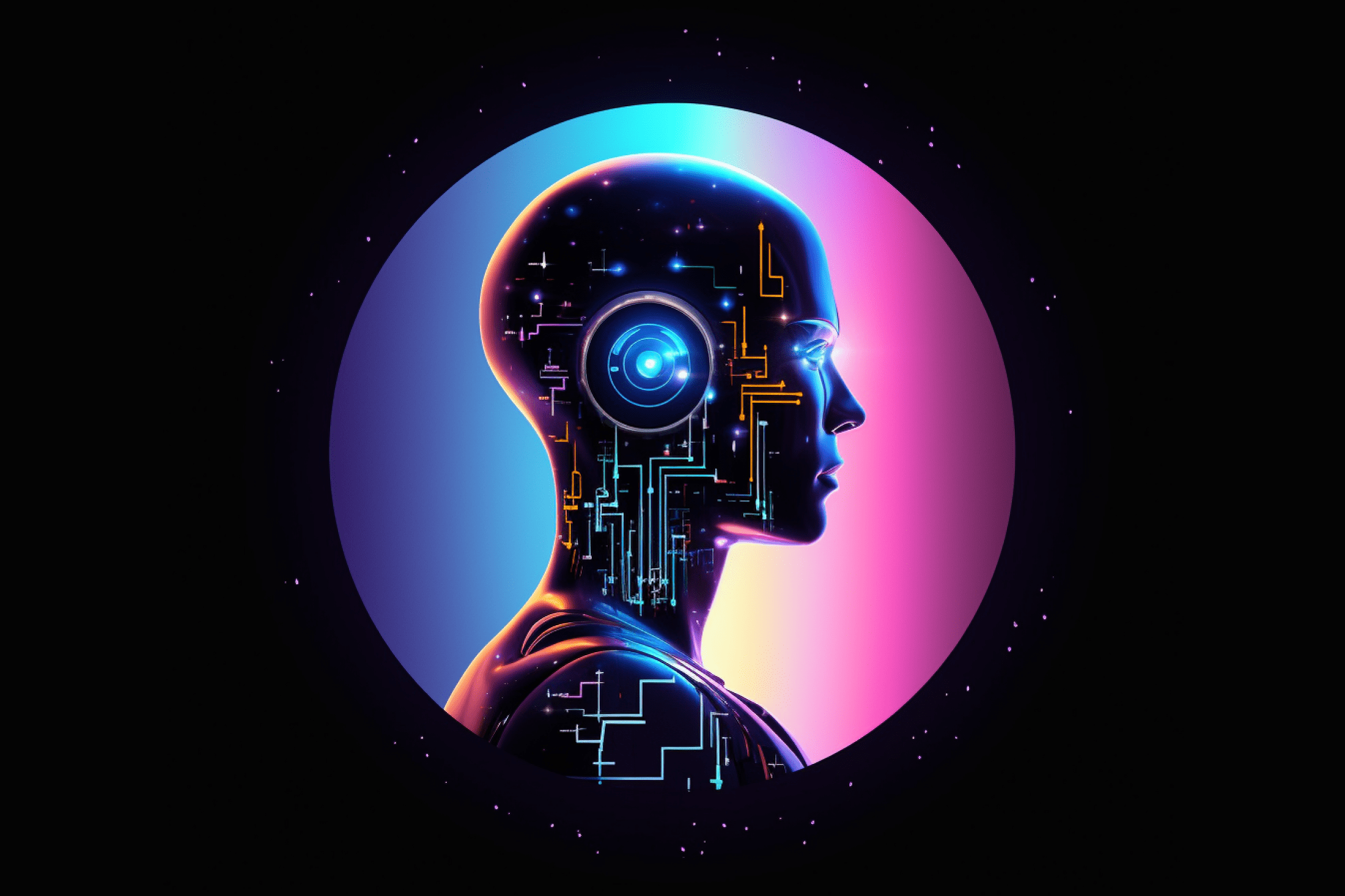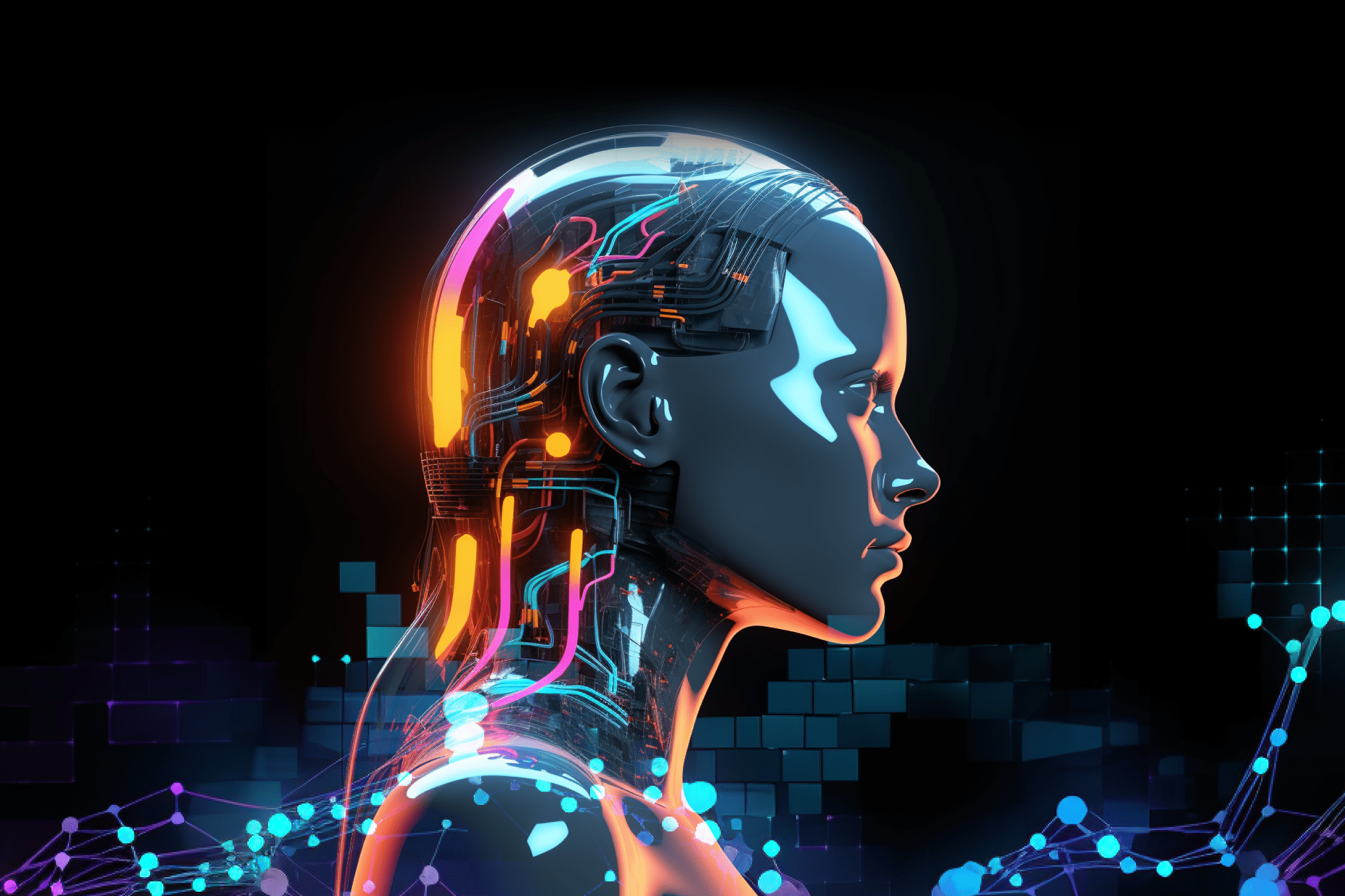Kanban as a tool helps each developer feel important on the overall project map. The percentage of team involvement is very high. Try using kanban today!
Visualization is our everything, the key point in Kanban is the use of the board. On it, all team members can see tasks, their priorities, and their current status:

Beat the benefits
Before we tell you about the specifics of Kanban use, let's draw attention to the problems it solves:
1. A way to cheer up the sails
If your company doesn't turn in projects on time, Kanban can help you. Or if you suddenly realize that you are turning in the last project and the new one hasn't arrived yet; Kanban is your friend.
How does it work? You see all your projects and their stages of completion/incompletion. This way it is easy to coordinate the work of sales managers - it is worth pushing or pausing.
2. Team loading transparency
It is cumbersome, inconvenient, and time-consuming to keep track of the workload of designers and programmers on a google table. Kanban will help you evaluate an employee's workload at a glance and save you from burnout and turmoil 😏.
How does it work? On the board you see the number of developer tasks and at what stage each of them is. This way, you quickly assess the workload and see who can be assigned additional tasks.
3. Pushing the gas
In large companies, it can be difficult to understand which stage of development is not producing the right result quickly and correctly. Kanban visualizes the "loss.
How does it work? You can immediately see where development is behind in terms of deadlines and which department needs to be strengthened.
4. Even financial planning
You won't read about this application of Kanban in standard articles. We learned about this "trick" in the case of one IT-company. We should point out right away that this method is suitable for a small company and is more aimed at motivating the team:
With a large number of projects, the actual revenues often do not match the planned revenues. Kanban visualizes the financial flows for each project. This will make it possible to see how much revenue each project will bring in at each stage.
How does it work? Next to each task, we specify the amount we can get and the month. This way we estimate the efficiency and correlate the planned budget with the real one. You can increase your team's motivation by attaching the amount on a red sticker when you need a special push for an important project.
Now that you know about the actual Kanban tools, you can start implementing them in your team!
How to make a Kanban board?

The board is a table. We recommend including such columns:
- Project Objectives
A useful column for team motivation and unified thinking. Put here the global goals of the project, both from the customer's side and considering the profit for the company itself.
- Backlog
This is where all the project tasks that are eagerly awaiting implementation are collected. From here, the team takes the priority tasks and rearranges them into "in progress" tasks.
- Design elaboration
Here hangs the challenge until the interface design meets customer requirements, user experience, and usability.
- Development
This column visualizes the progress of the product's programming. When a task is placed in this section, it means that the team is working on it.
- Testing
While the testers are testing the product, the task is in this column. If errors are found, the task goes back to the backlog.
- Done
This is where the completed tasks are stored.
- Urgent
There are situations when a high-priority task appears that was not included in Backlog. For example, you need to fix the site server urgently. The "urgent" column provides for such cases. If a task appears in this column, it needs to be completed as quickly as possible, temporarily abandoning the other tasks.
Limiting "simultaneity"
At the bottom of each column are numbers. These show the number of tasks that can be performed simultaneously. Each team chooses this number individually. If a team has 10 developers, and the number limit is 5, then they can do no more than five tasks at a time. If you set the limit of 10, each team will be engaged in a separate task, which is bad for the overall efficiency and time of development.
But in the column "urgent" can be only one task!
Variability
Adapt the names of the columns to the team. Sometimes they add a "documentation" column or bash the "development" column in more detail.
For ARTJOKER's internal departments, we adapt the Kanban board like this:

How to work effectively with a Kanban board?
- Record the time it took to develop each step ⏱️.
- Fix the time in which the team fully realized the project. By analyzing this data, you will be able to advise customers on the approximate development time.
- Don't forget about motivation. Conduct morning stand ups at the Kanban board. The team talks about yesterday's successes, and plans, which shuffles will finish today.
- Retrospective. Once every few weeks, have a process discussion, discussing successes and problem points.
Kanban Values

The main principle of Kanban is to limit unnecessary work so that it does not exceed the capacity of the team:
- there are no clear time limits;
- fewer tasks for the team than in SCRUM, but they are more extensive;
- reduction of the number of simultaneously executed tasks;
- shift of attention from the speed of work on one task to the average time of the whole cycle.
Conclusions
Popular in blog
View allWe’ll contact you within a couple of hours to schedule a meeting to discuss your goals.
- PROJECT INQUIRIES info@artjoker.net
- CALL US +1 213 423 05 84
contact us: