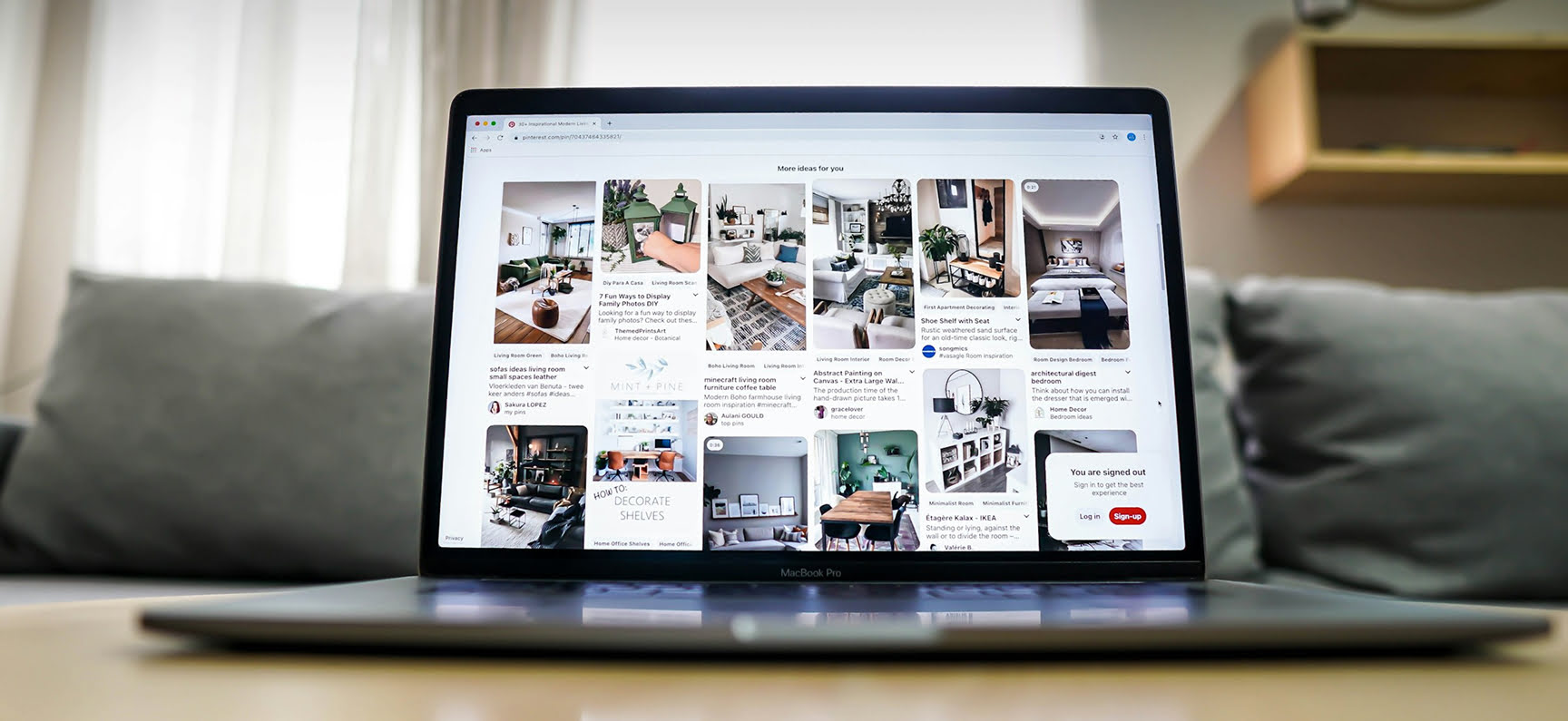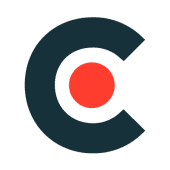In 2025, moving to the cloud isn’t just a tech upgrade – it’s a business necessity. But here’s the catch: a rushed migration can cost you time, money, and customer trust. Whether you're moving apps, data, or entire workloads, following cloud migration best practices is what separates a smooth transition from a chaotic one.
This guide breaks down real-world strategies for teams migrating to AWS, Azure, or Google. From planning to post-migration optimization, you’ll learn how to reduce risk, cut costs, and set your infrastructure up for long-term success. We’ll also cover AWS cloud migration best practices that help avoid common pitfalls and keep performance high every step of the way.
Ready to future-proof your infrastructure? Let’s get into it.
Why Cloud Migration Needs a Thoughtful Strategy?
Expert Opinion «Successful cloud migration isn't just about moving data – it's about moving forward strategically. At Artjoker, we believe that every transformation should reduce complexity, not add to it. That’s why we focus on building secure, scalable systems tailored to your business goals, not just technical checkboxes. We’ve seen firsthand how the right infrastructure unlocks faster development, lowers costs, and empowers teams to innovate without limits. Whether you're transitioning from legacy systems or scaling globally, our mission is to make your cloud journey smooth, cost-effective, and built to last.»Oleksandr Prokopiev Chief Executive Officer, Artjoker
Jumping into a cloud migration without a clear roadmap is like trying to move a house during a hurricane – things break, budgets spiral, and timelines stretch. That’s why having a smart, structured plan is non-negotiable.
When you follow cloud application migration best practices, you’re not just moving apps – you’re modernizing the way your business runs. A thoughtful strategy helps you assess dependencies, avoid downtime, and keep data secure from day one.
And if you’re migrating to Microsoft’s ecosystem, Azure cloud migration best practices focus on hybrid integrations, identity management, and leveraging existing licenses to lower costs. The right approach means fewer surprises and a transformation that actually improves – not disrupts – your operations.

A Practical Guide to Cloud Migration: Step-by-Step
Successful migration doesn’t start with tech – it starts with planning. Whether you’re a startup or an enterprise, a practical guide to cloud migration helps you move smarter, not harder. Below is a high-level roadmap built around experience, not guesswork.
- Assess your current infrastructure – Understand what needs to move, what can stay, and what needs rearchitecting.
- Define clear goals – Faster performance? Lower costs? Better availability? Know your “why” before you touch a thing.
- Choose your cloud provider – AWS, Azure, or Google? The decision shapes everything from cost to compliance.
- Prioritize workloads – Move in phases. Start with low-risk services before tackling mission-critical systems.
- Plan security and compliance – Set policies and permissions before the first resource is deployed.
- Establish your migration method – Rehost, replatform, or refactor? Pick the approach that fits your resources and timeline.
Following the best practices for cloud migration means you won’t just get to the cloud – you’ll get there efficiently and securely. Make sure your team knows how to select the best practices of cloud migration that apply to your business goals and industry requirements.
Best Practices for Cloud Migration
Migrating your systems isn’t just about lifting and shifting. Done right, it’s a strategic move that increases agility, reduces cost, and strengthens your tech foundation. Below, we’ve outlined tailored recommendations for each major provider – because migrate to the cloud best practices aren’t one-size-fits-all.

AWS Cloud Migration Best Practices
When it comes to AWS, scalability and flexibility are major draws – but only if your transformation plan is tight. Here’s what matters:
- Start with a data audit: Understand what you’re moving and why. This is essential for applying cloud data migration best practices, especially when dealing with structured databases and large-scale storage.
- Use AWS-native tools: Services like AWS Migration Hub and Database Migration Service support data migration to cloud best practices, making the process smoother and trackable.
- Secure early: Use IAM roles, encryption, and automated compliance checks to follow best practices for secure cloud migration from the beginning.
Azure Cloud Migration Best Practices
Microsoft’s platform is enterprise-ready, but it rewards strategic planning. For enterprises and hybrid environments, keep this in mind:
- Assess dependencies: Before moving workloads, map out every interconnection – especially between apps and data layers. This helps follow best practices in planning cloud migration for enterprises.
- Leverage Azure Migrate: Use it for performance insights, dependency tracking, and readiness assessments. It streamlines planning and execution.
- Prioritize governance: Establish policies for cost controls and resource provisioning, particularly for cloud database migration best practices involving SQL Server and Cosmos DB.
Google Cloud Migration Best Practices
Google Cloud is developer-friendly and performance-driven, but it requires precision to avoid hidden pitfalls.
- Containerize where possible: GCP shines with Kubernetes and containers. It’s ideal for microservice-heavy apps and stateless workloads.
- Implement tiered storage: Take advantage of GCP’s intelligent tiering to optimize storage costs while following google cloud migration best practices.
- Encrypt and monitor everything: Use tools like VPC Service Controls and Chronicle for full visibility – especially when applying best practice for migrating to public cloud securely and at scale.
Comparison Table: Cloud Migration Tools Across AWS, Azure, and Google Cloud
When it comes to executing a solid cloud migration strategy, choosing the right tools is half the battle. Here’s a quick comparison of core offerings from the big three providers to help streamline your planning:
| Feature/Tool | AWS | Azure | Google Cloud |
|---|---|---|---|
| Assessment & Planning | AWS Migration Hub | Azure Migrate | Migrate for Compute Engine |
| Database Migration | AWS DMS | Data Migration Assistant | Database Migration Service |
| Application Migration | Server Migration Service | App Service Migration Assistant | Migrate for Anthos |
| Monitoring & Reporting | CloudWatch, Cost Explorer | Azure Monitor, Advisor | Monitoring, Operations Suite |
| Security | IAM, Inspector, GuardDuty | Azure Defender, Sentinel | Security Command Center |
| Cost Optimization Tools | AWS Budgets, Trusted Advisor | Azure Cost Management + Billing | Google Billing Reports |
| Consulting Services | AWS DevOps services | Azure Expert MSPs | Google Partners |
Cloud Migration Checklist
Before jumping in, use this checklist to ensure you’re covering the essentials. These steps reflect best practices that reduce cloud migration costs, mitigate risks, and drive long-term success:
-
Define business goals and transformation scope
Tie every tech decision to business outcomes. Consider the broader cloud computing business impact early. -
Assess current infrastructure and app readiness
Inventory workloads, identify dependencies, and prioritize what needs to move. -
Choose an experienced service provider
Don’t just follow the crowd. Do your research or read our guide on how to choose a cloud service provider. -
Create a detailed strategy
Outline timelines, budgets, teams, tools, and fallback plans. -
Engage experienced transformation experts
Consider professional cloud migration consulting to avoid expensive missteps. -
Right-size and restructure before migration
Don’t lift and shift waste – optimize before you move. -
Implement security and compliance controls
Embed security in every phase, from IAM to encryption and monitoring. -
Perform phased testing and validation
Validate every workload in stages to prevent system-wide disruptions. -
Optimize performance and costs post-migration
Follow up with tuning and automation to keep things lean – how cloud computing reduces costs. -
Continuously monitor, improve, and adapt
Transformation isn’t a finish line – it’s the beginning of smarter infrastructure management.
Common Pitfalls in Cloud Migration
Even the best plans can derail if you're not watching for these common traps:
-
Lack of clear business alignment
Migrating “just because” leads to confusion and cost overruns. -
Underestimating dependencies
Moving one service might break three others. -
Ignoring cost optimization
Without planning, your bill can double –especially if you skip right-sizing. -
Weak security posture during transformation
Exposed endpoints, unsecured APIs, or misconfigured IAM roles open major risks. -
Skipping post-transformation reviews
Most teams forget to optimize after moving, missing major savings. -
Overcomplicating with multi-cloud too early
Yes, flexibility matters – but premature complexity can stall progress.
Case Study: How Artjoker Modernized Fintech Infrastructure with AWS and DevOps
One of the standout examples of smart transformation in fintech is our ongoing collaboration with a Germany-based crypto exchange. Back in September 2022, the platform was struggling with slow deployments, manual infrastructure management, and scalability bottlenecks – classic signs that it was time for a serious upgrade.
Here’s how we transformed their system:
- Infrastructure as Code (IaC): We used Terraform to fully automate the provisioning of AWS resources, from networking and identity management to serverless components. This ensured everything was version-controlled, replicable, and easy to maintain.
- Deployment Automation: With GitLab CI/CD at the core, we built a fast, test-driven pipeline that handled everything from code validation to production rollout. Serverless deployments were managed via AWS Lambda, giving the platform real-time responsiveness and cost efficiency.
- DevOps Toolset: Our stack included Docker, AWS, Ansible, Terraform, GitLab CI/CD, SonarQube, and Serverless Framework – each chosen to improve automation, security, and performance at scale.
The impact:
- Deployment time was cut by 50x
- System throughput increased by 320%
- Security and compliance improved significantly
- Scalability became fully dynamic and demand-driven
This transformation wasn’t just about infrastructure – it was about enabling rapid growth, reducing risk, and building a modern DevOps engine tailored for high-stakes fintech environments. For companies looking to combine DevOps automation with AWS transformation best practices, this is exactly the kind of transformation Artjoker delivers.
Why Choose Artjoker for Your Cloud and DevOps Transformation?
At Artjoker, we don’t just implement solutions – we deliver results that move the needle for your business. Whether you're a fintech startup scaling fast or an established enterprise rethinking your infrastructure, we build systems that are secure, efficient, and future-ready.
Here’s what sets us apart:
- Strategy-first mindset: We look beyond the tech. Every solution we design starts with your business goals and ends with measurable impact – like faster delivery cycles, lower bills, and seamless scalability.
- Battle-tested expertise: From AWS and Terraform to Kubernetes and GitLab CI/CD, our teams bring years of experience optimizing infrastructure and automating deployments across high-load systems.
- Transparent collaboration: Weekly check-ins, clear documentation, and real-time communication keep you in the loop – always. No black boxes, no surprises.
- Security and compliance built in: We follow transformation best practices to ensure everything we build is audit-ready, scalable, and secure by default.
But don’t just take our word for it. Here’s what one of our clients had to say:
Expert Opinion «Our overall experience was good. In most cases, we received the deliverables on time, except for some rare situations when we experienced a delay of more than a week after the deadlines (which is pretty common in IT/software development). Communication was prompt, and the management and other team members responded quickly and directly to the point, helping us identify and estimate our needs.»Rasim Nadzhafov Chief Product & Technology Officer, TEN.gg
What is the safest way to migrate mission-critical applications to the cloud?
The safest approach involves careful planning, staging, and testing. Start by assessing application dependencies and using blue-green or canary deployments to minimize risk. Running both old and new environments in parallel during the transition ensures continuity and lets you rollback instantly if needed.
Which cloud provider offers the best tools for enterprise migration?
Each provider – AWS, Azure, and Google Cloud – offers robust tooling, but the best fit depends on your tech stack and business needs. AWS is known for its breadth of services and migration automation tools, Azure integrates tightly with Microsoft-based systems, and Google excels in analytics and container-native environments.
How long does a typical cloud migration take for mid-sized companies?
It varies based on complexity, but most mid-sized companies can expect a migration window of 2 to 6 months. This includes planning, assessment, pilot testing, phased rollout, and post-migration optimization. Larger data sets, legacy systems, or compliance requirements can extend timelines.
Can I migrate to the cloud without major downtime?
Yes, with the right approach. Zero-downtime migrations use replication tools, load balancers, and traffic shifting to ensure users aren’t disrupted. The key is to sync data continuously and perform final cutovers during off-peak hours or in controlled phases.
What are the hidden costs of cloud migration that I should plan for?
Common hidden costs include data egress charges, overprovisioned services, unused resources, and delays caused by poor planning. There’s also the cost of retraining staff, rewriting incompatible applications, and implementing new security and monitoring tools. Budgeting for optimization post-migration is just as important as the move itself.
Conclusion
A successful transformation doesn’t start with tools – it starts with strategy. When you align your business objectives with the right tech stack, expert support, and optimization best practices, you unlock agility, resilience, and cost-efficiency that traditional infrastructure can’t touch.
At Artjoker, we help businesses get there faster – backed by deep AWS experience, proven migration consulting, and DevOps services that scale. If you’re ready to migrate smarter – not just harder – let’s build a strategy that works for your goals.
Need help creating a bulletproof plan? We’re here to guide you every step of the way to secure transition. Contact us today!
Similar articles
View allyour business
together
- PROJECT INQUIRIES info@artjoker.net
- CALL US +1 213 423 05 84
contact us: