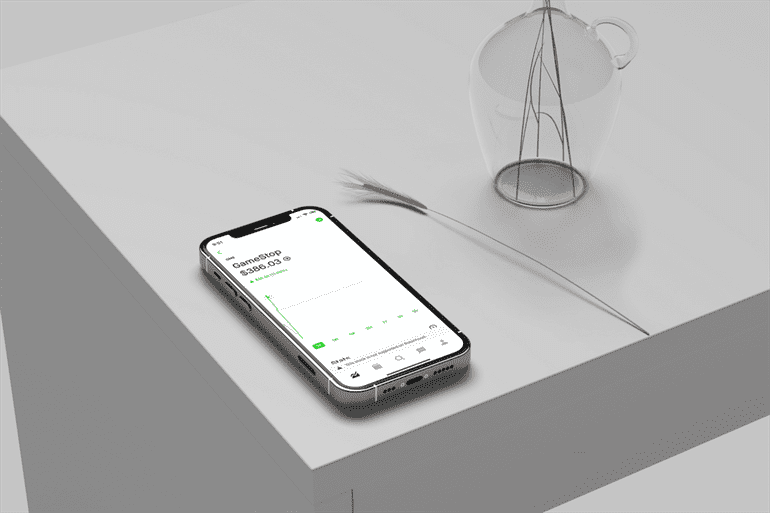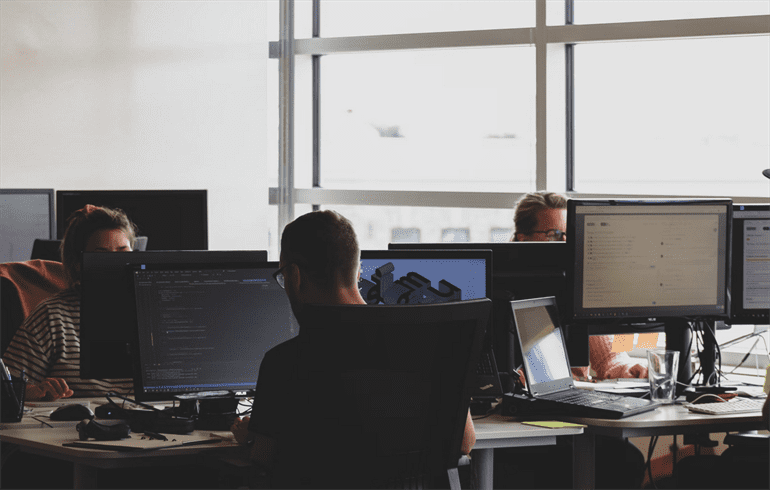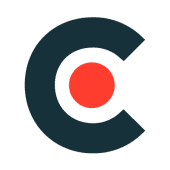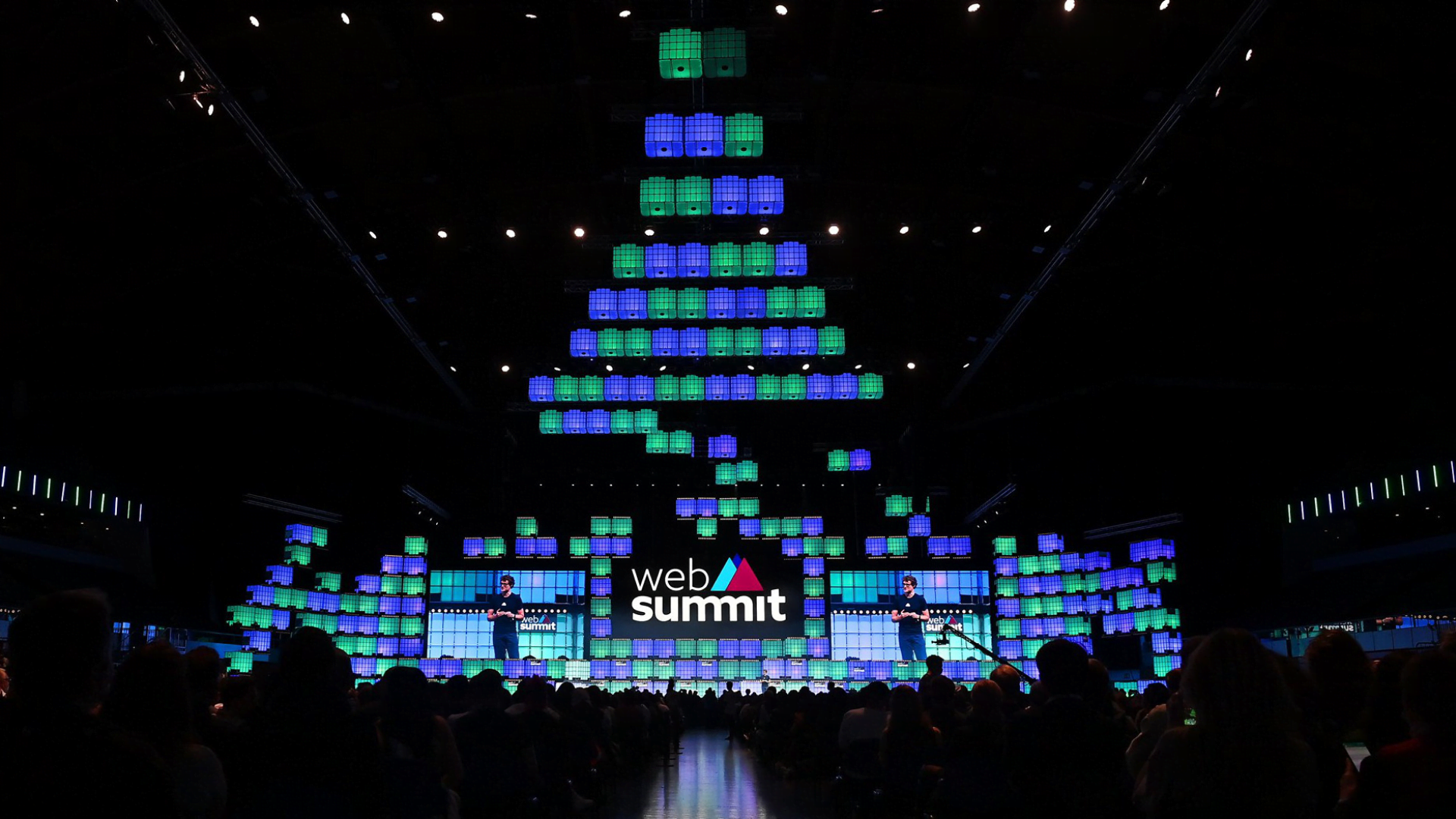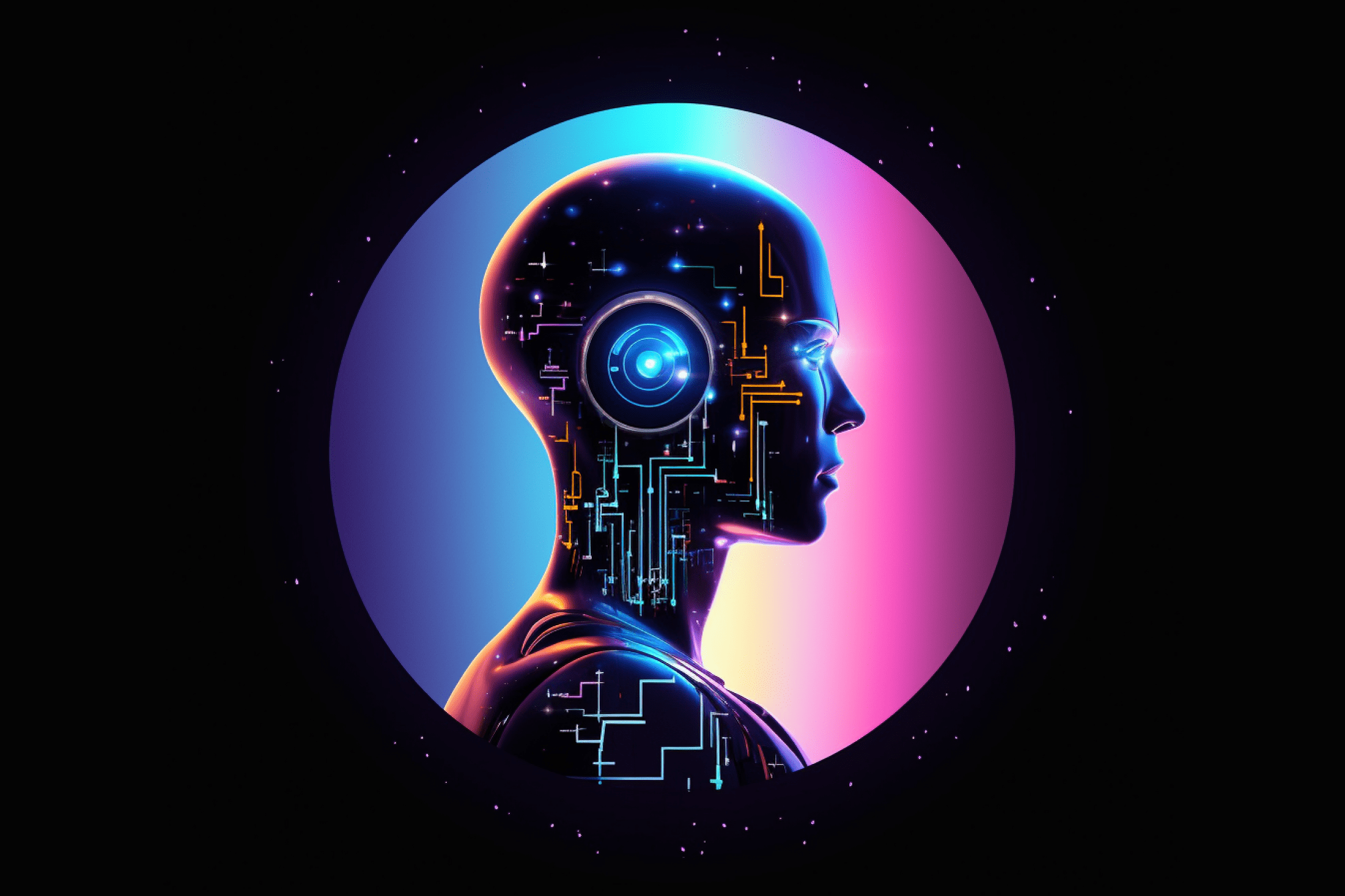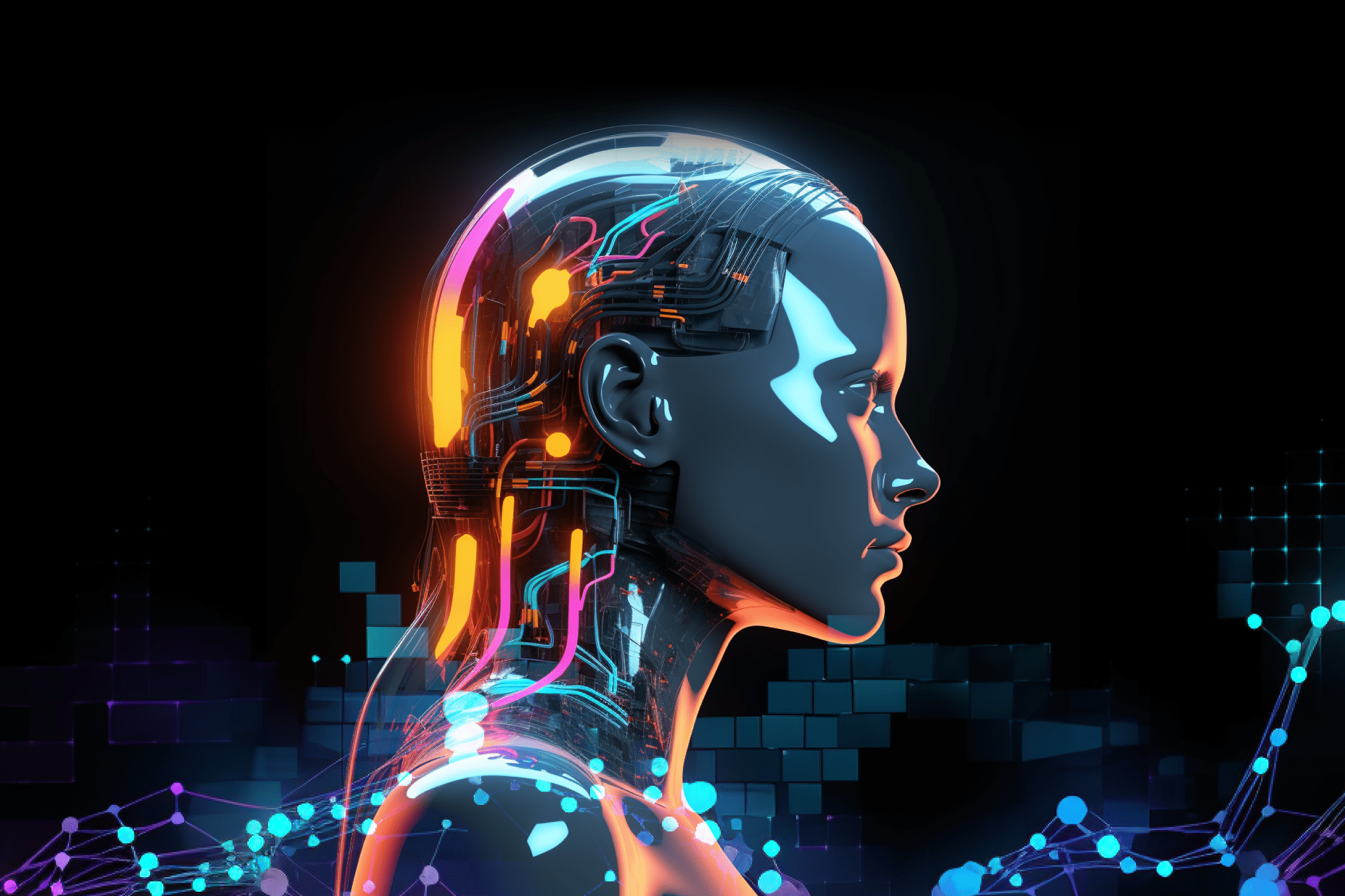Personal assistants have been around for quite some time. The appearance of personal assistant apps is the next step in the elaboration of multipurpose systems for realizing a wide range of both routine and professional tasks. You can try to create such solution personally. However, keep in mind that its functionality will be quite limited. If you want to create a competitive personal assistant application which can be presented to an extensive user-base, your best bet is to turn to professionals. We will gladly provide you with android app development and get you a ready-to-work solution in the shortest possible time.
10 Best Personal Assistant App for Android Phones
Personal assistant apps help users stay focused on their daily routines. There are many personal assistant apps out there, and choosing the best android apps for personal assistants was hard enough 🤔. Apps like these make it easier for many people with busy schedules to get their work done without missing a single detail. Personal assistant apps are gaining more and more popularity on the market every day, so we have prepared for you a list of top 10 personal assistant apps for Android that we have tested ourselves.
Google Assistant
Google Assistant is one of the leading personal assistant apps on Android. This app has a ton of useful features, including both basic and more advanced ones. With Google Assistant, users can plan their day, manage their tasks, create memories, get answers to various questions, and more. This application for personal assistant is constantly updated by Google, so its stability and feature set are constantly growing.
For the application to work properly, the user must give it all the permissions because otherwise the application will not be able to access his data. The number of actions this assistant can perform on your phone is simply unimaginable. Given that this application is free, works smoothly and has a wide range of different functions, many people consider it deservedly the best personal assistant application for Android phone.
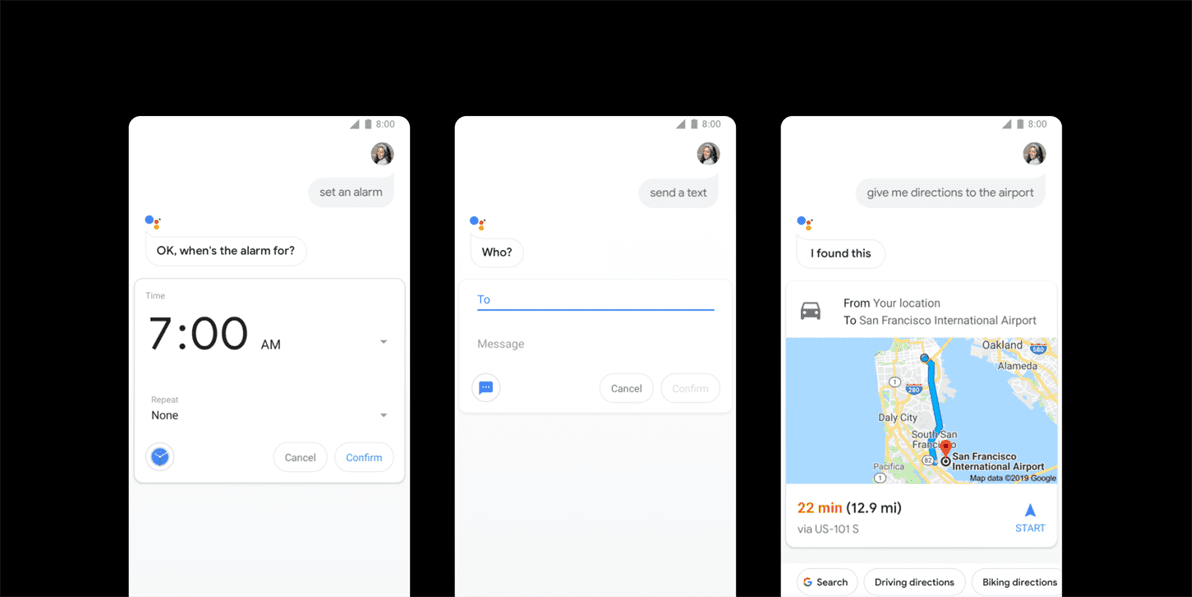
Amazon Alexa
Amazon Alexa is a great personal assistant application. To make the most of this personal assistant, you must have an Alexa-enabled devices, such as an Amazon Echo speaker or an Amazon Fire tablet. Alexa helps users with a variety of everyday tasks, including performing web searches, integrating with the smart home, ordering food and more. On a par with Google Assistant, many users consider it the best Android app for personal assistant.
This personal assistant is free to download from the Google Play Store and requires no investment. Although this app can be used without Alexa-enabled, it is still recommended to have them to reach its full potential. Given the many good user reviews, this app is definitely worth a try.
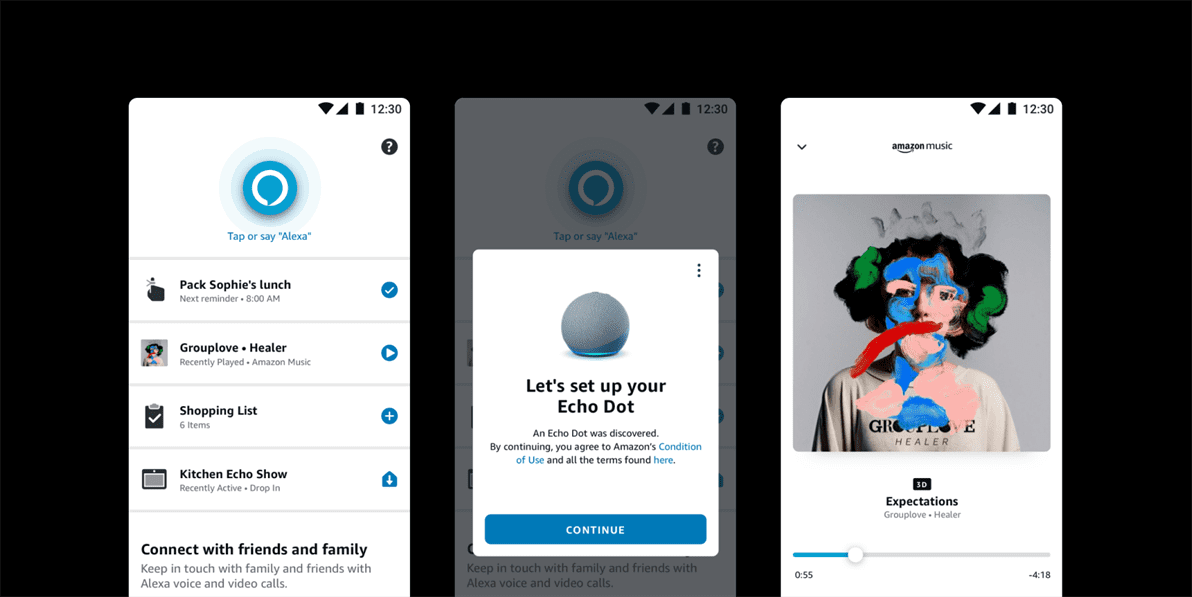
Bixby
We couldn't help but include Bixby in our list of the best android mobile phone personal assistant apps. Bixby is an intuitive and convenient personal assistant app that helps Samsung smartphone owners get the best out of their device. Bixby is capable of performing a wide range of tasks, such as making search requests, making calls, installing apps, capturing videos, ordering food, taking selfies, and so on. You can integrate Bixby with your home security system, or even use this app to turn your home into a smart home.
Although Bixby is a relatively new personal assistant, it can compete with other similar apps that have been on the market for much longer. Bixby artificial intelligence can be used to set smart reminders and receive notifications. Moreover, Bixby does not collect users' sensitive data unless they give it permission to do so.
Robin
If you need a GPS-based voice assistant app, you should try Robin. Robin is one of the oldest personal assistant applications. Among other personal assistant mobile applications, Robin stands out with GPS support, that will help you find your GPS location while walking, driving, traveling, etc. In addition to the GPS feature, Robin can also perform a wide range of basic tasks, including making calls, sending SMS, opening apps, setting alarms, playing audio and video, etc.
Robin allows drivers to not be distracted from the road, which greatly reduces the chance of an accident. This application remembers your requests so that in the future it can answer your questions more quickly and relevantly. This app is not perfect, it has some shortcomings, such as slow response time, but it is still better than many other personal assistant apps.
Jarvis
Jarvis is an artificial intelligence personal assistant app that allows users to control their smartphones with voice commands. This application is capable of understanding and processing various variations of user requests. Jarvis can read your messages as well as help you answer them. Using voice commands, users of this application can make calls, write messages, watch videos, listen to music, download applications, set reminders, and much more.
The app informs users about the weather, the news, as well as can tell a joke. Moreover, if you give the app the necessary accesses, you can use voice commands to perform system tasks, including turning Wi-Fi on and off, using Bluetooth, turning NFC on and off, using the flashlight, and many others. This app is also available on Android smartwatches.
Hound
Hound is a flexible personal assistant that helps users with a variety of everyday tasks. The app is capable of performing all the basic tasks that other voice assistants do, including searching for your favorite places, doing web searches, getting the latest news, taking videos, making calls, and so on.
The app has a variety of interactive games that will allow you to pass the time. Advanced features of the app include a mortgage calculator, SoundHound support for finding music, and Expedia support for hotel reservations. Despite some shortcomings, the application was appreciated by many users, so you should definitely try it.
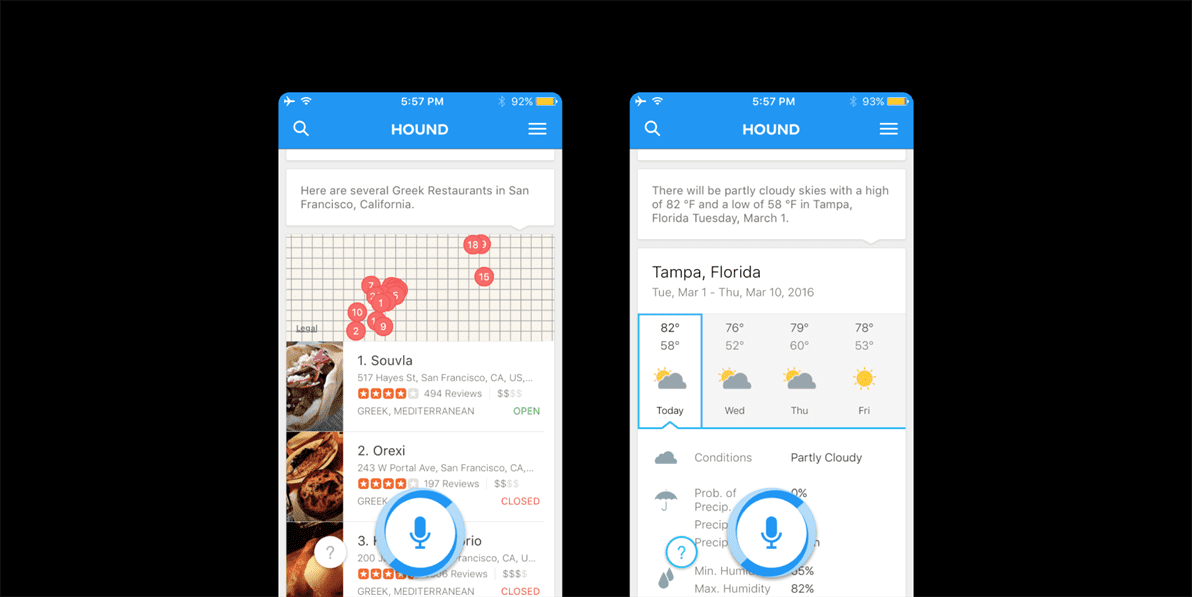
Databot
Databot is a cross-platform, multilingual personal assistant app, you can use it on your smartphone, tablet, or laptop. The user interface of this application is designed in a high-tech style. The basic version of the app is free, but you have to pay to open the advanced features. Databot can solve users' riddles, tell jokes and stories.
The app's database gives users individual answers to their questions using Wikipedia and other web content. In addition to the basic personal assistant functions, this application also has a chatbot feature. Furthermore, this personal assistant can read news to you, offer quotes, monitor your health, play music, download apps, and much more.
Lyra
Lyra is a cross-platform personal assistant, you can use it on a PC, on a laptop, on a tablet, and on any Android device. This application can interact with users' accounts on social networks, even when not authorized in them. Lyra supports basic functions including watching videos, playing music, managing calls, sending SMS messages, sending emails, setting alarms, performing searches and so on.
This assistant is free to use and does not contain many annoying ads. Users can also use this app to control other devices in the house. What's more, if you want to quickly find your location on Google Maps, or find the location of a place that interests you, then you can do it with just your voice speech. There are many functions that this voice assistant can perform, you should definitely try it.
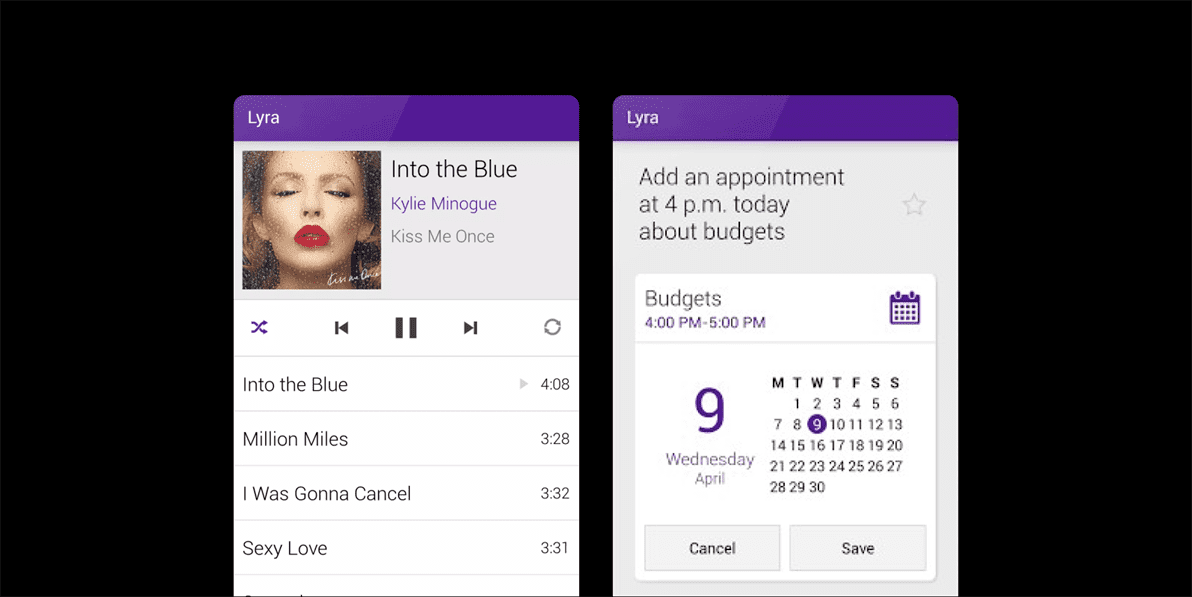
Extreme
Extreme is a feature-rich intelligent voice assistant inspired by the famous J.A.R.V.I.S. AI from the Iron Man movie series 🤩. If you dreamed to feel yourself in the role of Tony Stark, you can use Extreme as a personal assistant to solve any daily tasks. This personal assistant will help you with searching on the Internet, making calls, sending emails, setting alarms, creating notes, and much more. Extreme cares about your privacy and does not share it with third parties. The free version has basic features, but you will be shown ads.
This assistant supports all popular languages including English, Hindi, Chinese, Indonesian, Portuguese, Catalan, Breton, French, Spanish, and German. This application is not as advanced as the Google Assistant, but it is nevertheless a pleasure for many users with its speed and a wide range of functions. You should definitely try this application because it will not only help you organize your life, but also make it more fun and interesting with many useful features.
Sherpa
Sherpa is one of the fastest and easiest AI personal voice assistants for Android which can perform a set of basic activities. Whether it's the weather forecast, sports news, traffic information, or new place openings, Sherpa will satisfy all your interests. The more users use the app, the better it understands their tastes and preferences. The Sherpa performs the same functions as other personal assistants, including making calls, writing emails, watching videos, setting alarms, connecting to your social networks, and so on.
The app can monitor the user's social networking notifications, make calls, open videos, download files, and so on. You can ask Sherpa to tell you a joke, a fascinating story, or quotes of great people. This app uses artificial intelligence technology to provide users the information that suits them best. In general, it is a multifunctional free personal assistant, which you will definitely like.
Building an AI Assistant App: Create a Virtual Assistant Demo Solution With the Help of Dialogflow
Wondering how to make a personal digital assistant app for Android? If you want to personally make your own AI assistant for Android, try Dialogflow. It's a simple service created by Google, known previously as Api.ai.
This arguably the best AI for Android is used for deployment of various reaction scenarios to user requests and voice control. The created software can be deployed on a mobile device, on a website and even in some messengers (choose from 32 different options).
Dialogflow is free (a corporate version is also available for the development of advanced Google Cloud solutions) and is a quite sufficient option for the development of your debut AI software. Let's take a step-by-step look at how to build an app for personal assistant.
1. New Project Initiation
The service is absolutely free, and its only requirement is a personal Google account. Register or use an existing account, then, go to the Dialogflow official website to create a new agent (basically, your to-be-created assistant) by entering its name (leave other fields unchanged if you like). If you aren't registered in Firebase, you'll also have to create a separate project there. Click the "Create" button and view console.
2. Connecting the Prebuilt Agents
The second step to create a personal assistant app for android phones is connecting the prebuilt agents. Viewing the console, you'll notice the prebuilt agents in the menu panel, each dedicated to its task. Click "Prebuilt Agents", choose the agent and click "Import". Note that the agents only recognize English speech by default. To customize language configurations, open the "Languages" tab, select the language and save changes. To enable a possibility to interact with the agent in your native language, click the respective checkbox, and you will view "Intents".
3. Teaching the Newly Created Agent
The third step of creating a personal assistant mobile app is teaching the newly created agent. Open an "Intents" menu. Now, you have to select the required menu item which represents your agent's action in response to user request. You can work through quite many scripts and set up the maximum number of user commands in "User says" section. Upon entering commands, you'll be offered the possible variants of an answer, which must be remembered.
4. Testing an Assistant
Now, click the "Try it now" tab to test your agent's performance. The in-depth aspects of this process are described in more detail in the respective documentation. Otherwise, if you simply don't want to get into API codes, you can conduct an analysis of the newly created bot's scripts with the help of URL requests (the query text you enter must be URL-encoded and the request must include a key, which is automatically assigned to each new agent).
5. Transferring all Scripts to JavaScript
Now, you'll have to program a little. To understand where and how to start everything off, let's review your agent's working algorithm once again. For instance, your assistant is summoned to call up the requested phone book number.
The following actions must be defined in the JavaScript code:
- User greetings upon launch.
- Recognition of a user request via mobile device microphone.
- Analysis of the request by the agent to indicate whether there was a "Call up" topic mentioned (a user is asked to paraphrase the request if incorrectly pronounced).
- If a "Call up" topic is mentioned in the request, the agent searches for the required contact in contacts (if it isn't found, the agent informs a user about it).
- Having found the required number, the agent launches a call function.
6. Creating a Full-Blown Application
You will need to create a full-scale application to finish your project. You can do it via SDK for Android Voximplant. After it's done, all that's required of you to do is connect the previously created script to JS. That's it, your AI-based assistant is ready! This is only one of the ways to implement private, simpler personal assistant apps. You can employ any other software solutions for Android, such as Wit.ai or Clarifai as well.
Conclusions
Popular in blog
View allWe’ll contact you within a couple of hours to schedule a meeting to discuss your goals.
- PROJECT INQUIRIES info@artjoker.net
- CALL US +1 213 423 05 84
contact us: