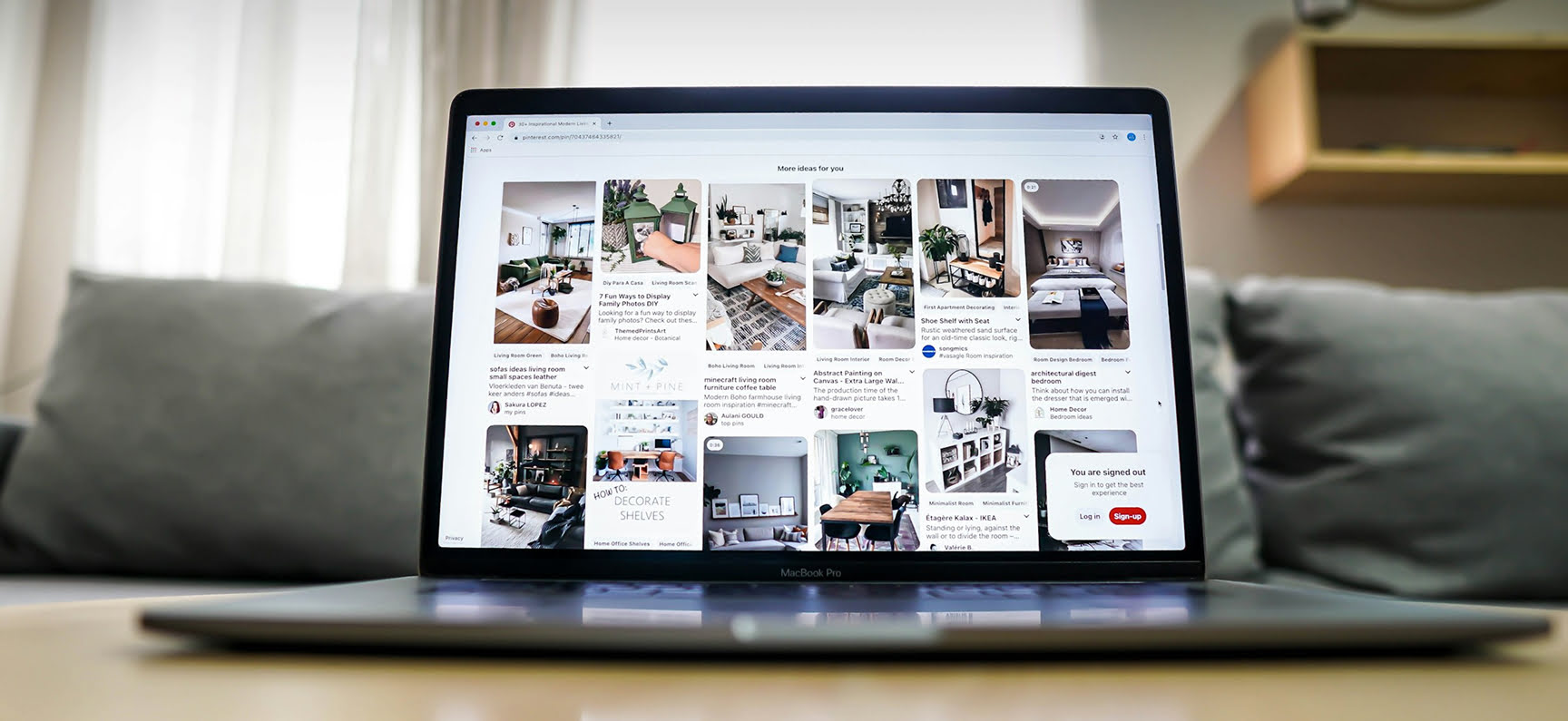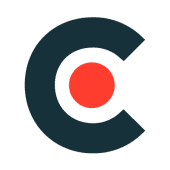How to Calculate Cost Using Amazon AWS Calculator?
In this section, we will take an in-depth look at Amazon AWS Pricing Calculator to help you understand how to create estimates for the cost of your AWS use cases.
1. Visit the Landing Page
First, you should go to the landing page. The landing page links to key resources, such as user guide, FAQ, pricing assumptions, using groups, exporting estimates and so on. You need to click on the "Create estimate" button.
2. Select service
To create an estimate, you should select service. The Add Service page contains calculators for all the services that the Amazon AWS Pricing Calculator supports. For example, you can use AWS EC2 price calculator, to generate an Amazon EC2 estimate. You can find the appropriate calculator for each service. You can use the search menu to enter the names of keywords or services that interest you. Moreover, you can find additional information about each service through links on the product page. To continue, find the desired service and click the "Configure" button.
3. Configure
AWS Pricing Calculator is a new calculator, and unlike the outdated AWS Simple Monthly Price Calculator, all options here are very intuitive. On the configure page, you can enter customized details for your service calculator. Common information for all services on the configure page includes a description and selection of the AWS region to create the estimate for. You can use AWS pricing calculator to generate an estimate of a wide range of services. Other inputs depend on the service you choose. Then, you can see the estimate results and check the calculations. To add an estimate of your service to the My estimates page, you should click the "Save and view summary" button at the bottom of the page. If you want to add more services to the estimate, click "Save and add service" button.
4. Visit the My Estimate Page
On the My Estimate Page of the AWS hourly cost calculator website, you can find all your estimates. At the top of the page, you will find a button to export estimates to CSV or PDF files, as well as a button to share your estimates. In the Estimate summary section, you will be able to see your estimates as upfront costs, monthly costs, and total 12 months cost. The upfront cost shows how much you will need to pay when you will set up your services. Monthly costs refers to the amount you are estimated to spend for ongoing months. The total 12 months cost is the sum of all your estimates, which includes upfront and monthly costs. In the My estimate section, you can find a list of your service calculators. Moreover, in this section you can create groups, add services, manage your estimates, and contact the support.
How to Calculate AWS EC2 Pricing?
You can calculate the costs of AWS EC2 by using Amazon AWS EC2 pricing calculator. With this effective and useful tool, you can predict your costs with high precision. By creating a cost estimate, you can better understand your system needs and set your target expectations for your project budget.
1. Open the Amazon EC2 estimate page
First, you need to open the Amazon EC2 estimate page, which contains the AWS EC2 cost calculator.
2. Fill out the Basic Information
Then, you need to enter the description, select the region from the dropdown and fill in the other fields for your Amazon EC2 estimate. It is worth noting that the price may vary depending on the region. You should select the closest region to your end users to prevent unwanted latency. Thereafter, select either the Quick or Advanced estimate option. In most cases, you should select the Quick estimate option in this AWS cost comparison calculator.
3. Fill out the EC2 Instance Specifications
Now, you have to fill out the EC2 instance specifications. The EC2 instance specifications section contains information about the EC2 instance itself. Select the operating system, set the number of CPUs, enter the amount of memory, quantity, as well as utilization. If necessary, you can add additional requirements by clicking the Add requirement button. In the Pricing strategy section, you have to select the pricing model, reservation term, and payment options. Then, in the Amazon Elastic Block Storage (EBS) section of the AWS hosting price calculator, you have to pick the EBS volume storage type and enter storage amount. At the bottom of the page, you need to click on the "Show calculations" spoiler to see the total estimation of costs of the EC2 instance. Now you need to click "Save and view summary" button.
4. Visit the My Estimate Page
Visit the My Estimate page. On the My Estimate page, you can find your AWS EC2 estimate. In the My Estimate section at the bottom of the page, you will find your AWS EC2 estimate as upfront cost and monthly cost. You can edit your estimate at any time by clicking the edit icon.
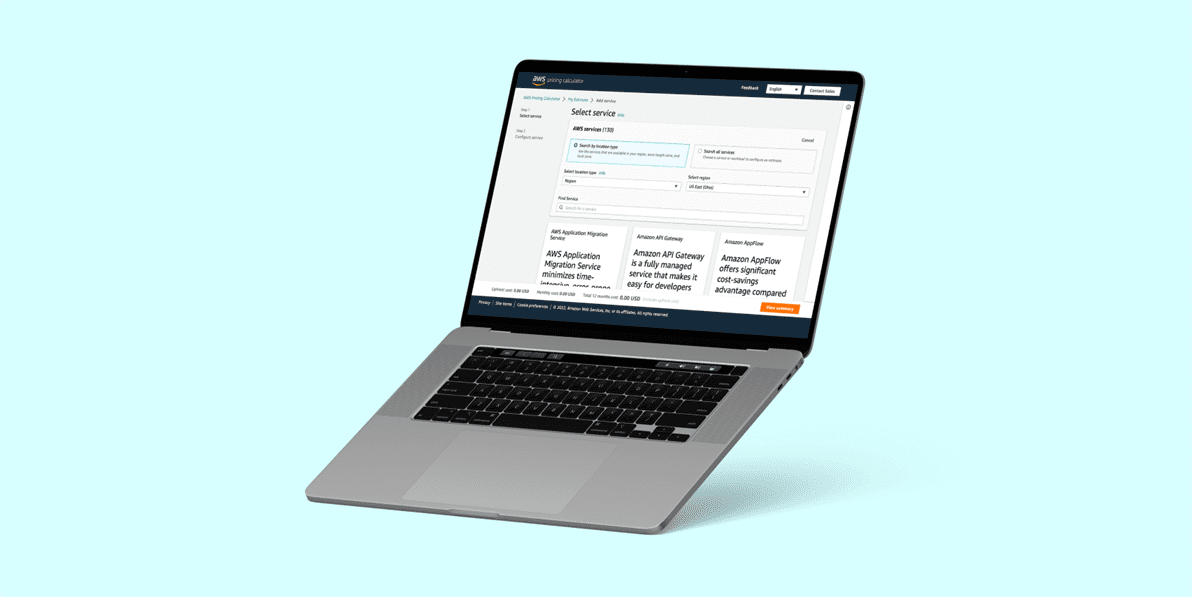
How to Calculate AWS S3 Costs?
We will explain to you how to use AWS S3 calculator to calculate AWS S3 costs. This tool helps customers and prospects estimate the cost of AWS services for their expected usage. The cost of using S3 is determined by three main factors: the amount of storage, the amount of data being transferred each month, as well as the number of requests performed each month.
1. Open the Amazon S3 estimate page
First, you need to open the Amazon S3 estimate page, which contains the AWS S3 pricing calculator.
2. Fill out the Basic Information
Then, you need to enter the description, select the region from the dropdown and fill in the other fields for your Amazon S3 estimate. It is worth noting that the price may vary depending on the region. You should select the closest region to your end users to prevent unwanted latency.
3. Select S3 Storage Classes and Other Features
Now, you have to select AWS S3 services that you want to estimate in this AWS S3 cost calculator. A separate panel will be created for each selected service with its own input data and calculations.
4. Fill out the Fields for Each Service
Enter the amount of S3 storage. Select how data will be moved into S3. Enter the ongoing monthly number of PUT, COPY, POST, LIST requests to S3. Then, enter the ongoing monthly number of GET, SELECT and all other requests. Next, enter the ongoing monthly volume of data returned by S3. Enter the ongoing monthly volume of data scanned by S3. Do this for each previously selected service in this Amazon AWS cloud cost calculator. Moreover, fill out the fields of Data Transfer service. Enter the data you expect to transfer into the chosen region. Then, enter the data you expect to transfer out of the chosen region. If needed, you can add outbound data transfer. Keep in mind that the calculations exclude Free Tier discounts. At the bottom of each service panel of this AWS S3 billing calculator, you can click on the "Show calculations" spoiler to see the total estimation of costs. Now all you have to do is click "Save and view summary" button.
5. Visit the My Estimate Page
Visit the My Estimate page. On the My Estimate page, you can find your AWS S3 estimate. In the My Estimate section at the bottom of the page, you will find your AWS S3 estimate as upfront cost and monthly cost. You can edit your estimate at any time by clicking the edit icon. You can also try the AWS S3 simple monthly cost calculator for comparison, but keep in mind that this is an outdated version of AWS Pricing Calculator.
What is AWS TCO Calculator?
AWS provides its own total cost of ownership calculator that compares the cost of running your applications in an on-premises or colocation environment to AWS. You can choose between basic and advanced options to specify your existing or hypothetical on-premise/colocation configuration. AWS TCO Calculator is no longer available to users, the developers have replaced it with the new AWS Pricing Calculator.
What Information Must Be Entered into the AWS TCO Calculator?
Basic input options for this calculator include region, currency, physical or virtual servers, workload type, and storage needs. Switching to advanced lets you include more technical information, such as server utilization percentages and data center bandwidth.
What Does AWS TCO Calculator Provide?
This calculator is excellent for clarifying the costs of running apps on-premise/in a colocation versus on the AWS cloud. For less technical use cases, such as simple data storage and archiving, the calculator is not so helpful. It was one of the popular AWS calculators until it became obsolete and was removed.
How to Use AWS Monthly Calculator for Different Customer Base?
Amazon provides its own AWS monthly calculator, which uses a range of inputs, including region, data transfers in and out, number of EC2 instances, storage volumes, chosen billing methods, and load balancing. You can use this tool to estimate your monthly bill, to projecting your best and worst-case financial scenarios, as well as to reduce your monthly costs.
You can easily use this calculator for different customer base because it gives you the option to export your estimate to CSV file with a breakdown of your estimated monthly bill. So, you can make several estimates for every customer base. For example, you can use AWS EC2 simple monthly pricing calculator for different customer base, but keep in mind, that this calculator is outdated, and the new version is AWS Pricing Calculator.
The monthly breakdown features expandable lines showing the cost breakdown for each subset of distinct AWS services. By switching tabs, you can alter between cost calculations for different AWS services, such as EC2, S3, and Redshift.
What is NetApp AWS Calculator?
NetApp's OnTap Cloud service integrates with AWS, and it claims to reduce your storage consumption on AWS services like Elastic Block Storage (EBS) and Elastic File Storage (EFS) with data deduplication, compression, and thin provisioning efficiency features.
You can use NetApp AWS calculator to compare the cost of OnTap cloud per month to AWS-native monthly costs, and highlight possible savings against AWS EBS and AWS EFS, both of which are storage solutions.
In the calculator, you can specify AWS instance types, whether the configuration is for high availability, and whether you want to tier OnTap cloud your data for disaster recovery purposes to Amazon S3 for lower costs.
This calculator is helpful because it gives you an idea of the inefficiency of relying on native-AWS deployments for storage without any sort of optimization.
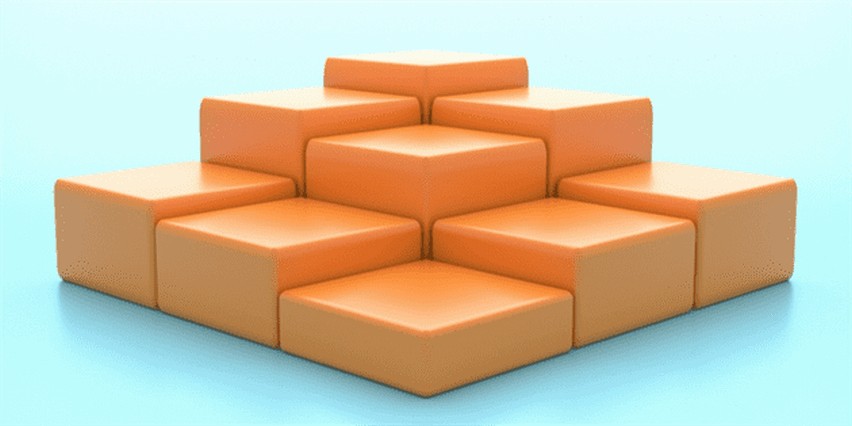
Conclusion
Using a calculator gives you excellent visibility over AWS costs and can help save you money. Additional best practices, including cleaning up unused storage, choosing the right region, and shutting down idle instances can also help with cloud cost management. Don’t add your company’s money to the $10 billion in wasted cloud spend across the main cloud providers. If you are looking for web development services, you can contact ARTJOKER, we have extensive experience in web development, and we will certainly help you.
Similar articles
View allyour business
together
- PROJECT INQUIRIES info@artjoker.net
- CALL US +1 213 423 05 84
contact us: