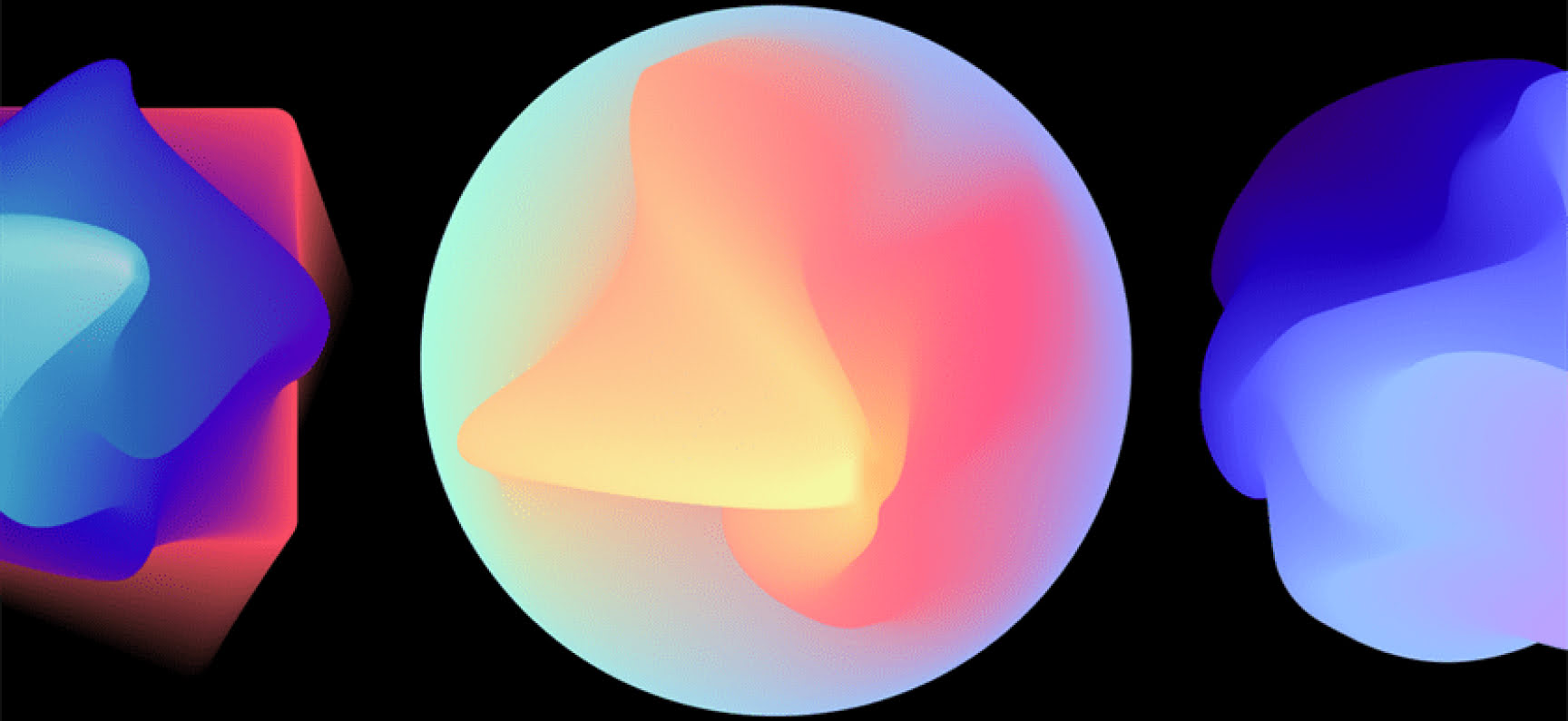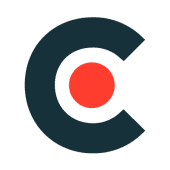Programming has never been an easy task for anyone. That is why, task runners are usually used. But which to choose, and why? There is a constant debate among developers about the Webpack vs Gulp vs Grunt competition. For developers focused on using the JS language, one of the essential additional extensions is the build tools. They may allow the developer to implement any changes without altering the entire code from the beginning to the end. Moreover, it also helps you to avoid many new bugs and mistakes. So, today, in our article we would like to explain you, what are the main differences between all of these tools, and try to find a solution of the Grunt vs Gulp vs Webpack rivalry.
Why Do We Use Grunt and Gulp?
Web developers constantly have to struggle with various cumbersome processes. Procedures like copying files from location to location, compiling SCSS to CSS or TypeScript to JavaScript are not only time-consuming for developers, but also very exhausting and stressful. To solve this problem, programmers have created task runners that automate various routine tasks. Whichever tool is stronger in the Gulp vs Grunt vs Webpack battle, one thing is certain: both task runners and module bundle tools make life a lot easier for software developers.
Developers specify which tasks they want task runner to do, and it does all the routine operations for them. So, developers use Grunt and Gulp to automate several computer processes that they would otherwise have to do manually. The most popular task runners for the JavaScript environment are Grunt and Gulp. In addition to the task runners, module bundler tools are very popular among developers. One of the most popular and useful module bundler tool is Webpack. In this article, we will definitely mention the benefits of using Webpack, but a little later.
What is Grunt
While talking about Grunt build tool, we have to mention, that it is a command line tool, which is focused on the front-end development. That is actually one of the main features of the usage of all of this software, focused on the task running.Furthermore, one of the essential tasks here is running the predefined repetitive tasks. One of the key features of the usage of Grunt is the declarative manner of claiming tasks, what is done together with the configuration of objects. By the way, all of them are analyzed by plugins.
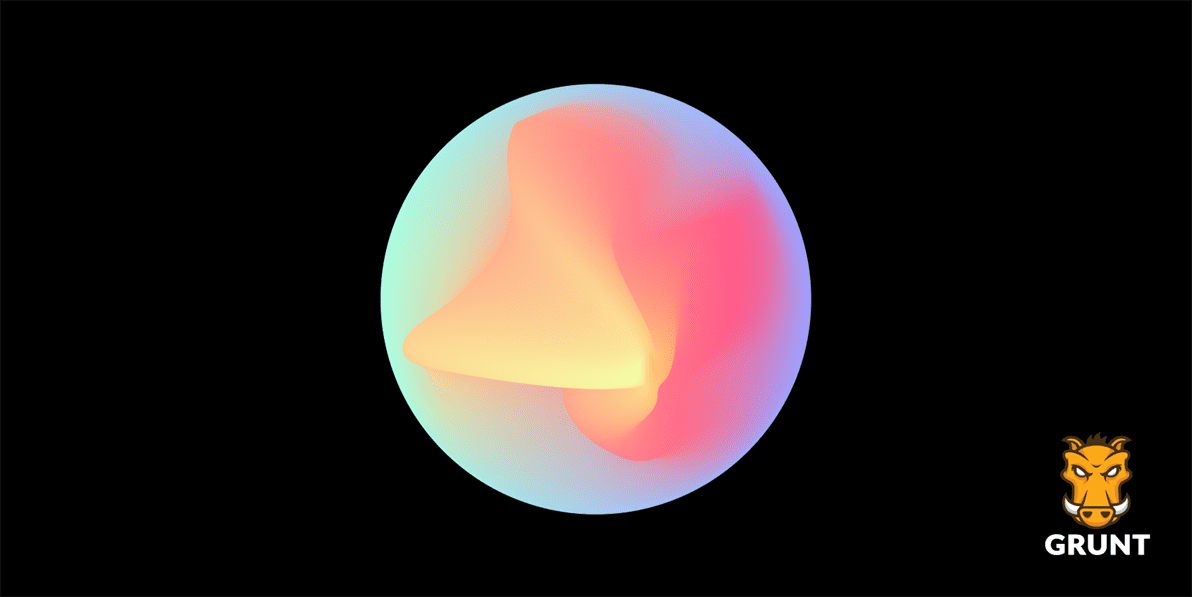
And now, while talking about plugins, we have to mention, that their existence is one of the most essential and crucial aspects of the usage of Grunt as one of your key tools in JS development. Thanks to them, you have an opportunity to assemble any needed materials and extend the functionality of a software and the program itself in any way you actually need.
You may ask, what is the main task of the usage of Grunt. The answer is simple. The key goal is the automatization of JavaScript workflows. For example, canceling and minifying the JS files. And, to be honest, in that small sentence, we can describe the essential aspects of the working procedure of such tools.
While talking about the popularity of Grunt, we may say, that compared to others, especially in case of Grunt vs Webpack comparison, it is not really high. For instance, its rate on GitHub is 11.7 starts. However, such companies as Twitter and Starbucks tend to use directly that frameworks for their needs. Furthermore, there are also certain advantages and disadvantages of the usage of Grunt as your main tool.
Advantages and Disadvantages of the Usage of Grunt:
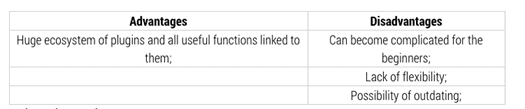
What is Gulp
Gulp is another pretty popular framework used in the field of JS development. For today, it is one of the most popular in that trinity of Webpack vs Grunt vs Gulp 2022 competition. The main task of Gulp is the management of different time-consuming tasks and functions, what is pretty nice, if we take into consideration how much time sometimes programmers tend to spend on the arrangement of some functions, which sometimes seem simple and easy to do.
In case if we compare Grunt vs Gulp, the last one has some really bright differences. For instance, in that field, Gulp defines all the tasks and data as JS functions, which may be pretty beneficial in some cases. Furthermore, Gulp is also focused on coding and single purpose plugins, what makes it different from the others.
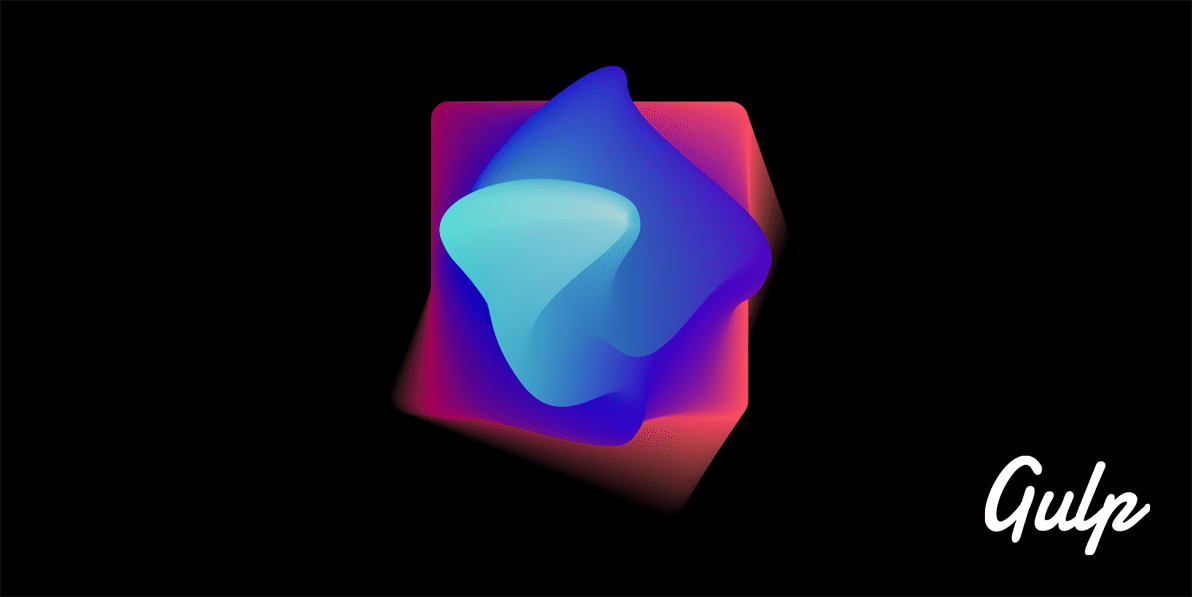
Moreover, if you have some skills of the usage of Node, working with Gulp maybe not such a problem for you, what is actually not a point in case if we take a look at Grunt features within the Gulp.js vs Grunt.js comparison. By the way, it would also be suitable to describe all the benefits and drawbacks of that technology.
But, we have to remember, that differences in Gulp vs Grunt comparison also consider such a serious feature as the complexity of writing. And, if I am an honest person, I have to say, that Grunt is straightforward to learn and write even if you have a pretty low level of experience in that field. Anyway, you will see the key difference between Gulp and Grunt a bit later, in the end.
Advantages and Disadvantages of the Usage of Gulp:
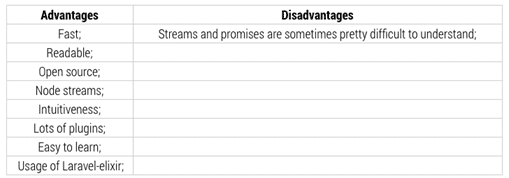
What is Easier, Grunt or Gulp?
You may be wondering which is easier, Grunt or Gulp. Developers can get a project up and running with Gulp in just a few minutes. Gulp is more expressive than Grunt, it allows programmers to write code in which its function is clearly stated. Gulp is based on Node streams, so you can perform pipelining. The API of Gulp has cleaner code than API of Grunt, and working with cleaner code is much easier. Gulp uses JavaScript code that is simple to understand and easy to use when working on large projects. A streaming build system of Gulp simplifies the implementation of code transformations.
Grunt relies on data configuration files. Configuration files are written in JSON format, so developers have to write large codes, which makes Grunt cumbersome to manage as the project gets larger. Each task in Grunt is designed to do a specific task, and to extend that specified task, you will have to work very hard. If you are working on a large project, you should definitely convert from Grunt to Gulp.
Taking all of the above into account, it is clear that Gulp is easier to understand and use than Grunt, especially for large and expanding projects. The Gulp configuration file is easy to read because it is JavaScript, not a large JSON file. Gulp has a very low barrier to entry and its API is simple, with just 4 methods.
Which One is Better, Gulp or Grunt?
Gulp and Grunt are both systems for automating numerous development tasks. These task runners take different approaches to the same problem. Considering that developers only need to use one of the task runners when working on projects, many of them wonder which is better, Gulp or Grunt. To determine this, one should know both the benefits of Gulp and Grunt and their disadvantages.
It is crucial to determine which of these two automation tools you will use to work on the project because each has its characteristics and offers a wide range of special features to achieve the desired result. We will compare these task runners according to various parameters, and then you will decide for yourself which of them is preferable for you.
Performance
Many developers wonder, between grunt and gulp, which is relatively fast? When comparing Gulp and Grunt, the most important thing is performance and how well they solve their automation tasks from within. Grunt performs compilation using intermediate files, that are disk I/O operations. The SASS file gets compiled first, and then it gets written to a temporary file. Gulp performs compilation in-memory. The original SASS file gets compiled first, and the result gets transferred to the autoprefixer without writing to the file, and then the final file gets written out.
In-memory operations are much faster than disk writes. So, Gulp is much more productive compared to Grunt. When working on small projects you may not notice the difference, but for large and growing projects, Grunt is inappropriate.
Community and Popularity
Even though Grunt has been around much longer than Gulp, the latter has managed to overtake it in popularity and number of developers. Gulp currently gets 1,385,213 downloads per week, while Grunt gets almost half that number, 705,342 downloads per week.
Grunt is ahead in the number of plugins: it has 6250 plugins, while Gulp has 4251 plugins. In terms of the number of plugins, Grunt better than Gulp. However, new plugins for Gulp are coming out faster than for Grunt, and the current superiority of Grunt in number of plugins is explained only by the fact that it has been on the market much longer. It is only a matter of time before Gulp overtakes Grunt in the number of plugins.
We analyzed Interest over time on Google Trends between these two tools over the past year. You can see that Gulp is searched much more often and the average Gulp score is 39, while Grunt has an average score of 11, which is less than three times. According to GitHub statistics, Gulp has 32.6k stars, and Grunt has 12.2k stars.
There are currently more forums on Gulp, and much more support and interest from the community. There is no doubt that both communities are very friendly and welcoming, but in terms of popularity and growth, Gulp is way ahead.
Extensibility
Both tools are constantly being improved and ready to be enhanced with more efficient and standardized plugins. Gulp is more flexible and extensible than Grunt because it is based on Node streams, has a better API, and uses JavaScript code so that it is not hard to scale up your project.
Currently, Grunt has 6,250 plugins and Gulp has 4,251 plugins, enough to solve any task, even the most complex one. Basically, both tools can be used to extend a project, but with Gulp this process will be easier and more efficient.
Development Activity
It is also worth comparing how often these tools are updated. Competent developers prefer to use tools that are constantly improving by fixing bugs, eliminating vulnerabilities, and extending functionality. By studying the GitHub repositories of Gulp and Grunt, we got a good idea of the level of activity of the developers of these two projects. Commits are an indication of how actively project developers are fixing bugs and adding new features. Commits are added each time the source code has been updated.
Developers of both tools are actively improving them, fixing bugs and adding new features. Gulp has 1,197 commits, 22 releases, and 247 contributors, while Grunt has 1,509 commits, 10 releases, and 72 contributors. Gulp received its last commit on June 22, 2021, and Grunt on May 10, 2022. The last release of Gulp was on May 6, 2019, and the last release of Grunt was on May 10, 2022. Moreover, there are 3.5 times more developers working on Gulp than on Grunt.
What is the Difference between Webpack and Grunt?
To understand which one is better in the Webpack vs Grunt battle, you must know the difference between them. Grunt is a task runner to automate repetitive tasks in web development. It is responsible for automatically running a task instead of you to automate and enhance your workflow.
Webpack is a highly extensible and configurable module bundle tool and a module loader tool for JavaScript. Webpack allows developers to compile various JavaScript modules, including files, images, fonts, JS, HTML, CSS and so on.
That is, the main difference between Webpack and Grunt is that Webpack is not a task runner, but a module bundler. In addition, Webpack is more modern, efficient and versatile than Grunt, so it makes sense to migrate from Grunt to Webpack. Migration from Grunt to Webpack is not hard and can be done fairly quickly.
What is the Exact Difference between Grunt and Gulp?
Gulp and Grunt handle automation tasks differently. Gulp uses Node.js module stream, whereas Grunt uses file system. The difference between these two task runners is that Grunt is file-oriented and creates temporary files at runtime, while Gulp handles processes in memory and writes them immediately to the target file. From this, we can conclude that Gulp has a greater performance than Grunt.
The second important difference is the concepts of these tools. Grunt's structure puts developers in a certain framework because the tasks located in it are already defined, and programmers just need to configure them. Gulp is structured and conceptualized to give programmers more options for independent programming, as well as providing them with separate modules. In this regard, Gulp is suitable for both small projects and complex, scalable projects, while Grunt should be used only for small projects.
Why are we Using Webpack Instead of Gulp?
Many developers find it hard to determine which is better, Gulp or Webpack. Both of these tools are designed to do different things, and do them perfectly. Gulp is meant to run tasks, while Webpack is all about bundling. Furthermore, both of these tools can be used together if needed. However, Webpack is the more flexible and comprehensive tool, and now we'll explain pros and cons of using Webpack instead of Gulp.
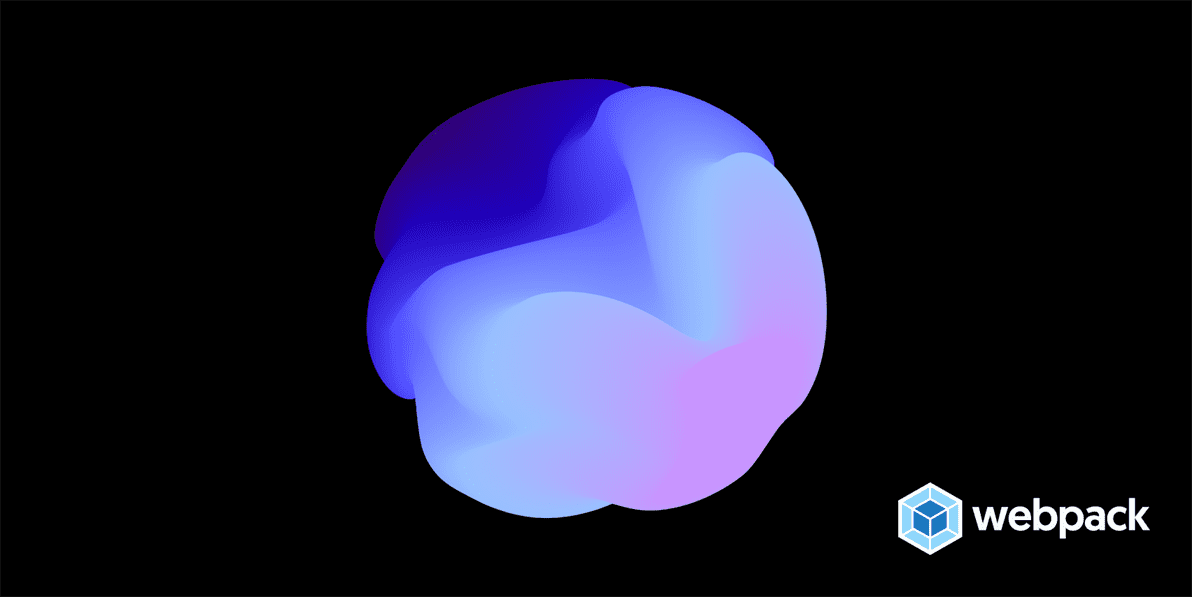
The fact is that Webpack can perform almost any task on its own, without any help from third-party applications. Many developers also use Webpack as a middleware to control the execution of system tasks. This is possible with a server called webpack-dev-server, which is needed to manage the reloading in the software. Webpack is a great tool when working with massive applications because it allows you, for example, to perform tree shaking. Gulp has no such features, and all work is divided into tasks, so it is not as versatile and powerful as Webpack.
Among other advantages and disadvantages of Webpack over Gulp, we should also mention that finding errors in Gulp is a more complex process than in Webpack. Developers using Webpack easily find bugs and fix them. With quick and easy bug fixes, the code becomes bug free and the quality of the application is improved. This is called tree shaking with dead code elimination. Unfortunately, this feature is not available in Gulp. Unfortunately, this feature is not available in Gulp, which makes it hard for developers to find and fix unused code. If you want to always find and eliminate unused code quickly, consider to convert Gulp to Webpack.
On the other hand, Gulp is easy to configure compared to Webpack, making it a good choice for novice developers. So if you are a novice developer and are searching for an alternative to Webpack, then Grunt will be helpful. If necessary, Gulp can be adapted to large and complex projects. Webpack is a more complicated tool which requires plugins to perform the tasks you want. Despite the complexity of Webpack, if you take the time to learn it and master it, it allows you to do many things that you could not do with Gulp.
We can conclude that if you can't determine which is better to use Webpack or Gulp, it is more reasonable to choose Webpack and use it as the main tool. Webpack handles modern JavaScript applications perfectly and often replaces Gulp because it can build and bundle CSS, compile JS languages and images, preprocess CSS, and do many other tasks. If in your particular case, Gulp does not perform certain tasks that Webpack cannot handle, then you should migrate from Gulp to Webpack. Webpack provides better performance, flexibility, and workflow management than Gulp.
What are the Benefits of Webpack?
- Accelerating the Development Process
A feature of this module called "Hot Module Replacement" helps speed up application development time. With Webpack, your page won't have to be completely reloaded every time you make any minor change in JavaScript during software development. This applies not only to JavaScript, but also to CSS code if you add CSS loaders to the webpack configuration. For this reason, if you are still working with Grunt, in which extensibility of the project is very difficult, you should consider to convert Grunt to Webpack. Webpack also reduces the time it takes for the page to load when debugging.
- Solves the Problem of Overwriting Global Variables
As the project grows, so do the problems of controlling what is in the global scope. The risk of overwriting variables is getting higher and higher. The main difference between Gulp and Grunt and Webpack is that Webpack provides developers with a module system based on ES6, because of this, every file they create will become a module. Every variable the programmer creates in this file will be in the local scope. This completely solves the problem of overwriting global variables.
- Developers can Better set up Single-page Apps
This module bundler greatly simplifies and speeds up the process of developing single-page applications. Therefore, if you are developing single-page applications, we recommend moving from Grunt to Webpack. Webpack is especially useful for React developers because it has the transpilers needed to convert JSX syntax into readable JavaScript code.
- Automatic Dependency Collection
Conventional task runners require that you manually declare all dependencies beforehand. If you don't know which is better, Gulp or Grunt or Webpack, you should know that unlike standard task runners, Webpack, automatically builds and outputs a dependency graph based on things that are imported and exported. These feature create a comfortable working environment for developers.
Do I Need Gulp if I Use Webpack?
In most cases, Webpack provides enough plugins and loaders that developers might need, so generally you shouldn't have to be using Gulp and Webpack together. The exception to this is when there is a problem that only Gulp can handle. Moreover, using only Webpack, without Gulp, makes it much easier for developers to customize the system.
On the other hand, some developers are more comfortable using Webpack for JavaScript stuff and Gulp for CSS stuff. Furthermore, some companies, during the development of complex projects, using Gulp task runner with Webpack in tandem.
In general, we recommend you to use only Webpack, without Gulp, so you don't have to learn and configure both tools, especially since they require an entirely different mindset. Again, it all depends on your needs, tasks, and complexity of the project, but in almost all cases it is better to use only Webpack.
Conclusion
We hope that this article became really useful and informative for you. So, later, you may be able to choose proper task managers such as Gulp, Grunt, Webpack etc., with no problems and obstacles. However, it seems to be better to have a really experienced programmer in such situations, who will be able to give you advice and help in any such a situation. Furthermore, you, as a developer, do not have to forget, that the final choice also depends on such things as personal preferences.
Similar articles
View allyour business
together
- PROJECT INQUIRIES info@artjoker.net
- CALL US +1 213 423 05 84
contact us: