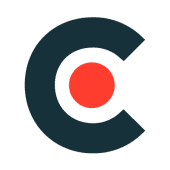In today’s container-driven development world, transitioning to Kubernetes isn’t just about keeping up – it’s about unlocking real operational power. Many teams start by exploring how to convert Docker Compose to Kubernetes, taking their local or dev environment into something production-ready.
On the other hand, others face a bigger jump with a full Docker Swarm to Kubernetes migration, aiming for advanced orchestration, resilience, and scalability. This guide breaks down the process step by step – what to know, what to avoid, and how to make your move to Kubernetes a strategic win.
Why Move from Docker to Kubernetes?
While Docker is great for building and running containers, it wasn’t built for managing them at scale. Kubernetes brings in load balancing, automated rollouts, self-healing, and more. Businesses looking to migrate from Docker Compose to Kubernetes often want better production-grade performance. Similarly, when teams migrate Docker container to Kubernetes, they gain access to a rich ecosystem of observability, security, and networking tools.
Migration Path Options
When planning a Docker to Kubernetes migration, it’s important to recognize there’s no one-size-fits-all approach. Depending on your current stack and environment, your migration path might include:
- Convert Docker Compose to Kubernetes using tools like Kompose.
- Migrate from Docker Swarm to Kubernetes manually or via tools like Helm or Skaffold.
- Add Docker container to Kubernetes by rebuilding them into Pods and creating deployment YAMLs.
- Export a Docker container to Kubernetes using custom Dockerfiles and K8s manifests.
These paths allow you to scale up from a local or lightweight orchestrator to a full-featured production platform.

Key Migration Steps
When migrating from Docker to Kubernetes, a clear and structured approach helps avoid surprises and downtime. Whether you’re looking to move Docker container to Kubernetes or overhaul your entire container ecosystem, these core steps will guide your path forward:
- Audit Your Stack – Identify what needs to be moved and what dependencies each service has.
- Prepare Your Images – Use a Docker image with the new version and verify compatibility.
- Install K8s – Whether you're on Minikube, GKE, or EKS, spin up your cluster and test access.
- Convert Your Configuration – For moving from Docker Compose to Kubernetes, use Kompose to generate Deployment and Service files.
- Set Up Volumes and Networking – Kubernetes handles storage and services differently from Compose.
- Deploy and Validate – Use kubectl apply -f to launch your apps and confirm everything runs as expected.
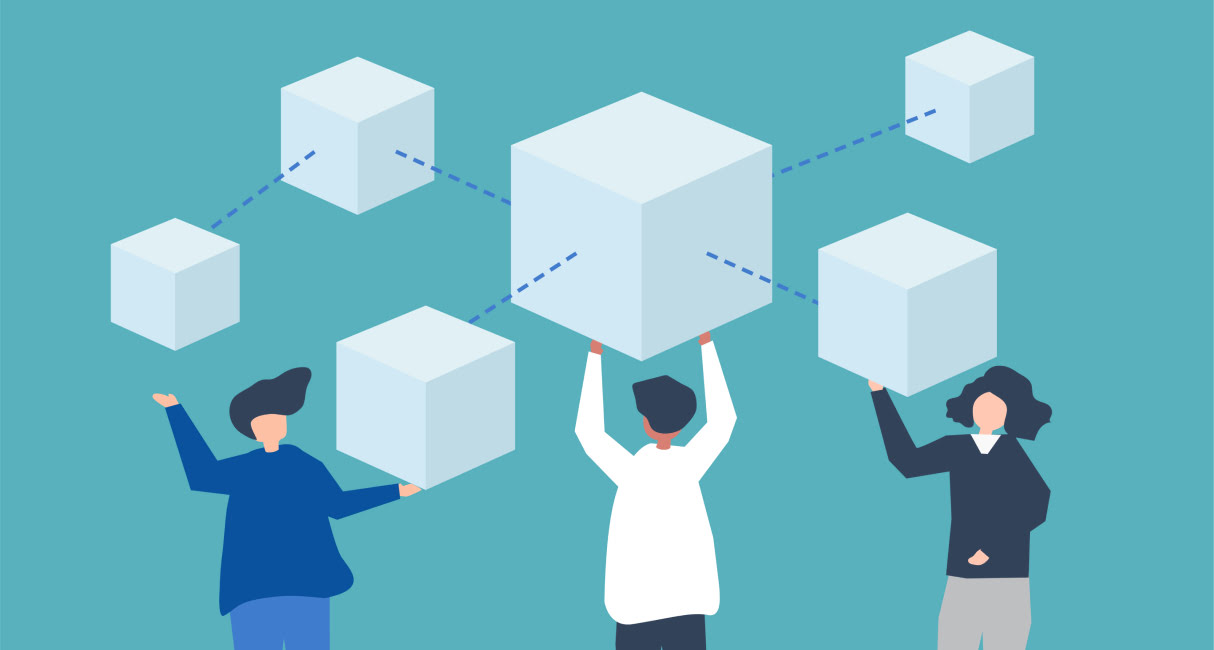
What to Know Before You Migrate
- Transitioning from Docker Swarm to Kubernetes involves rethinking networking, volumes, and secrets.
- Expect a learning curve. Kubernetes is more powerful, but also more complex.
- Automation with Kubernetes tools (Helm, Kustomize, Skaffold) makes ongoing updates much easier.
Common Pitfalls to Avoid
When you move from Docker Compose to Kubernetes, you’re not just changing platforms – you’re entering a whole new paradigm. And that means new rules, new tools, and new potential mistakes. Understanding the Kubernetes vs Docker gap is key here. K8s introduces more automation and scalability, but also more complexity. Below are the most common traps teams fall into when migrating:
- Skipping Monitoring Tools – Failing to implement tools like Prometheus or Grafana means flying blind. K8s demands visibility to operate efficiently.
- Hardcoding Configs – What works in a Docker Compose setup doesn’t scale in K8s. Use ConfigMaps and Secrets to separate configs from containers.
- No Rollback Strategy – Always prepare for failure. K8s supports rollout and rollback – you just have to set it up.
- Improper Service Discovery – Don't assume Docker-style internal networking will just work. Use Kubernetes Services to handle internal communication.
- Underestimating RBAC – Security is more granular in K8s. Not configuring Roles and Bindings properly can lead to permission errors or overexposed access.
- Mismanaging Persistent Storage – Docker volumes don’t translate 1:1. Learn Kubernetes' PersistentVolumes and StorageClasses.
- Ignoring Liveness & Readiness Probes – These are essential to ensure containers stay healthy and are removed or restarted as needed.
- Poor Namespace Hygiene – Use namespaces to segment environments and workloads; otherwise, your cluster becomes chaotic fast.
Avoiding these pitfalls will save you time, money, and unnecessary troubleshooting as you migrate. Let me know if you'd like this turned into a table or checklist.
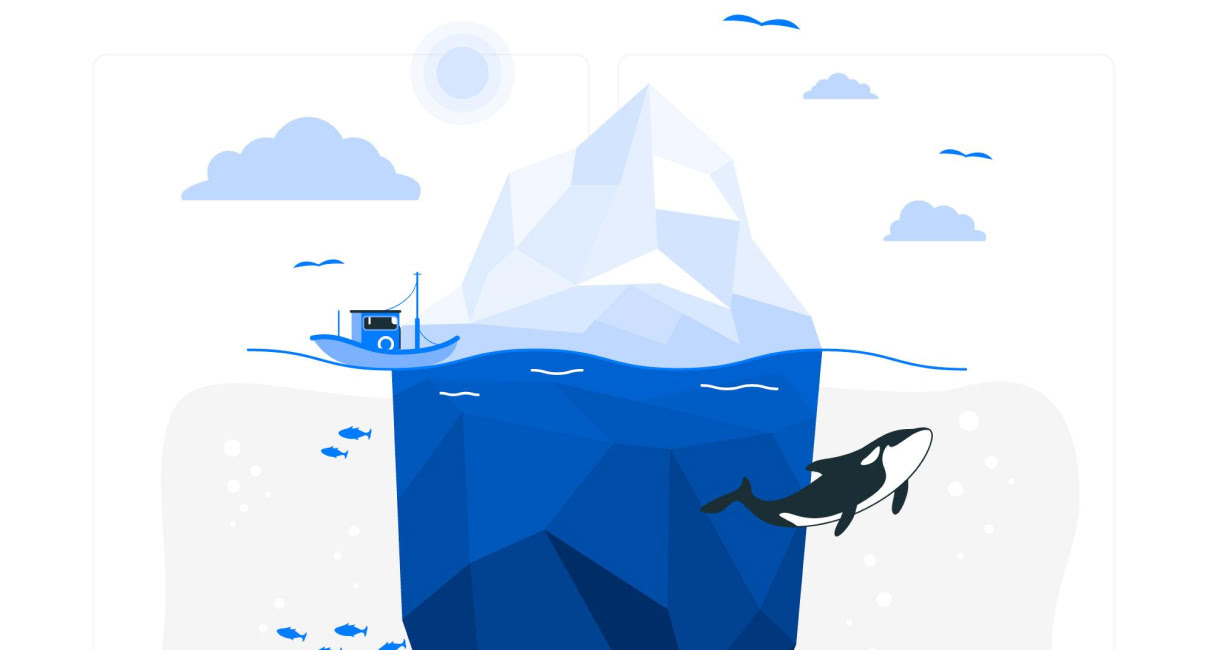
How Cloud Migration Services Can Help?
Working with experts simplifies the migration from Docker to K8s. Cloud migration services ensure your infrastructure is built right the first time, from CI/CD pipelines to observability stacks and cost
When you bring in seasoned cloud professionals, you’re not just getting help – you’re getting a roadmap to success. Here’s how they make the difference:
- Strategic Planning – Migration teams help assess your current Docker setup, pinpoint dependencies, and create a Kubernetes-native roadmap that avoids common pitfalls.
- Architecture Overhaul – Experts redesign your stack to leverage K8s features like autoscaling, service meshes, and persistent volumes without breaking your app.
- CI/CD Integration – Moving to K8s means rethinking your build and deployment pipelines. Consultants integrate tools like ArgoCD, GitHub Actions, or Jenkins X with K8s to automate everything end-to-end.
- Security & Compliance – K8s has a steep learning curve when it comes to RBAC, secrets management, and network policies. Pros configure these securely from the start.
- Observability & Monitoring – Migration services build full observability into your stack using Prometheus, Grafana, Fluentd, and more, so you’re not guessing what went wrong.
- Cost Efficiency – K8s gives you control, but it also opens the door to overspending if you’re not careful. Teams set up autoscaling, rightsizing, and alerts to keep costs predictable.
- Ongoing Support – Post-migration, many providers offer managed services to keep your infrastructure running smoothly while your team focuses on shipping features.

Bottom line? You don’t have to wing it. Working with experts turns a complex, high-risk project into a strategic win for your business. If you’re serious about scalability, performance, and uptime, this is the move.
Expert Opinion «Migrating from Docker to Kubernetes isn’t just about switching tools – it’s about evolving your infrastructure to be smarter, more scalable, and future-ready. At ARTJOKER, we help businesses go beyond the basics, ensuring every container, deployment, and service is built for real-world resilience and agility.»Oleksandr Prokopiev Chief Executive Officer, ARTJOKER Software
Benefits of Kubernetes
Need more convincing? Here’s why choose Kubernetes:
- Auto-scaling and self-healing applications
- Simplified multi-container deployment
- Rolling updates and zero-downtime deployments
- Strong ecosystem of Kubernetes development and monitoring tools
Want more details? See our breakdown of the benefits of Kubernetes.
Docker to Kubernetes Migration Checklist
Before making the move, it’s essential to double-check that every part of your architecture and workflow is ready. Use this checklist to avoid missteps and ensure a smooth migration from Docker to K8s.
- Have you audited your existing Docker containers and dependencies?
- Is your team familiar with K8s basics (pods, services, deployments)?
- Have you prepared Docker images with the correct version tags?
- Did you convert your Docker Compose files using tools like Kompose or Helm?
- Are your environment variables moved to ConfigMaps and Secrets?
- Do you have a clear strategy to move from Docker Compose to K8s with rollback plans?
- Have you set up storage volumes and persistent claims in your K8s environment?
- Are your apps configured for Kubernetes-native networking and service discovery?
- Have you added monitoring and logging using tools like Prometheus, Grafana, or Fluentd?
- Are resource limits and autoscaling policies in place?
- Have you tested staging deployments before production rollout?
This checklist ensures that you're not just moving containers – you're setting up for long-term success with a production-grade K8s deployment.
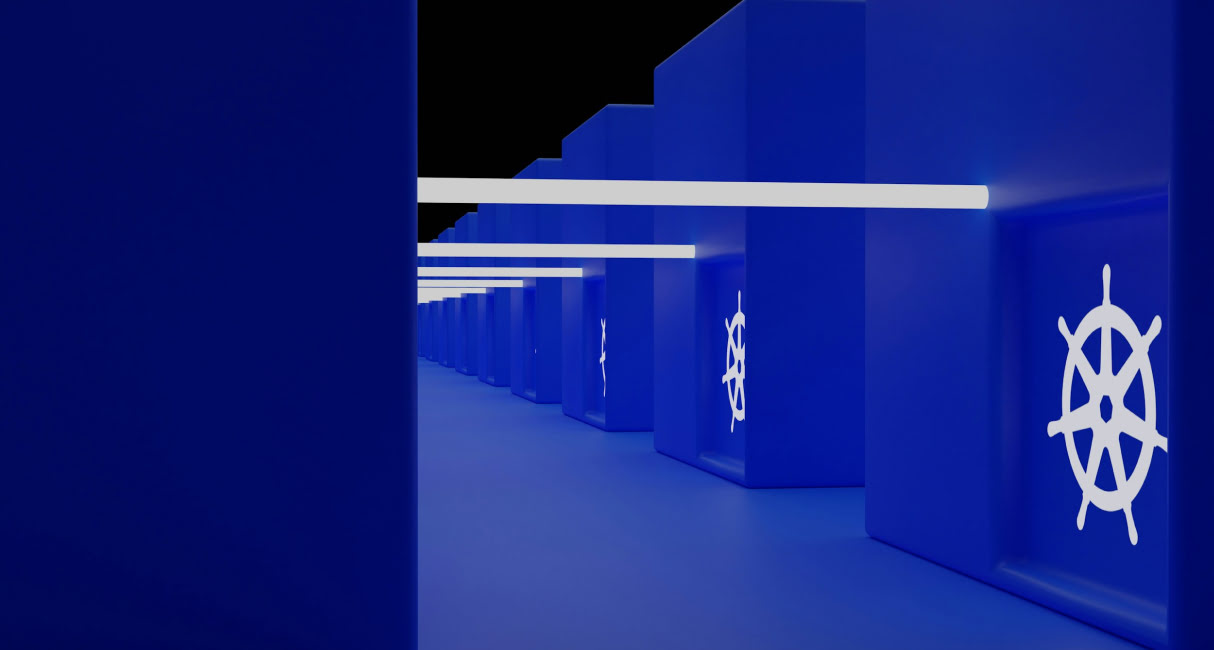
Why Artjoker Is the Right Partner for Your Kubernetes Migration
At Artjoker, we’ve helped countless companies transition from Docker to Kubernetes without the growing pains. We don’t just move your containers – we optimize your entire infrastructure to make the most of K8s from day one.
Here’s what sets us apart:
- End-to-End Expertise: From auditing your Docker setup to building Helm charts and CI/CD workflows, we handle it all. Whether you're working on GKE, EKS, or a hybrid setup, our K8s development services are tailored to your platform and goals.
- Custom DevOps Automation: We integrate automation at every level – deployments, rollbacks, scaling, and observability. Our team sets up Kubernetes-native CI/CD pipelines that streamline delivery and cut release times dramatically.
- AI-Enhanced Optimization: Using AI tools for DevOps and monitoring, we don’t just deploy your stack – we make it smarter. Our systems predict failures, optimize resource allocation, and keep your environments lean and fast.
- Cloud-Native Best Practices: We apply the same strategies we’ve used in successful cloud-native transformations, ensuring your architecture is secure, resilient, and scalable.
- Personalized Support: No cookie-cutter solutions here. Every migration plan we build is based on your team’s skill level, business needs, and tech stack.
So if you’re planning to move from Docker to K8s or scale your current cluster, Artjoker brings the experience and precision to get you there faster, safer, and smarter. Let’s make your infrastructure future-ready.
Case Study: eCommerce Replatforming with Kubernetes and ElasticSearch
When a 20-year-old retail enterprise sought to modernize its legacy platform, Artjoker delivered a fully scalable, DevOps-driven solution in just 7 months—complete with advanced search, centralized management, and cloud-native resilience.
Strategic Modernization Highlights
- Containerized backend and frontend apps with Docker and Kubernetes
- Setup centralized PIM via Akeneo and automated deployments with Terraform and GitLab CI/CD
- Deployed ElasticSearch for rich search and filter experiences
- Built high-throughput import pipelines using Redis/Bull for large file processing
Performance & Operational Impact
- 62% faster response on cold queries, 88% faster on repeated ones
- Maintained responsiveness with 3 million+ items in the catalog
- Enabled powerful filtering and typo-tolerant search
- Provided a single-pane admin interface for bulk updates—unlocking a 10× faster content update workflow
What’s the biggest benefit of migrating from Docker to Kubernetes?
The primary advantage is orchestration. Kubernetes offers advanced features like auto-scaling, self-healing, load balancing, and declarative configuration, making it far superior for managing production workloads at scale.
Can I convert Docker Compose files directly to Kubernetes?
Yes, tools like Kompose help convert Docker Compose files to Kubernetes manifests. However, some manual tweaking may still be needed for production-ready deployments.
Do I need to rebuild my Docker images for Kubernetes?
Not necessarily. You can use your existing Docker images in Kubernetes as long as they’re compatible with your Kubernetes environment and don’t rely on Docker-specific runtime features.
Is Docker Swarm still a valid option?
Docker Swarm is still functional, but its ecosystem and community support have shrunk in favor of Kubernetes. Most organizations are now transitioning from Docker Swarm to Kubernetes for long-term support and scalability.
How long does a typical Docker to Kubernetes migration take?
Timelines vary depending on app complexity, architecture, and team experience. Simple apps may migrate in a few days, while enterprise stacks could take weeks or months with proper planning, testing, and rollout.
Do I need cloud migration services for this process?
If you're running critical workloads or lack in-house Kubernetes expertise, partnering with a team like ARTJOKER can reduce risk, improve outcomes, and ensure your migration is done right the first time.
Conclusion
Whether you're planning to move Docker containers to Kubernetes, convert Docker to Kubernetes, or simply explore what's next, the transition is a powerful step toward a more robust, scalable, and modern infrastructure.
K8s isn’t just a tool – it’s an ecosystem designed to help your applications run smarter, scale automatically, and stay resilient even under heavy traffic or failure scenarios. But migrating from Docker to K8s takes more than just converting YAML files or spinning up a cluster. It’s a strategic shift that requires rethinking how your services are deployed, secured, and maintained.
From choosing the right migration path – whether that’s moving from Docker Compose, transitioning from Docker Swarm, or building fresh deployment pipelines – to optimizing for cloud cost, observability, and CI/CD, every decision matters. That’s where the right expertise makes all the difference.
Need a team that’s done it all before? Let Artjoker’s development experts guide your migration and future-proof your platform. We’ve helped enterprises move from container chaos to Kubernetes clarity – safely, efficiently, and with results that speak for themselves.
Ready to make the move? Reach out to Artjoker and let’s build your Kubernetes-powered future – smarter, stronger, and ready to scale.
Similar articles
View allyour business
together
- PROJECT INQUIRIES info@artjoker.net
- CALL US +1 213 423 05 84
contact us: