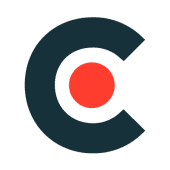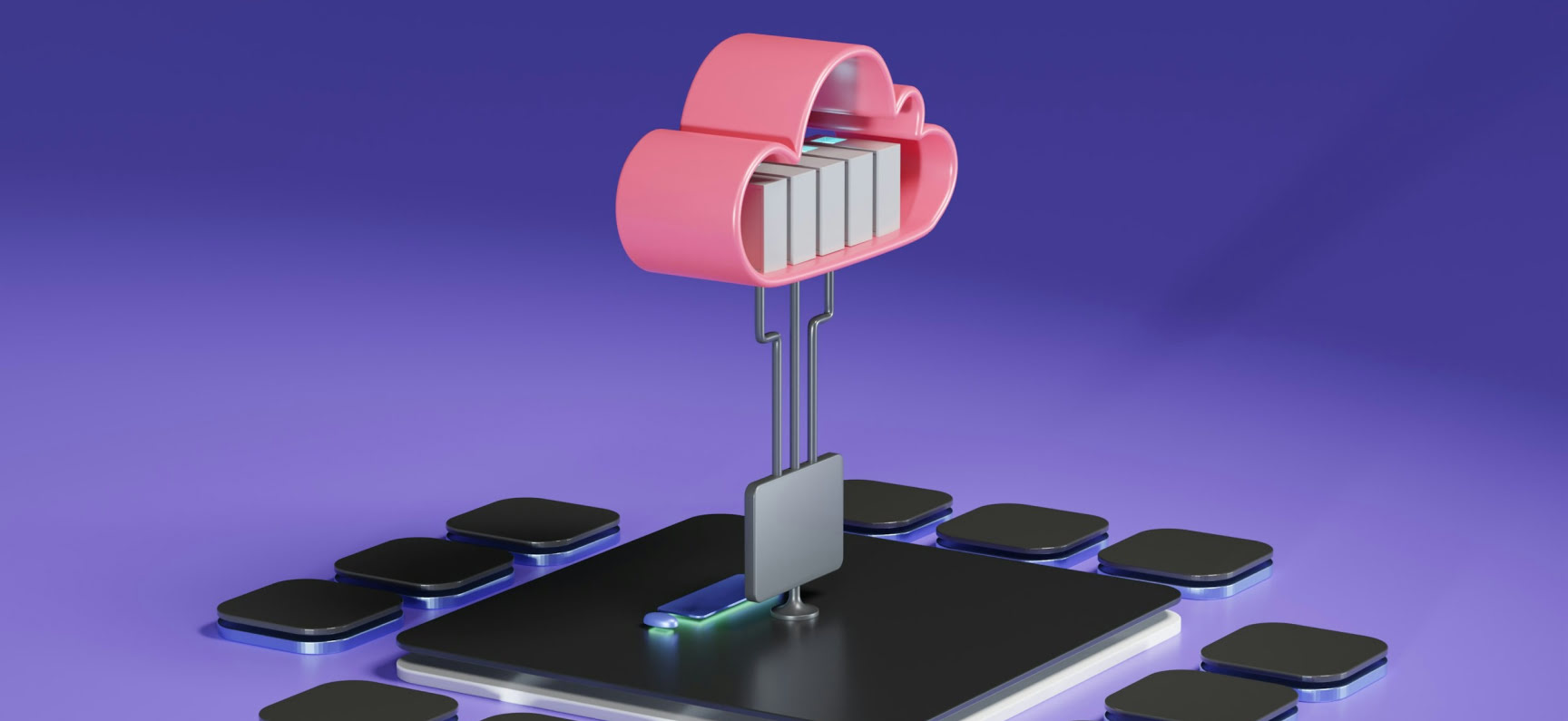If you're running enterprise workloads on Kubernetes and haven’t nailed down your scaling strategy yet, you're driving a race car without a pit crew. Efficient, automated Kubernetes scaling isn't just a "nice-to-have" – it's the backbone of performance, cost-efficiency, and uptime. Whether you're supporting millions of users or preparing for the next big product launch, Kubernetes auto scaling keeps your systems humming, no matter what the traffic throws at you.
Kubernetes isn't some fringe tech experiment anymore – it's the backbone of modern infrastructure for companies across the globe. According to a Veeam report, 88% of enterprises are now utilizing application containers in development or production environments, highlighting the mainstream adoption of Kubernetes. And as container usage explodes, having a solid, automated autoscaling strategy becomes the difference between smooth sailing and late-night fire drills.
Let’s break it down step-by-step so you can start scaling with confidence, not chaos.
Why Scaling Matters in Enterprise Kubernetes Environments
In an enterprise environment, you’re not dealing with pet projects – you’re managing mission-critical apps. That means autoscaling isn’t optional; it’s essential. Done right, autoscaling ensures your app doesn’t crumble under pressure, burn cash with overprovisioning, or lag behind user expectations.
Think of it like managing a power grid – you want just enough juice when demand spikes, but you sure as heck don’t want to overpay when it’s quiet. That’s where smart Kubernetes scaling strategies come into play.
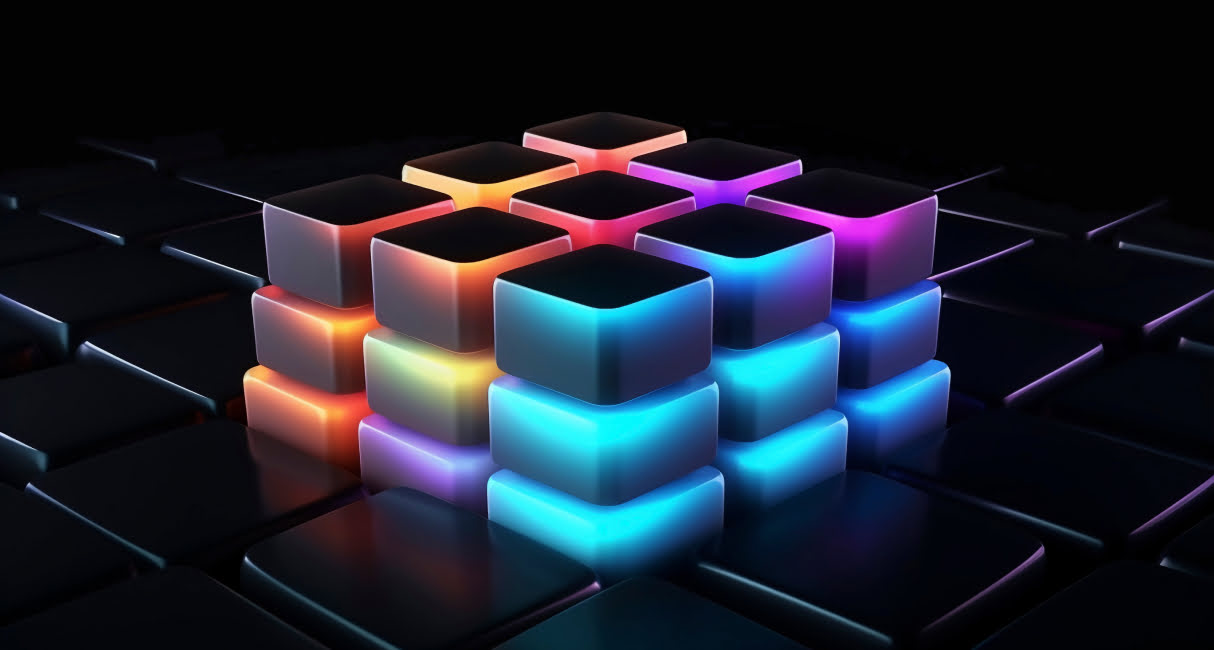
Here’s why it matters more than ever:
- The cost of downtime is brutal – for large enterprises, the average outage costs $300,000+ per hour. A poorly scaled app can get you there in minutes.
- User expectations are sky-high – studies show 53% of mobile users abandon sites that take over 3 seconds to load.
- Cloud waste is real – over 30% of cloud spend is wasted on idle or overprovisioned resources due to bad autoscaling strategies.
Think of it like managing a power grid – you want just enough juice when demand spikes, but you sure as heck don’t want to overpay when it’s quiet. Smart Kubernetes autoscaling strategies are how you stay lean, fast, and always ready for whatever’s next.
What Is Scaling in Kubernetes?
At its core, scaling in Kubernetes means adjusting your application’s capacity to handle demand – automatically or manually. Whether it’s spinning up more pods during peak hours or shrinking things down overnight, the goal is simple: deliver consistent performance, avoid downtime, and keep costs in check.
Auto scaling in Kubernetes allows containerized workloads to grow or shrink dynamically, based on real-world usage, not guesswork.
Scaling targets in Kubernetes can include:
- Pods – replicate or reduce container instances to meet demand.
- Nodes – add/remove worker nodes to handle pod overflow.
- Deployments/ReplicaSets – adjust the number of running instances with declarative control.
- StatefulSets – scale stateful apps while preserving identity and storage.
There are two primary ways to scale:
- Manual scaling – via kubectl scale or by editing deployment specs.
- Automated scaling – using tools like HPA, VPA, and Cluster Autoscaler to react to metrics in real-time.
Let’s say your app experiences a surge in traffic at noon daily. With auto scaling in Kubernetes, new pods spin up automatically based on CPU or custom metric thresholds – no hands-on intervention needed. And at midnight, things scale back down, saving you money and resources.
What Is Vertical Scaling in Kubernetes?
Vertical scaling – also known as vertical pod scaling in Kubernetes – means adding more muscle to a single pod. Maybe that’s more memory, more CPU, or both. It’s handy for apps that don’t parallelize well, like legacy workloads or databases.
Kubernetes supports this with tools like the Vertical Pod Autoscaler (VPA). But heads-up: there are limits. Since the pod restarts during rescaling, it's not ideal for all workloads, especially ones needing high availability.
If you need vertical node scaling, it’s often done at the infrastructure layer, resizing your VM instances or bare-metal machines.
What Is Horizontal Scaling in Kubernetes?
This is the go-to for modern, stateless apps. Instead of supercharging one pod, you add more of them, spreading the load like a well-oiled assembly line. With horizontal pod scaling, Kubernetes reacts to CPU usage or custom metrics by creating or deleting pods.
Horizontal Pod Autoscaler (HPA) is the star of the show here, but tools like KEDA take it to the next level, triggering based on Kafka queues, custom APIs, or pretty much any metric you can imagine. Kubernetes custom scaling gives you that flexibility.
When autoscaling workloads across nodes, horizontal node scaling ensures your cluster can physically handle more pods by adding more compute nodes on the fly.
Vertical Scaling vs Horizontal Scaling
Let’s settle the debate: Vertical vs horizontal scaling in Kubernetes isn’t about which one’s better – it’s about when to use which. Here's the quick and dirty:
- Vertical scaling means giving a single pod more horsepower – adding CPU, memory, or both. Think of it like upgrading your engine instead of buying another car. It works well for workloads that can’t easily be split across multiple instances, like certain databases or legacy monoliths.
- Horizontal scaling, on the other hand, is about adding more pods to share the load. Instead of one super-pod doing all the work, you have a team of pods, each handling a piece of the traffic, like adding more checkout lines at a grocery store during rush hour.
Each has its role. Knowing the difference between horizontal and vertical scaling in Kubernetes helps you match the right tool to the right job.
| Feature | Vertical Scaling | Horizontal Scaling |
| Approach | Add more CPU/memory to an existing pod/node | Add more pods/nodes to spread the load |
| Tools | Vertical Pod Autoscaler (VPA) | Horizontal Pod Autoscaler (HPA), KEDA |
| Best for | Databases, monolithic apps | Microservices, stateless APIs |
| Downtime | May require pod restart | Typically seamless |
| Scalability | Limited by node capacity | Nearly limitless with cluster resources |
| Complexity | Simpler to implement | More flexible, but requires orchestration |
Knowing the difference between scaling types in Kubernetes helps you match infrastructure to app behavior – and that’s how you avoid overbuilding or underperforming.
How Auto Scaling Works in Kubernetes
Now we’re getting to the magic – automation. Auto scaling with Kubernetes doesn’t just save time; it prevents the dreaded 3 a.m. pager alerts.
Here’s how it works:
- HPA handles pod count based on metrics like CPU, memory, or even external metrics.
- VPA tweaks resource requests/limits automatically to right-size your containers.
- Cluster Autoscaler adds or removes nodes depending on pod demands.
- Kubernetes deployment auto scaling ensures workloads stay efficient and responsive.

Want next-level autoscaling? Try predictive scaling using machine learning or external tools to forecast load before it hits.
Best Practices for Scaling Kubernetes Applications
Scaling isn’t a fire-and-forget deal. If you’re not intentional about how you scale, you’re setting yourself up for unnecessary outages, wasted cloud spend, or a debugging nightmare when things go sideways. Done right, autoscaling is a blend of solid architecture, smart automation, and continuous observability.
Here’s a deeper look at the Kubernetes best practices that make autoscaling work at scale.
1. Set Realistic Resource Requests and Limits
Don’t guess your CPU and memory values – measure them. Resource requests help the scheduler place pods efficiently, and limits prevent runaway apps from hogging the node. Guess too high, and you waste budget. Guess too low, and you get evicted or throttled. Use historical metrics to define a right-sized baseline and adjust over time.
2. Use Readiness and Liveness Probes
Liveness probes restart unhealthy containers. Readiness probes control when traffic is routed to a pod. If you don’t configure these properly, Kubernetes might start sending traffic to pods that aren’t actually ready, leading to dropped requests, poor performance, or customer-facing errors.
3. Decouple Services to Improve Resilience
Tightly coupled services are an autoscaling liability. Break down your architecture so that each service can scale independently. This reduces the blast radius of failures and helps ensure that one overloaded service doesn’t drag down the entire application.
4. Prioritize Observability from Day One
You can’t scale what you can’t see. Implement a full observability stack, Prometheus for metrics, Grafana for dashboards, OpenTelemetry for traces, and Loki or Fluent Bit for logs. Monitoring CPU and memory is table stakes. You also need to track queue lengths, request durations, error rates, and custom business metrics.
5. Implement Auto Scaling with Custom Metrics
Don’t rely solely on CPU and memory. Use Kubernetes custom metrics to trigger autoscaling based on real-world indicators, like queue depth, number of requests in progress, or API response time. Tools like KEDA or custom Prometheus adapters make this possible.
6. Avoid Overprovisioning with Right-Sizing Tools
Use tools like the Vertical Pod Autoscaler (VPA), Goldilocks, or kube-resource-report to analyze actual usage and adjust pod specs. This helps eliminate resource waste while ensuring your pods don’t get starved under load.
7. Align CI/CD Pipelines with Scaling Policies
A spike in traffic during a deployment rollout can collide with your autoscaling rules. Make sure your CI/CD process accounts for expected load, whether that’s using surge deployments, pre-autoscaling pods, or monitoring rollout performance in real time.
8. Use Pod Disruption Budgets and Affinity Rules
Autoscaling shouldn’t compromise availability. Use PodDisruptionBudgets (PDBs) to control how many pods can go down during maintenance or autoscaling events. Node and pod affinity rules can ensure workloads land where they perform best, whether that’s for performance, cost, or compliance.
9. Test Scaling Scenarios in Staging
Don’t wait for a production incident to find out your HPA isn’t triggering or your cluster autoscaler is too slow. Simulate load in a staging environment using tools like Locust, k6, or Gatling. Validate how your system scales under real-world stress before it matters.
10. Tune the Cluster Autoscaler
The Cluster Autoscaler doesn’t just need to be enabled – it needs to be tuned. Adjust settings like scale-down delay, node group priorities, and maximum node counts to align with your business requirements. Also, monitor it because a stuck autoscaler can leave your cluster underprovisioned at the worst time.
Common Pitfalls to Avoid When Scaling
Don’t fall into these traps:
- Overprovisioning – it’s like buying a semi-truck to deliver a pizza.
- Relying on bad metrics – if you can’t measure it right, you can’t scale it right.
- Skipping load testing – real traffic will always find your weakest link.
- Autoscaling delays – slow node provisioning or image pulls can blow up your response times.
A solid scaling plan avoids surprises and keeps your business moving.
Real-World Use Cases of Kubernetes Scaling
Let’s get real. Here are a few example scenarios where autoscaling saves the day:
- E-commerce during Black Friday: Dynamic scaling handles sudden traffic surges without a hitch.
- Media streaming platforms: Elastic scaling keeps streams smooth when new episodes drop.
- SaaS in multiple regions: Local autoscaling ensures each region gets what it needs – no more, no less.
From startups to Fortune 500s, smart autoscaling is the secret weapon.

How Artjoker Helps You Scale Kubernetes with Confidence
At Artjoker, we don’t just spin up a few pods and call it a day – we bring battle-tested Kubernetes DevOps expertise to the table to help you scale smarter, faster, and without the headaches. Whether you’re managing a startup’s microservices or a global enterprise platform, we tailor autoscaling solutions to fit your unique infrastructure and growth goals.
We offer full-spectrum DevOps services to help you:
- Plan your scaling architecture with performance, resilience, and future growth in mind – no duct tape, just smart design.
- Implement HPA (Horizontal Pod Autoscaler), VPA (Vertical Pod Autoscaler), and Cluster Autoscaler the right way – so your autoscaling is smooth, predictable, and cost-efficient.
- Set up full observability with Prometheus, Grafana, and custom metrics – giving you real-time visibility into resource usage and performance.
- Automate alerts and notifications to catch issues before your users do – because if something breaks, you want to know first.
- Fine-tune deployments so autoscaling events don’t drag you down – faster rollouts, fewer bottlenecks.
- Right-size your resource requests and limits to avoid overprovisioning or resource starvation.
- Design for high availability and fault tolerance with node pool autoscaling and multi-zone strategies.
- Integrate KEDA or custom event-driven autoscaling to go beyond basic CPU metrics – so your app can scale with demand, no matter the trigger.
- Optimize CI/CD pipelines to make sure updates and autoscaling don’t clash – because seamless delivery is part of autoscaling smart.
- Containerize legacy apps and modernize them for Kubernetes-native scaling patterns.
- Deliver cost-optimized autoscaling using predictive analytics and usage patterns – no more sticker shock at the end of the month.
- Test and simulate real-world autoscaling scenarios so you're prepared for anything, from product launches to viral growth.
Scaling is tough. But you don’t have to do it alone. We’ve helped dozens of clients build resilient, scalable infrastructures – and we can do the same for you.
Conclusion
At the end of the day, autoscaling Kubernetes isn’t just about adding more – it’s about adding smarter. Whether you're scaling nodes vs pods, or looking to streamline with autoscaling and elastic workflows, a thoughtful strategy makes all the difference.
Ready to scale without the stress? Let’s design a Kubernetes infrastructure that grows with you, not against you. Need help optimizing your autoscaling strategy? Let’s talk – our experts are ready to roll up their sleeves and build something great with you.
Similar articles
View all- PROJECT INQUIRIES info@artjoker.net
- CALL US +1 213 423 05 84
contact us: