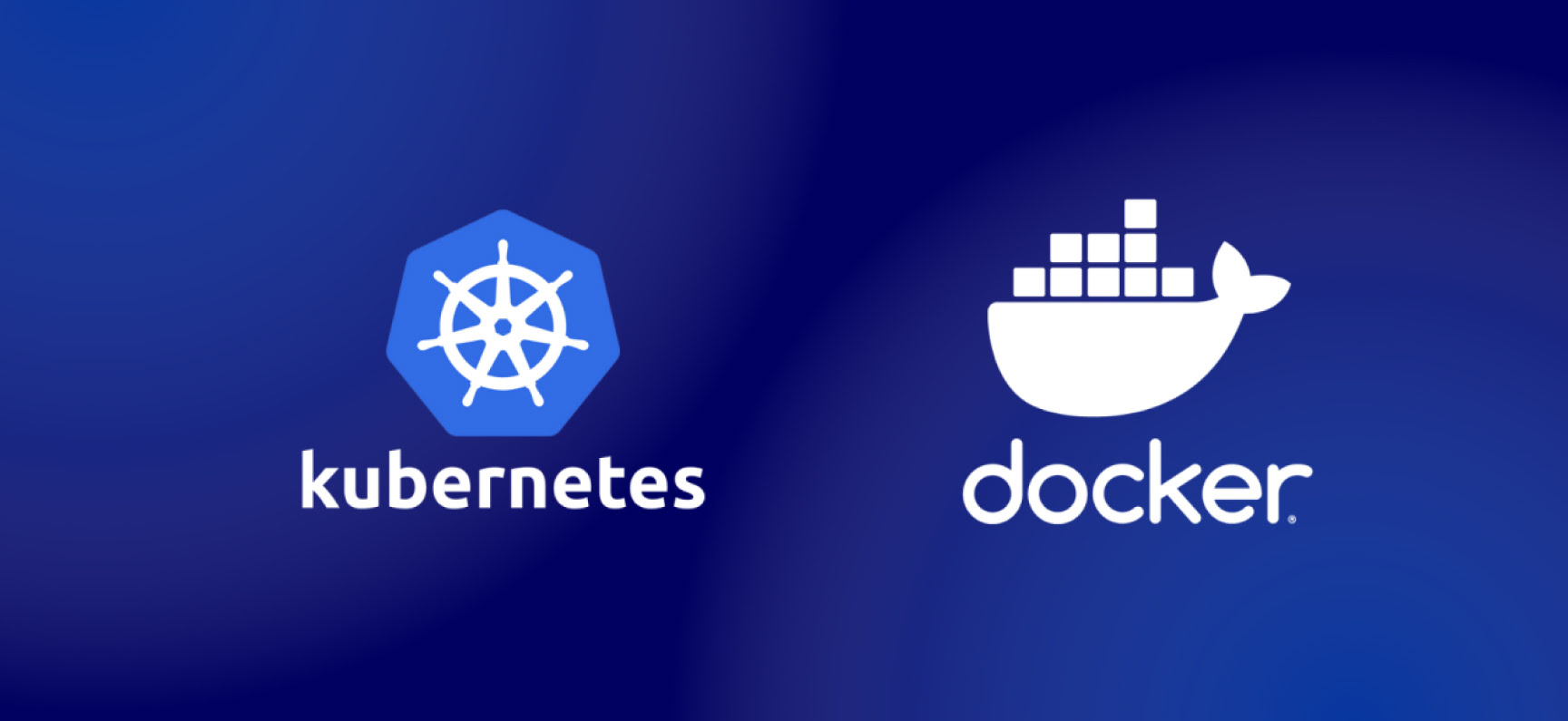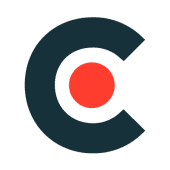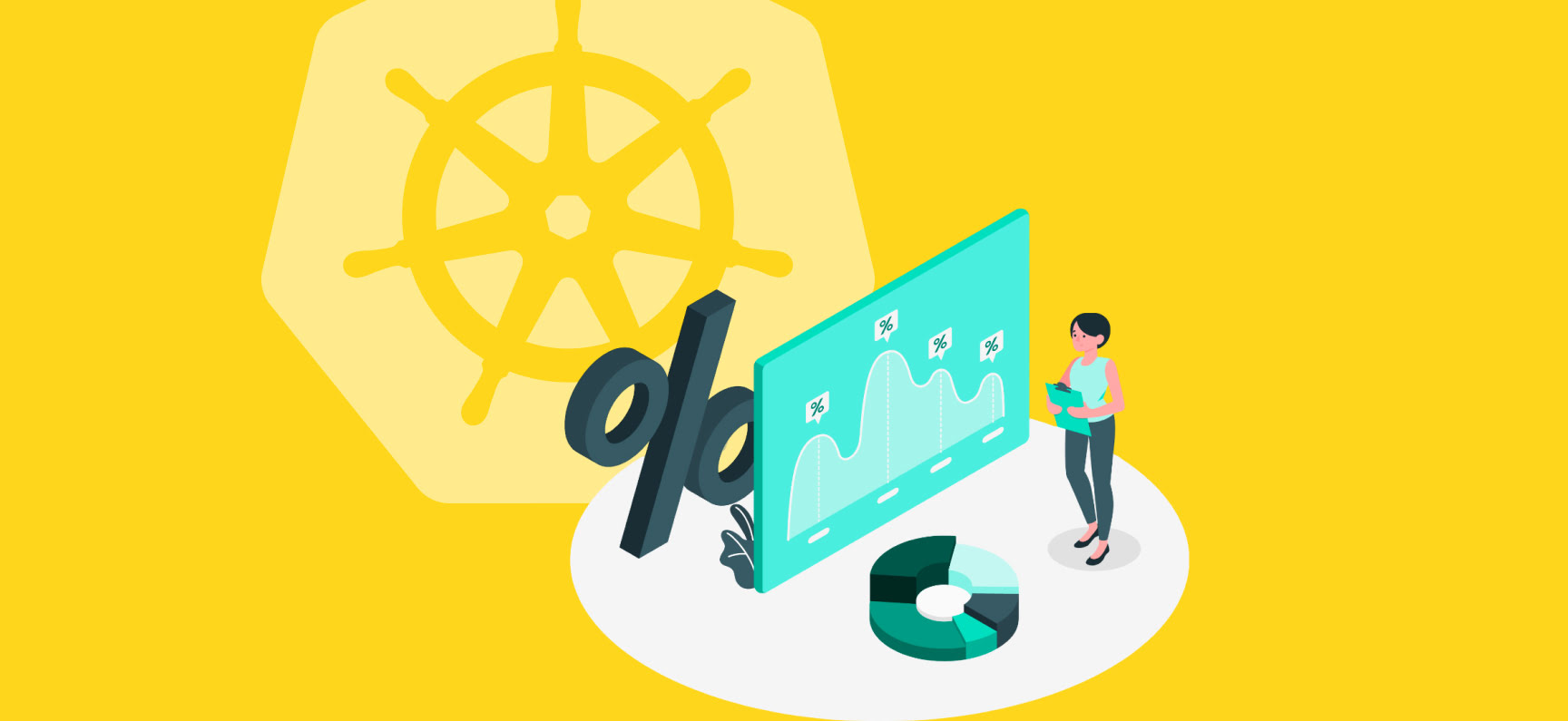With businesses more and more utilizing containerization for software deployment, Docker and Kubernetes have become essential parts of the current software development stack. They are changing dramatically how applications get constructed, launched, and controlled. These technologies offer firms the flexibility and ability to grow necessary in order to satisfy the requirements of a rapid-moving cloud-centric environment.
The worldwide Containers as a Service (CaaS) market had a value of USD 2.0 billion in the year 2022, and it is predicted to expand up to USD 5.6 billion by the year 2027. This signifies an annual growth rate of around 22.7%. The rise can be attributed to more businesses from different sectors needing adaptable, scalable and cost-effective containerized applications. These businesses are gradually incorporating cloud-native technologies for improved application management and deployment.
In this article, we will explore the Kubernetes vs Docker comparison, looking at the difference between Docker and Kubernetes containers, their distinct roles in modern software development, and how they complement each other. While Docker serves as a container runtime for building and running containers, Kubernetes is an orchestration platform that automates the deployment, scaling, and management of containerized applications. We’ll also discuss scenarios where Kubernetes becomes essential for managing large-scale containerized workloads.
What is Docker?
It is an open-source platform that allows developers to create, deploy, and control containers that are lightweight, moveable, and steady environments for applications. By putting together the applications with all their dependencies inside virtual surroundings this system guarantees reliability when running across varied environments.
The debate of better Docker Swarm vs Kubernetes often boils down to whether a business needs a lightweight solution for smaller deployments or a robust system capable of managing large-scale, complex cloud environments. Docker, as a containerization platform, plays a key role in simplifying application deployment by allowing developers to package applications along with all necessary dependencies into isolated virtual environments.

How does Docker work?
It works by creating containers for applications that can run on any system with Docker installed. Containers include the application and its dependencies, and they are isolated from the host system and other virtual environments. It simplifies the development process and is widely used in software development and CI/CD pipelines.
In the context of Docker Compose vs Kubernetes, Docker allows teams to define and run multi-container applications with Docker Compose, which simplifies the process of managing containers locally. However, when the complexity of managing and scaling containers grows, Kubernetes steps in to orchestrate these virtual environments at scale, offering more advanced features such as auto-scaling, self-healing, and load balancing.
Key Features of Docker
When exploring container orchestration, it’s essential to understand the difference between Kubernetes and Docker Swarm. Here are the key features of Docker that make it a top choice for containerization:
- Portability: Its containers can run anywhere – whether on a local machine, in a test environment, or in the cloud.
- Speed: Its virtual environments are lightweight and start up quickly, making them ideal for rapid development cycles and continuous integration workflows, accelerating time-to-market for new features.
- Scalability: The system makes it easy to scale applications by creating multiple instances of containers, ensuring that resources are efficiently utilized as the application grows.
- Isolation: Platform virtual environments run in isolated environments, ensuring that different applications and services do not conflict with one another, thus enhancing security and stability.
- Efficiency: It optimizes resource usage by allowing multiple containers to share the host operating system's kernel, unlike virtual machines, which require separate operating systems, thus making it more efficient in terms of resources.
- Flexibility: The platform supports a wide range of programming languages, frameworks, and tools, making it a versatile platform that can work across various technology stacks, accommodating both legacy and modern applications.

What is Kubernetes?
It is a portable, extensible, open-source container orchestration platform that automates the deployment, scaling, and management of containerized applications. It takes on the responsibility of managing these virtual environments across multiple hosts and environments.
When you compare Kubernetes vs Docker Swarm, the two differ significantly in terms of features, complexity, and scalability. Kubernetes offers advanced features like auto-scaling, load balancing, and self-healing, which are crucial for large-scale, complex cloud environments. These features allow it to automatically adjust resources based on demand, maintain high availability by redistributing virtual environments in case of failures, and handle the dynamic nature of cloud infrastructure efficiently.

How does Kubernetes work?
It works by grouping containers into clusters, which are managed across multiple nodes. It automates container deployment, scaling, load balancing, and ensures that virtual environments run as intended by handling failure recovery, rollbacks, and scaling adjustments. This system is particularly useful for cloud-native application development and large-scale applications.
To simplify Kubernetes deployments and manage configurations more efficiently, Helm is widely used. Helm acts as a package manager for Kubernetes, allowing developers to define, install, and upgrade complex applications using Helm charts. This makes deployments more manageable, especially in enterprise environments.
For local development and lightweight Kubernetes deployments, tools like Minikube and K3s come in handy. Minikube enables developers to run a single-node Kubernetes cluster on a local machine, making it ideal for testing and development.
Meanwhile, K3s is a lightweight Kubernetes distribution designed for resource-constrained environments, such as IoT and embedded systems.
When deciding whether better Docker or Kubernetes is the right choice, remember that Docker is used for creating and running containers, while Kubernetes is the preferred choice for orchestrating and managing them in large, complex environments. Its extensive features like self-healing, scalability, and integration with cloud-native services make it the go-to solution for enterprise-level cloud-native application development.
What is Kubernetes used for?
This system is used for orchestrating containers, handling continuous integration and continuous delivery (CI/CD), and ensuring that applications are highly available, scalable, and resilient. It is especially important for businesses leveraging multi-cloud and hybrid cloud strategies.
Key Features of Kubernetes
- Automatic Scaling: It automatically adjusts the number of virtual environment instances based on demand.
- Self-Healing: If a container fails, the system will automatically restart or replace it to ensure continuous availability.
- Load Balancing: It distributes traffic across multiple containers to ensure optimal performance.
- Service Discovery: Software provides automatic service discovery for virtual environments, making it easier for them to communicate.
- High Availability: The system ensures high availability by distributing containerized applications across multiple nodes.
- Efficient Resource Management: Software efficiently allocates resources such as CPU and memory, ensuring that virtual environments get the resources they need without over-consuming the available infrastructure.

What is the difference between Docker and Kubernetes?
When we compare Kubernetes and Docker, it’s crucial to recognize that Docker is a container runtime used to build and run containers, while Kubernetes is an orchestration platform designed to manage and scale containerized workloads. To help clarify their roles, let's break down the relationship between Docker and Kubernetes and examine their similarities and differences.
| Feature | Docker | Kubernetes |
| Functionality | A tool for creating, deploying, and running containers. It packages an application with its dependencies into a standardized unit, known as a container. | A platform for automating the deployment, scaling, and management of containerized applications across multiple machines. It manages clusters of containers, ensuring they run properly and efficiently. |
| Scope of Use | Mainly used for containerizing applications and their dependencies. It is suitable for local development, testing, and smaller deployments. | Designed for orchestrating containers in larger, more complex environments. It handles the deployment, scaling, and management of containers across clusters. |
| Cluster Management | Handles individual virtual environments but lacks built-in orchestration capabilities for managing multiple containers at scale. | Provides advanced orchestration and management for clusters of containers. It automates deployment, scaling, and management, making it suitable for large-scale production environments. |
| Deployment & Scaling | Focuses on packaging applications into containers and does not handle automatic scaling or multi-host management. | Automates the scaling of containers based on resource usage, traffic, or load, and it can deploy across multiple nodes in a cluster. |
| Learning Curve | Relatively simple to set up and use, especially for individual containerized applications. | Has a steeper learning curve due to its advanced features and complexity in setting up and managing clusters. |
| Security | Provides security at the container level but does not manage network policies or ensure virtual environment communication security. | Enhances security by managing virtual environment communication, enforcing network policies, and offering integration with identity management systems. |
In the context of modern DevSecOps services, Kubernetes provides better security and orchestration tools to ensure secure, scalable applications. Kubernetes is not a replacement for Docker but an orchestration tool that automates the deployment, scaling, and management of containerized applications. To use Kubernetes, you still need a container runtime such as Docker or containerd.
When to Choose Kubernetes vs Docker Swarm
When selecting between two systems, it’s essential to consider factors such as cost, scalability, and available DevOps resources.
Docker Swarm is ideal for businesses with limited DevOps resources or smaller teams, as it is simpler to set up and manage. It's a cost-effective solution for startups or businesses with modest scaling needs, offering ease of use without requiring deep expertise.
However, for businesses planning to scale rapidly or requiring high availability and multi-cloud support, Kubernetes is the better choice. It offers advanced features such as auto-scaling, self-healing, and multi-cloud integration, making it more suitable for large-scale applications and enterprises.
| Criteria | Choose Kubernetes | Choose Docker Swarm | How They Work Together |
| Business Size | Large-scale businesses, enterprises | Small businesses, startups | Docker Swarm can be used for quick local container deployment, then scaled with Kubernetes as the workload grows. |
| Scalability | Needs to scale rapidly and handle complex systems | Limited scaling needs | Businesses can start with Docker Swarm for small projects and migrate to Kubernetes when scaling up. |
| DevOps Resources | Experienced DevOps team, complex setups | Small teams, fewer DevOps resources | Developers can use Docker Swarm for local development and deploy the same container images to Kubernetes for production. |
| Cost-Effectiveness | Higher upfront costs but long-term savings | More affordable for short-term, simple setups | To reduce costs, Docker Swarm can be used for testing and small projects, while Kubernetes handles production workloads. |
| Cloud Environment | Multi-cloud, hybrid cloud environments | Primarily single cloud or small deployments | Docker Swarm is useful for local setups, while Kubernetes provides multi-cloud support for production. |
| Use Case | Large-scale applications, microservices, multi-cloud | Small to medium-scale applications, simple services | Docker is used to create containers, which Kubernetes can then orchestrate and manage. |
| Ease of Use | Steeper learning curve, more configuration | Simple setup, minimal configuration | Docker Swarm can be used for initial deployment, then transitioned to Kubernetes while retaining container configurations. |
Advantages of Kubernetes over Docker
Kubernetes is a more advanced container orchestration platform than Docker Swarm, offering automated scaling, self-healing, multi-cloud compatibility, and extensive security features. While Docker Swarm is easier to set up and manage for small-scale deployments, Kubernetes provides enterprise-grade capabilities for complex, large-scale applications. Below are the advantages of Kubernetes over Docker Swarm and why Kubernetes development is a strategic investment for modern businesses.
- Scalability and Resource Management: Kubernetes excels in managing large-scale workloads, providing automated horizontal scaling based on demand. It optimizes CPU and memory allocation more efficiently than Docker Swarm, which has more limited scaling capabilities.
- Self-Healing Capabilities: One of the benefits of Kubernetes over Docker is its self-healing mechanism. If a container crashes, Kubernetes automatically restarts or replaces it. Kubernetes monitors the health of applications and can roll back faulty deployments without manual intervention. Docker Swarm lacks built-in self-healing, requiring developers to manually handle failures.
- Advanced Load Balancing and Networking: The system offers more control over traffic distribution and networking configurations than its opponent, making it ideal for complex microservices architectures.
- CI/CD Integration: The system integrates seamlessly with CI/CD pipelines. It allows for blue-green deployments, canary releases, and rolling updates, reducing downtime and deployment risks. Kubernetes better than Docker in this aspect because it offers more advanced deployment strategies, such as canary releases and blue-green deployments, whereas Docker Swarm primarily supports rolling updates.
- Multi-Cloud and Hybrid Cloud Flexibility: The system works across multiple cloud providers, such as AWS, Azure, and Google Cloud, making it ideal for multi-cloud and hybrid environments. Kubernetes different from Docker container management by supporting cross-cloud deployments without vendor lock-in.
- Strong Security and Compliance: The system offers built-in security features such as Role-Based Access Control (RBAC), Secrets Management, and Network Policies, providing stronger security than its opponent, which requires additional configurations.
- Ecosystem and Community Support: Kubernetes benefits from a large ecosystem, backed by the Cloud Native Computing Foundation (CNCF), ensuring continuous innovation and support, unlike its opponent, which has a more limited ecosystem.
Kubernetes vs Docker Swarm
People often wonder if Kubernetes same as Docker, but in reality, they serve different purposes. Docker is a container runtime that creates and runs containers, while Kubernetes orchestrates and manages them across multiple nodes. When comparing Kubernetes and Docker Swarm, it’s essential to explore the overview of each platform, as well as their respective responsibilities, pros and cons, and the specific use cases. Both systems are container orchestration tools, but they differ in their functionality, scalability, and ease of use.
Docker Swarm is known for its simplicity and ease of use, providing a quick and easy setup process. It's ideal for Cloud Native Application Development in small to medium-sized applications, offering essential features like service discovery, load balancing, and container scheduling. Swarm’s primary strength lies in its straightforwardness, making it a great choice for startups or smaller teams with less complex needs. It offers a similar set of features to Kubernetes but with fewer advanced capabilities, making it a more accessible option for teams with limited DevSecOps resources or CI/CD pipelines.
On the other hand, Kubernetes is a more robust platform designed for managing larger, more complex containerized applications. It is different from Docker containers in that it provides a rich set of features, such as automated scaling, self-healing, rolling updates, and advanced load balancing. The system is better suited for enterprise applications that require high availability and scalability, especially in multi-cloud or hybrid-cloud environments.
Expert Opinion «Kubernetes is a more advanced container orchestration platform that goes far beyond the basics Docker Swarm offers. With features like automated scaling, self-healing, and support for canary and blue-green deployments, Kubernetes gives businesses the flexibility and control they need for complex, multi-cloud environments. Swarm is simple and fast to set up, but when you're aiming for long-term scalability and reliability, Kubernetes is the clear choice.»Oleksandr Prokopiev CEO of ARTJOKER
Kubernetes vs Docker Compose
While Docker Compose is used for defining and running multi-container applications, Kubernetes is a full-fledged container orchestration platform designed for production environments. The difference between Docker Compose and Kubernetes lies in the scale and complexity of the applications they support. Kubernetes excels in managing large-scale applications, offering advanced features like auto-scaling, load balancing, and rolling updates.
Docker Compose is ideal for smaller applications or local development environments, where simplicity and ease of use are crucial. It allows developers to define and run multi-container applications with just a single command, making it an excellent choice for managing dependencies and setting up local development environments.
However, for large-scale, distributed applications, Kubernetes is the preferred choice. It provides powerful features such as auto-scaling, load balancing, and rolling updates, allowing businesses to efficiently manage complex microservices architectures.
Developers can use Docker Compose for local development and later convert configurations to Kubernetes manifests using tools like Kompose. Kompose simplifies the transition from Docker Compose to Kubernetes by automatically converting docker-compose.yml files into Kubernetes YAML configurations, making it easier to move applications from development to production.
Expert Opinion «We often see teams get stuck choosing between Docker Compose and Kubernetes like it’s an either-or decision. In reality, they work best together. Docker Compose accelerates local development, and tools like Kompose make it easy to scale that work into production-ready Kubernetes environments. That’s how we help our clients build fast and scale smart.»Oleksandr Prokopiev CEO of ARTJOKER
Relationship between Docker and Kubernetes
These two systems are often mentioned together in the context of containerization, but they serve different roles in the container ecosystem. While Docker is primarily focused on creating, packaging, and running containers, its opponent is responsible for orchestrating, scaling, and managing these containers across large, distributed environments. The two technologies are complementary, working in tandem to provide a complete solution for deploying and managing applications in containers.
Docker simplifies the process of containerizing applications by encapsulating an application along with its dependencies into a container. This container can be run consistently across different environments, ensuring that the application behaves the same way regardless of where it's deployed. It is ideal for creating, testing, and running containers in development environments, offering portability and consistency for applications.
Its opponent, on the other hand, takes containers to the next level by orchestrating and automating the deployment, scaling, and management of those containers across multiple machines, often in large-scale cloud environments. It ensures that containers run smoothly, providing high availability, load balancing, and self-healing capabilities to ensure applications remain functional even if certain containers fail.
Why We Need Kubernetes When We Have Docker?
It is an excellent tool for containerizing applications, allowing developers to package them with their dependencies into portable containers. However, it lacks the features required to manage large-scale, distributed applications or automate deployment across clusters of containers. This is where Kubernetes comes in.
Kubernetes provides powerful orchestration capabilities, allowing businesses to scale, automate, and manage containers efficiently across multiple servers. Unlike its opponent, Kubernetes handles automated scaling, load balancing, self-healing, and resource management, making it ideal for complex cloud environments and production applications. It also supports multi-cloud and hybrid cloud deployments, offering flexibility that its opponent alone cannot provide.
While Docker excels at containerization, Kubernetes is essential for orchestrating and managing containers at scale, ensuring high availability, and handling complex production requirements.
Expert Opinion «Docker and Kubernetes are essential in resolving deployment challenges, particularly environment inconsistencies and downtime. In our projects, we use Docker to ensure applications run the same across development, testing, and production by packaging dependencies into containers. Kubernetes, alternatively, enhances this by automating container orchestration, enabling seamless scaling, load balancing, and rolling updates without service disruptions. This approach significantly reduces deployment failures, improves system reliability, and makes our software delivery more efficient.»Daniil Bakanov DevOps Engineer at ARTJOKER
Use Cases and Applications for Docker and Kubernetes
Docker Use Cases:
- Microservices: Docker is ideal for running microservices, where each service can be packaged and run in its own container.
- CI/CD Pipelines: Docker is often used in CI/CD pipelines for creating isolated test environments and automating deployments.
- Development Environments: Docker enables developers to quickly spin up environments that mirror production settings.
- Testing and Debugging: Docker is often used for testing and debugging applications, as it can quickly replicate production environments and simulate various configurations, reducing errors during development.
- Legacy Applications: Docker can help businesses modernize legacy applications by containerizing them, allowing them to run on modern infrastructure without re-architecting the entire application.

Kubernetes Use Cases:
- Cloud-Native Applications: The go-to solution for managing cloud-native applications that require scaling and fault tolerance.
- Large-Scale Applications: Used for orchestrating complex applications that need to scale dynamically.
- Multi-Cloud Deployments: Helps businesses deploy applications across different cloud providers (AWS, Azure, Google Cloud) and manage them centrally.
- Hybrid Cloud Environments: Ideal for businesses leveraging hybrid cloud environments, where applications are deployed across both on-premise data centers and public clouds. It provides centralized management and ensures consistent performance.
- Big Data and Machine Learning: Can manage large-scale data processing tasks, making it suitable for big data workloads and machine learning model deployments that require massive computational resources.
Conclusion
Choosing between Kubernetes and Docker depends largely on your business's specific needs. Docker excels at simplifying containerization and is perfect for small to medium-sized applications, providing ease of use and quick deployment for smaller teams. Kubernetes, on the other hand, is a powerful orchestration platform that is ideal for managing large-scale, complex applications with high availability and scalability. It offers advanced features like automated scaling, self-healing, and advanced load balancing, making it the preferred choice for enterprises or businesses with demanding, dynamic environments.
While Docker can handle container creation and runtime efficiently, its opponent adds value by managing these containers across clusters and automating deployment, scaling, and updates. The decision should be based on the scale of your operations, the complexity of your infrastructure, and your team’s expertise.
For businesses that need more control, flexibility, and scalability, Kubernetes is the better solution. However, if you're just getting started or working with simpler deployments, Docker Swarm might provide the simplicity and efficiency you need. Both systems offer immense value in building robust, scalable applications in today’s cloud-driven world.
Not sure which container strategy fits your project? Contact Artjoker, and we'll help you choose the right approach. Let’s talk – schedule a free consultation today.
Similar articles
View all- PROJECT INQUIRIES info@artjoker.net
- CALL US +1 213 423 05 84
contact us: