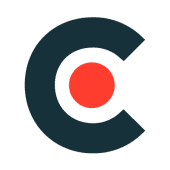AI is transforming many industries, including web development. The integration of AI web development tools has revolutionized how developers design, build, and optimize websites. By leveraging AI tools for web development, teams can improve productivity, enhance website functionality, and deliver exceptional user experiences. In this guide, we explore the top AI tools transforming the web development landscape and how they can be utilized to their fullest potential.
Understanding AI-Powered Website Development Tools
Web development services powered by artificial intelligence supply developers with smart answers to make their workflows smoother, lessen hands-on tasks, and enhance excellence. These instruments are planned to deal everything from producing codes and debugging up to creating content and boosting performance.
When we incorporate AI in web development, it helps developers by providing sophisticated tools. These can simplify complicated procedures, guarantee precise testing and improve overall performance. Whether for making websites that look amazing or bettering current platforms, the use of AI for web development brings endless opportunities for creativity.
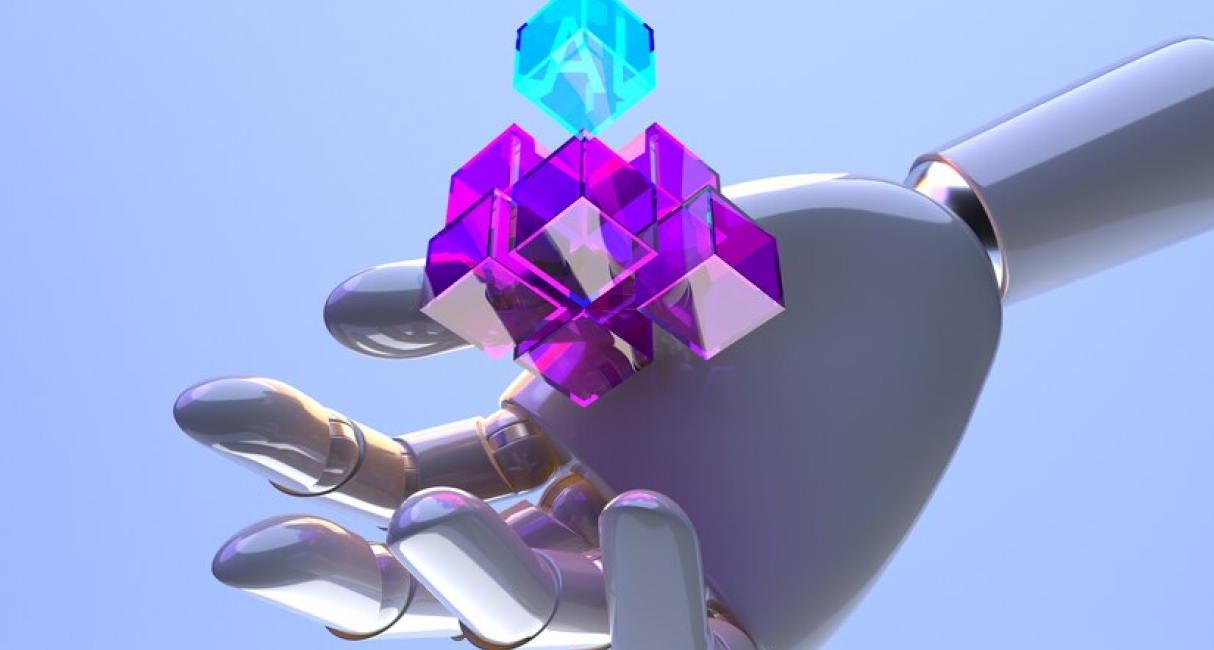
Key Considerations When Choosing AI Web Development Tools
Selecting the appropriate AI tools is crucial for achieving your web development project's objectives. Here are some things you should think about.
Budget and Cost
Before you select a tool, check its cost system. Some tools are free AI tools for web development, others need subscriptions or licenses to use them. Evaluate your project budget carefully and compare pricing options to identify the most cost-effective tool that meets your needs.
Performance and Reliability
Make sure that the tool provides steady performance and is capable of meeting your team's requirements. When selecting AI tools for web development, it's essential to consider those with strong reviews and proven reliability in real-world applications.
Core Features and Capabilities
Point out the key aspects that your project needs like automation, testing or optimizing code. Select free AI tools for web development that match with these requirements and provide modern solutions that you can customize easily.
Integration Options
It is very important that the new tools can easily combine with current software and processes. You should choose those tools which integrate well with commonly used platforms and applications.
Support and Learning Resources
Support that is dependable and resources for learning can bring about a big change. Try to find free AI tools for web development providing comprehensive documents, instructional courses, as well as customer service which responds fast.
Top Modern AI Tools for Web Development in 2024
Here are the top AI tools for web development in 2024, complete with ratings, key features, advantages, disadvantages, and pricing details:
1. ClickUp
ClickUp is one of the most versatile and comprehensive AI tools for web development, providing a strong platform for managing tasks, teamwork and improving workflow. It aims to boost efficiency by giving developers AI-powered features that simplify project monitoring and promote good team communication. The ability to easily integrate with other systems and workflows which can be tailored extensively has made ClickUp a preferred choice when handling complex projects in web development.
Key Features
- Comprehensive task management system tailored for developers
- AI-powered suggestions to streamline workflows and prioritize tasks effectively
- Seamless integration with popular web development platforms and tools
- Features like time tracking, Gantt charts, and collaborative dashboards to improve team productivity
- Customizable templates for task creation and project tracking
Advantages
- Highly customizable workflows that cater to specific project needs and team preferences.
- Intuitive and visually appealing interface, making it easy for teams to navigate and manage tasks efficiently.
- Excellent tool for collaboration, enabling teams to share updates, assign tasks, and monitor progress in real time.
- Offers built-in automation features that save time on repetitive processes, improving overall efficiency.
- The inclusion of detailed reporting and analytics helps teams track performance and identify areas for improvement.
Disadvantages
- Steep learning curve for beginners due to the extensive range of features and customization options.
- Overwhelming for smaller teams or individuals who may not require the full suite of tools.
Pricing
- Free plan available with limited features, suitable for small teams or individuals testing the platform.
- Premium plans start at $5/month per user, offering advanced capabilities like unlimited tasks, integrations, and storage.

2. Applitools
Applitools is a top platform that uses artificial intelligence for visual testing and surveillance. Its purpose is to make sure user interfaces look perfect on all devices, browsers, and screen dimensions. Using Visual AI technology, Applitools makes it automatic to find visual problems or inconsistencies which speeds up the process of UI testing while keeping high-quality user experiences.
Key Features
- Visual AI Testing: Utilizes advanced AI algorithms to compare visual elements, identifying discrepancies that traditional testing methods might overlook.
- Cross-Browser and Device Testing: Ensures consistent UI performance across various browsers and devices, enhancing the reliability of web applications.
- Integration with Testing Frameworks: Seamlessly integrates with popular testing frameworks like Selenium, Cypress, and Puppeteer, facilitating easy adoption into existing workflows.
- Automated Maintenance: Employs AI to manage test maintenance, reducing false positives and minimizing manual intervention.
- Comprehensive Reporting: Provides detailed reports and dashboards, offering insights into test results and application performance.
Advantages
- Enhanced Accuracy: AI-driven visual comparisons detect subtle UI issues that manual testing might miss, improving overall application quality.
- Time Efficiency: Automates repetitive testing tasks, allowing development teams to focus on more complex challenges.
- Scalability: Capable of handling large-scale applications with extensive UI components, ensuring consistent performance as projects grow.
- User-Friendly Interface: Offers an intuitive platform that simplifies the setup and execution of visual tests, even for users with limited testing experience.
Disadvantages
- Cost Considerations: Pricing may be a concern for smaller teams or startups with limited budgets.
- Learning Curve: New users might require time to fully understand and utilize all features effectively.
Pricing
Applitools offers customized pricing plans based on team size and usage requirements. Prospective users are encouraged to contact Applitools directly to obtain detailed pricing information tailored to their specific needs.
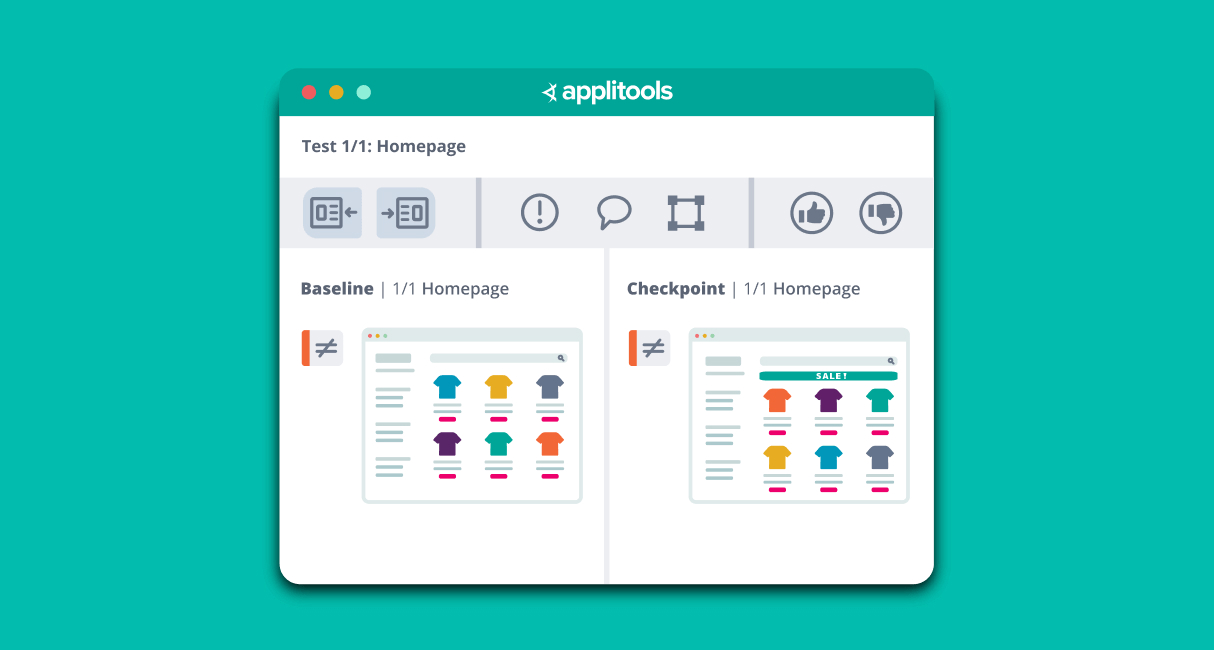
3. Snyk
Snyk is an advanced safety platform, designed to support developers in finding and fixing weak spots in code, open-source relations, containers and infrastructure as a code. It can connect directly into the development process allowing teams to prioritize security without losing speed or effectiveness. Snyk's design that favors developers along with its preventive protection actions make it very important for keeping strong application protecting measures within today's progress practices.
Key Features
- Vulnerability Detection: Scans codebases and dependencies for security issues, providing actionable insights for remediation.
- License Compliance Management: Helps manage open-source licenses to ensure legal compliance and mitigate risks.
- Continuous Monitoring: Offers ongoing project monitoring to detect emerging vulnerabilities, ensuring continuous protection.
- Integration with Development Tools: It operates smoothly with platforms such as GitHub, GitLab, Bitbucket and CI/CD pipelines.
- Automated Fixes: Provides automated pull requests to update dependencies and patch vulnerabilities efficiently.
Advantages
- Friendly for Developers: Snyk blends easily into the current work procedures, ensuring safety becomes an essential aspect of the development process without disrupting efficiency.
- Comprehensive Coverage: Supports multiple languages and package managers, catering to diverse development environments.
- Security Measures Being Proactive: Alerts in real-time and fixes that are automated let the teams handle weaknesses prior to them turning into crucial issues.
Disadvantages
- Price Thinking: Although there is an available free tier, superior plans with more advanced features might be expensive for smaller groups or new businesses.
- Learning Curve: New users might require time to get used to all features and integrations. This will need some initial investment in training.
Pricing
- Free Plan: Includes limited tests and features suitable for individual developers or small projects.
- Team Plan: Priced at $23 per contributing web developer AI per month, offering unlimited tests and additional features for small teams.
- Business Plan: At $42 per contributing developer per month, it includes enhanced capabilities for larger teams.
- Enterprise Plan: Customized pricing for advanced features and tailored solutions, available upon request.

Narrato Workspace is a platform backed by artificial intelligence that makes it easier for teams and solo creators to produce and collaborate on content. It uses advanced AI tools, aiding users in enhancing efficiency, organizing workflows better, and ensuring uniformity of content across several projects. Its wide range of features positions it as an invaluable instrument for those working with content strategies, writing duties or managing projects who desire to refine their procedures.
Key Features
- AI Content Assistant: Offers tools for generating ideas, optimizing SEO, improving readability, and enhancing grammar, ensuring high-quality content.
- Content Planning Tools: Provides calendars, boards, and lists to help teams effectively plan and strategize content in alignment with business objectives.
- Workflow Management: Automates workflows, enabling users to create custom processes, assign tasks, and monitor progress efficiently.
- Team Collaboration: Facilitates seamless communication through in-line comments, messaging, and task-specific mentions, boosting teamwork.
- SEO Content Briefs: Generates automatic SEO briefs, offering insights into keywords, target word counts, and other optimization recommendations.
Advantages
- Enhanced Productivity: AI-driven tools and automated workflows minimize manual effort, allowing teams to focus on strategic initiatives.
- Improved Content Quality: Built-in style guides, formatting features, and AI suggestions ensure consistent, professional-grade outputs.
- Seamless Integration: Supports integration with publishing platforms like WordPress and Webflow, simplifying the publishing process.
Disadvantages
- Learning Curve: Some users may require time to familiarize themselves with the platform’s full range of features and integrations.
- Cost Considerations: While the free plan includes basic functionality, access to premium features may be cost-prohibitive for smaller teams or individuals.
Pricing
- Free Plan: Offers basic features suitable for small projects or testing the platform.
- Premium Plans: Start at $10/month, providing access to advanced tools like SEO briefs, workflow automation, and enhanced team collaboration features.
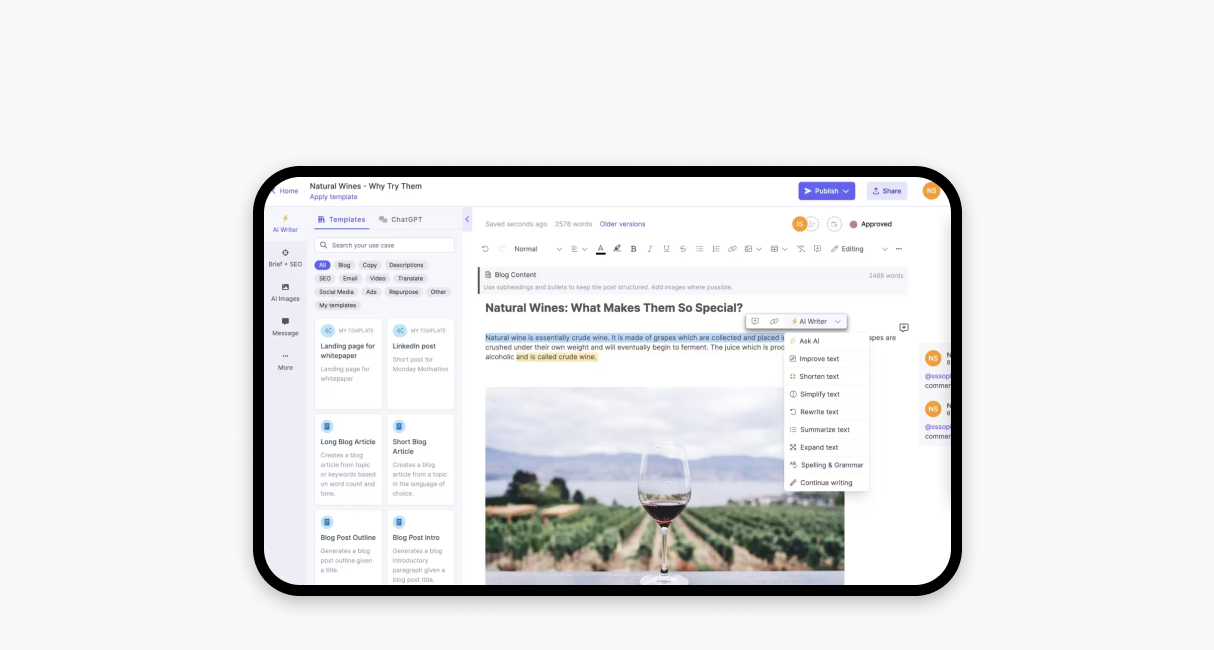
5. AppyPie
Appy Pie is an easy-to-use platform without coding that lets people and firms construct mobile applications, websites and chatbots even if they don't have knowledge in programming. Appy Pie makes the development process straightforward with its drag-and-drop feature which relies on artificial intelligence for aid. It's extremely useful especially to small business ventures and independent entrepreneurs who aim to build their online presence quickly but effectively.
Key Features
- App Builder: It assists in developing mobile applications for Android and iOS systems by employing a simple drag-and-drop interface. There are many adjustable templates available that cater to various business needs.
- AI App Generator: It takes advantage of artificial intelligence for guiding users in the process of building an app. This automates important design and functionality points depending on what input it receives from the user.
- Website Builder: It gives resources for crafting expert websites without requiring any coding. This includes templates that can be personalized and suggestions guided by artificial intelligence to improve responsiveness and the experience of users.
- Design Tools: This includes a design generator powered by AI for producing logos, banners and visuals for social media. It comes with integrated text and graphics.
- Integration Platform: This aids in making connections between apps and more than 300 different platforms. It allows for smooth sharing of data and workflow automation.
Advantages
- No-Code Development: Makes app and website creation accessible to users without technical knowledge.
- Time-Saving: Reduces the time needed for development with pre-built templates and AI-generated suggestions.
- Cost-Effective: Offers affordable plans suitable for individuals, small businesses, and startups.
- Scalability: Provides features and integrations that can grow alongside a business’s needs.
Disadvantages
- Limited Advanced Features: May not be suitable for creating highly complex applications or systems.
- Design Limitations: Though customization possibilities are extensive, they might not offer the needed adaptability for bigger companies or specific projects.
Pricing
Free Trial: A 7-day trial to explore features and create functional apps.
Basic Plan: Entry-level plan offering essential features for small businesses and entrepreneurs.
Premium Plans: Tailored pricing for more advanced features, including integrations and customizations.

6. Canva
Canva is a strong and easy to use online design application that gives people and businesses the ability to make high-quality visuals. These can be anything from graphics for social media, presentations, posters, videos or logos. Its simple-to-understand user interface along with its extensive collection of templates and design tools makes it an important tool for all users no matter their skill level; this includes anyone from beginners up until advanced marketers and creators.
Key Features
- Large Template Collection: Provides a library with more than 250,000 templates in diverse categories, simplifying the initiation of any design project.
- Interface for Drag-and-Drop: It gives users permission to easily alter designs by putting in text, pictures, and other components. This makes the process of designing approachable for all people.
- Media Library: It provides you the permit to reach a large number of storage pictures, movies, drawings, and audio clips for improving your designs.
- Collaboration Tools: They give the capacity for immediate collaboration, let teams operate on assignments collectively, provide feedback and do alterations at the same time.
- Brand Kit: It is useful to keep brand uniformity. This lets users put up their logos, color schemes, and fonts so all designs follow the rules of the brand.
Advantages
- User-Friendly: Canva’s straightforward design tools ensure that even non-designers can create professional-looking content quickly.
- Cost-Saving: Provides a free plan having many features along with reasonably priced superior choices to accommodate various budget requirements.
- Versatility: Good for many different types of projects. It can be used for personal things, educational stuff and even professional marketing materials.
Disadvantages
- Advanced Features are Limited: Canva is very good for simple and medium level design necessities, but it might not fulfill the complex needs of expert graphic designers.
- Internet Need: Being a platform on the web, it needs consistent internet connection for continuous usage.
Pricing
- Free Plan: Provides access to essential tools and templates for basic design needs.
- Pro Plan: Begins from $12.99 every month, provides enhanced elements like high-quality model designs, usage of a bigger collection of media and the capacity to construct a Brand Kit.
- Enterprise Plan: This gives customized answers for bigger groups, having things like sophisticated tools to work together and controls handled by administrators.
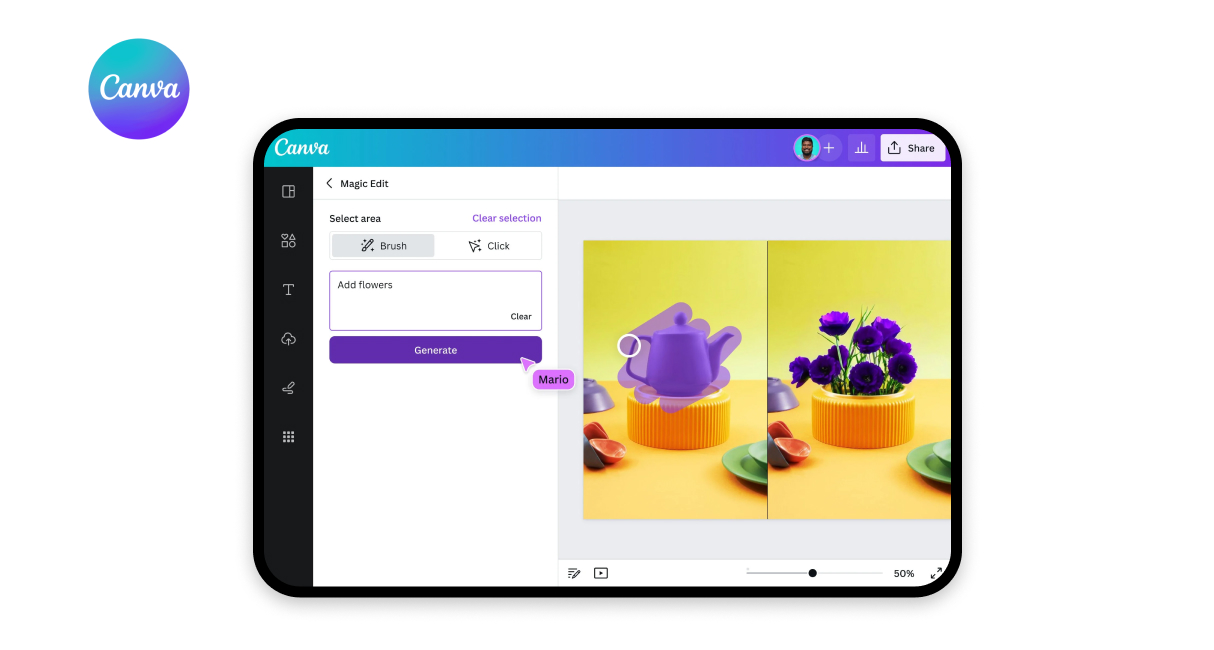
GitHub Copilot is a tool for completing code, made by GitHub and OpenAI using artificial intelligence. This supports developers with immediate suggestions and autocompletions of code inside their integrated development environments (IDEs), which improves productivity and simplifies the process of coding.
Key Features
- Contextual Code Suggestions: Copilot analyzes the current code context to offer relevant code snippets and completions, reducing the need for manual coding.
- Support for Multiple Languages: It supports a wide range of programming languages, including Python, JavaScript, TypeScript, Ruby, and Go, catering to diverse development needs.
- Integration with Popular IDEs: Copilot integrates seamlessly with IDEs such as Visual Studio Code, Visual Studio, Neovim, and JetBrains, providing a smooth user experience.
- Learning from Public Code Repositories: Trained on billions of lines of code from public repositories, Copilot leverages this vast knowledge base to generate accurate code suggestions.
Advantages
- Increased Productivity: By automating repetitive coding tasks and providing instant code suggestions, Copilot allows developers to focus on more complex aspects of their projects.
- Learning Aid: It serves as a valuable learning tool for developers by suggesting best practices and coding patterns, facilitating skill development.
- Rapid Prototyping: Copilot enables quick generation of code prototypes, accelerating the development process and aiding in faster iteration.
Disadvantages
- Dependency Concerns: Overreliance on Copilot may lead to reduced manual coding skills and a lack of deep understanding of the codebase.
- Potential for Inaccurate Suggestions: While Copilot is highly advanced, it may occasionally provide incorrect or suboptimal code suggestions, necessitating AI web developer oversight.
Pricing
- Individual Subscription: GitHub Copilot offers a subscription plan for individual developers, with a free trial available.
- Enterprise Plan: For organizations, Copilot provides an enterprise plan with additional features and administrative controls.

8. ChatGPT
ChatGPT, made by OpenAI, is a strong AI model for conversation that helps in different tasks like web development AI solutions. People know it for its flexibility and it's very important tool for developers. It can do many things such as creating codes and finding errors to making content and thinking of new ideas. Developers find its interface easy to use which makes it a good resource not just for one person but also for groups too.
Key Features
- Code Assistance: Provides real-time help with writing, refactoring, and debugging code, making it one of the best AI for web development.
- Content Generation: Assists with creating technical documentation, project descriptions, and other content related to web development and ai integration.
- Custom Query Handling: Can address specific development questions, offering tailored advice based on the user’s input.
- Learning Aid: Supports developers by explaining coding concepts, best practices, and potential optimizations for their projects.
Advantages
- Versatility: ChatGPT is not limited to a single function; it can assist with code, content, and project management queries, making it a multifunctional tool.
- Accessibility: Offers an intuitive interface that makes it easy to use, even for developers new to AI tools for web development.
- Efficiency: Speeds up development workflows by providing immediate answers and suggestions, saving time and effort.
- Cost-Effective: Includes a free tier and affordable subscription plans, making advanced AI capabilities accessible to individuals and teams.
Disadvantages
- Context Limitations: While effective, ChatGPT may occasionally lose context in extended conversations, requiring users to reiterate their queries.
- Accuracy: Although highly advanced, it may provide incorrect suggestions, necessitating careful validation by the user.
- Dependence: Overuse could lead to reduced problem-solving skills as developers become reliant on the tool for solutions.
Pricing
- Free Tier: Provides basic functionality, suitable for casual users and small projects.
- Pro Plan: Starts at $20/month, offering priority access and faster response times for more intensive usage.
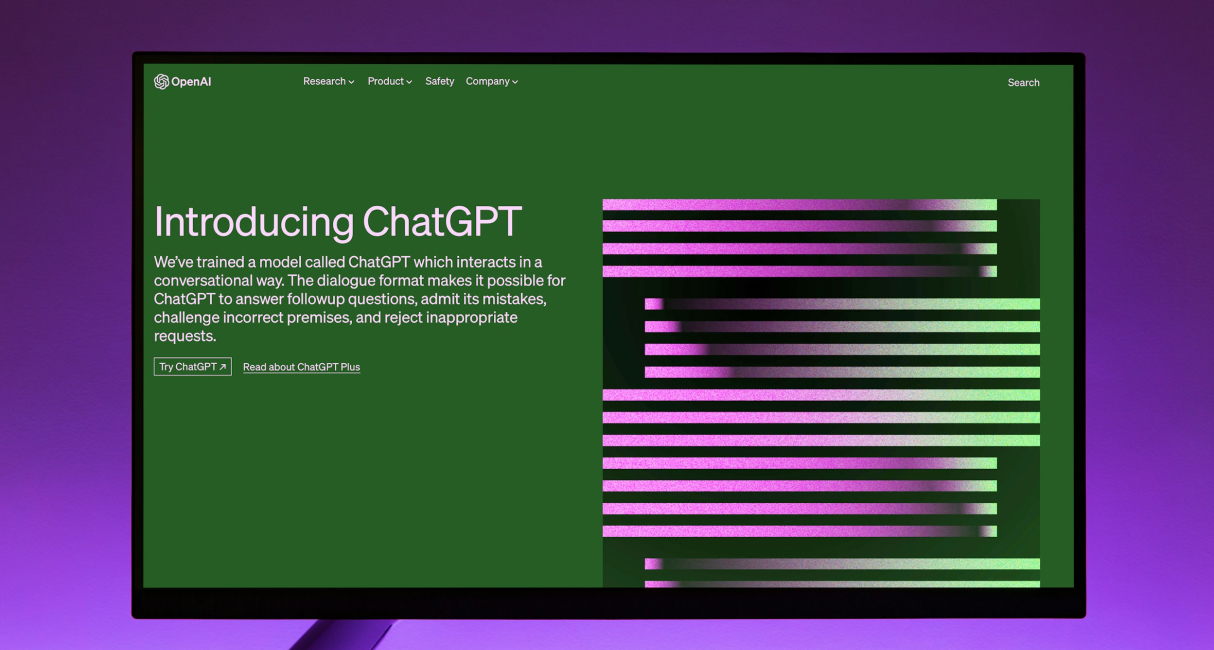
9. Wix
Wix is a top cloud-based platform that lets people make professional websites even if they don't have much technical abilities. It started in 2006, and it has many tools and features to help make the process of developing a website easier for individuals, small businesses or big companies. Wix helps users create professional sites without needing deep tech knowledge using their advanced cloud-based system.
Key Features
- Drag-and-Drop Editor: Wix gives a user-friendly drag-and-drop system, making it easy for users to personalize their websites by putting and organizing items like text, pictures and videos.
- Large Collection of Templates: We have more than 900 templates created by designers, covering different categories. Users can select a beginning point that fits their brand and sector.
- App Market: Wix's App Market provides a broad selection of apps and services. These include tools for marketing, systems for online booking, and solutions for e-commerce which help users to improve the functionality of their websites.
- Mobile Optimization: Websites that are made using Wix get auto-optimized for mobile devices. This guarantees a smooth experience for people visiting from smartphones and tablets.
- SEO Tools: Built-in SEO features are provided by Wix to assist users in enhancing the visibility of their website on search engines. This includes customizable meta tags, URL structures and a tailor-made SEO plan.
Advantages
- User-Friendly: The simple interface of Wix allows people without technical skills to use it. It offers them the comfort in building and handling websites effortlessly.
- Comprehensive Solutions: From website creation to hosting and domain registration, Wix offers an all-in-one platform, streamlining the web development process.
- Scalability: Wix is suitable for various users, from personal blogs to big online shopping stores. It offers features and plans that grow according to the user's requirements.
Disadvantages
- Limited Customization: Despite Wix providing a wide range of design choices, individuals who are looking for advanced customization might face some restrictions compared to the usual coding techniques.
- Template Lock-In: When you select a template and construct your website, if you wish to change the template later on, it needs reconstructing of entire site. It may consume considerable time.
Pricing
- Free Plan: This permits individuals to construct a website that includes Wix advertisements and utilizes a subdomain of Wix.
- Combo Plan: The cost of this plan is $14 every month. It's good for personal use, giving a custom domain and no more Wix advertisements.
- Unlimited Plan: With a cost of $18 each month, this is suitable for entrepreneurs and freelancers. It offers extra storage and bandwidth.
- Business and E-commerce Plans: Begin from $23 every month, these plans give features suited for internet stores. This includes processing of payments and functions related to e-commerce.
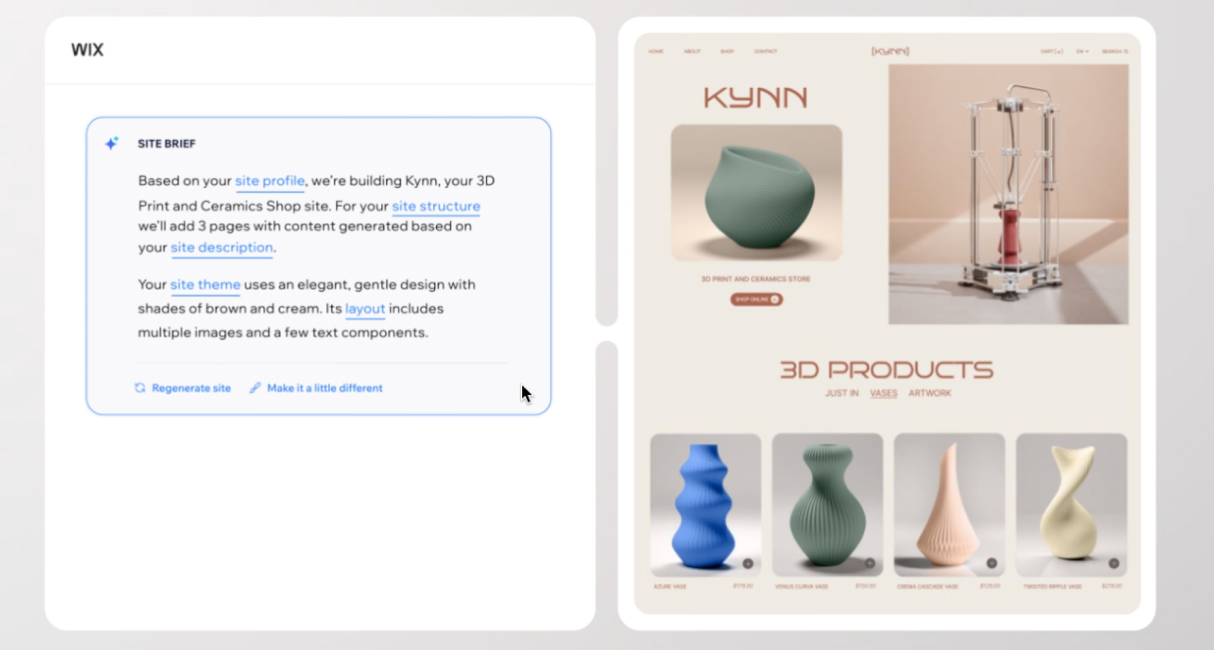
10. Framer
Framer is a complete internet development tool that gives users the ability to design, try out, and publish websites without having to code. It combines both design and development within one work process. Framer makes creating interactive sites easier for designers or developers by giving them quicker response time capabilities on their created website designs.
Key Features
- Design and Prototyping: Framer offers an intuitive interface for designing and prototyping websites, allowing users to create layouts, style elements, and add interactions seamlessly.
- No-Code Website Builder: Users can build and publish fully functional websites without writing code, utilizing a drag-and-drop editor and customizable templates.
- Responsive Design: Framer ensures that websites are responsive across various devices and screen sizes, providing a consistent user experience.
- CMS Integration: The platform includes a built-in Content Management System (CMS) for managing dynamic content, such as blogs and portfolios.
- Collaboration Tools: Framer supports real-time collaboration, enabling team members to work together on projects, provide feedback, and make edits simultaneously.
Advantages
- Unified Workflow: Combining design, prototyping, and development in one platform simplifies the web development process and reduces the need for multiple tools.
- User-Friendly Interface: Framer's intuitive design tools make it accessible to users with varying levels of technical expertise.
- Scalability: Suitable for a wide range of projects, from personal websites to complex business applications.
Disadvantages
- Learning Curve: New users may require time to fully explore and utilize all features effectively.
- Pricing Considerations: While Framer offers a free plan, access to advanced features and higher usage limits may require a subscription.
Pricing
Framer provides several pricing plans to accommodate different user needs:
- Free Plan: Ideal for non-commercial use, offering essential features for building and publishing websites.
- Mini Plan: Designed for students, freelancers, and small studios, starting at $5 per month, providing additional pages and bandwidth.
- Basic Plan: Suitable for growing projects, starting at $15 per month, offering more pages, bandwidth, and password protection.
- Pro Plan: Tailored for teams at agencies and startups, starting at $30 per month, including advanced features like CMS collections and increased storage.
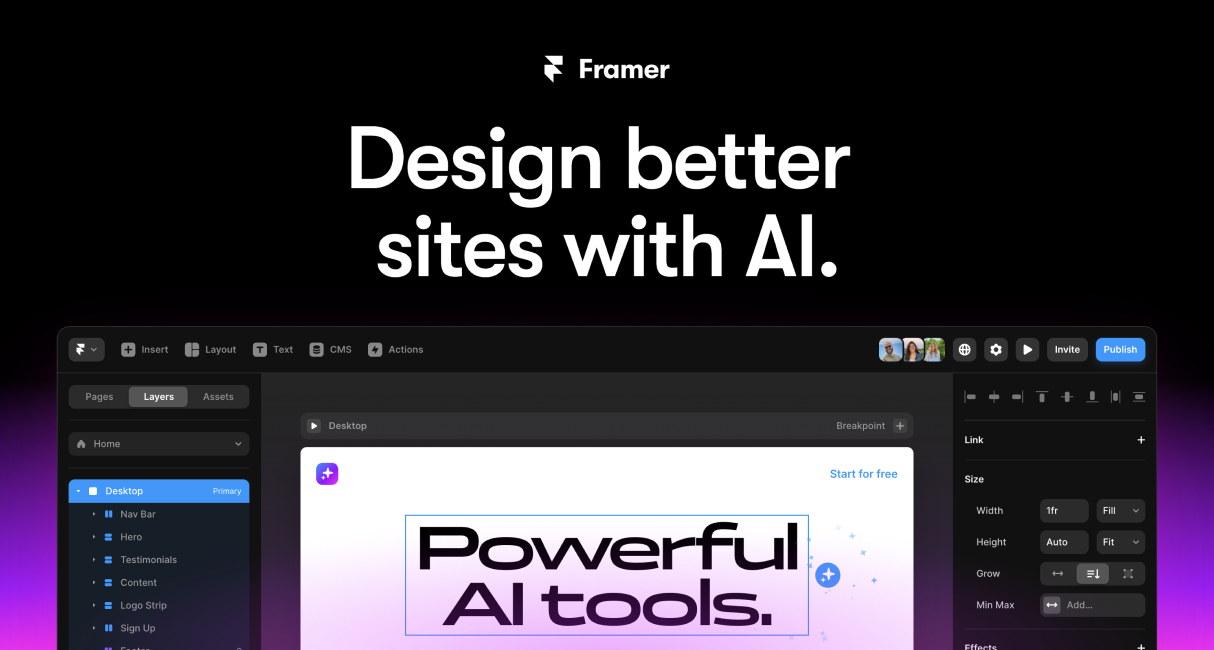
11. Adobe Sensei
Adobe Sensei is the artificial intelligence (AI) and machine learning (ML) system from Adobe. It has been smoothly combined with Adobe's collection of products to increase creativity, simplify procedures, and provide custom experiences. By using broad data sets and sophisticated algorithms, Adobe Sensei helps users work in a more efficient manner.
Key Features
- Content Intelligence: Automatically tags and organizes assets, making it easier to search and manage large libraries of images, videos, and documents.
- Generative AI: Through Adobe Firefly, Sensei enables users to generate images, videos, and other content from simple text prompts, expanding creative possibilities.
- Predictive Analytics: Analyzes customer behavior to forecast trends and inform marketing strategies, enhancing decision-making processes.
- Personalization: Delivers tailored content and experiences to users based on their preferences and behaviors, improving engagement and satisfaction.
Advantages
- Enhanced Creativity: Assists in generating ideas and content, allowing creators to focus on refining their work.
- Improved Efficiency: Automates repetitive tasks, freeing up time for more strategic activities.
- Data-Driven Insights: Provides actionable insights from complex data, supporting informed business decisions.
Disadvantages
- Learning Curve: Users may need time to fully understand and utilize all AI-driven features effectively.
- Dependence on Data Quality: The effectiveness of AI insights is contingent on the quality and accuracy of the input data.
Pricing
Adobe Sensei's features are integrated into various Adobe products, and access is typically included with subscriptions to those services. Specific pricing depends on the Adobe product and plan selected.
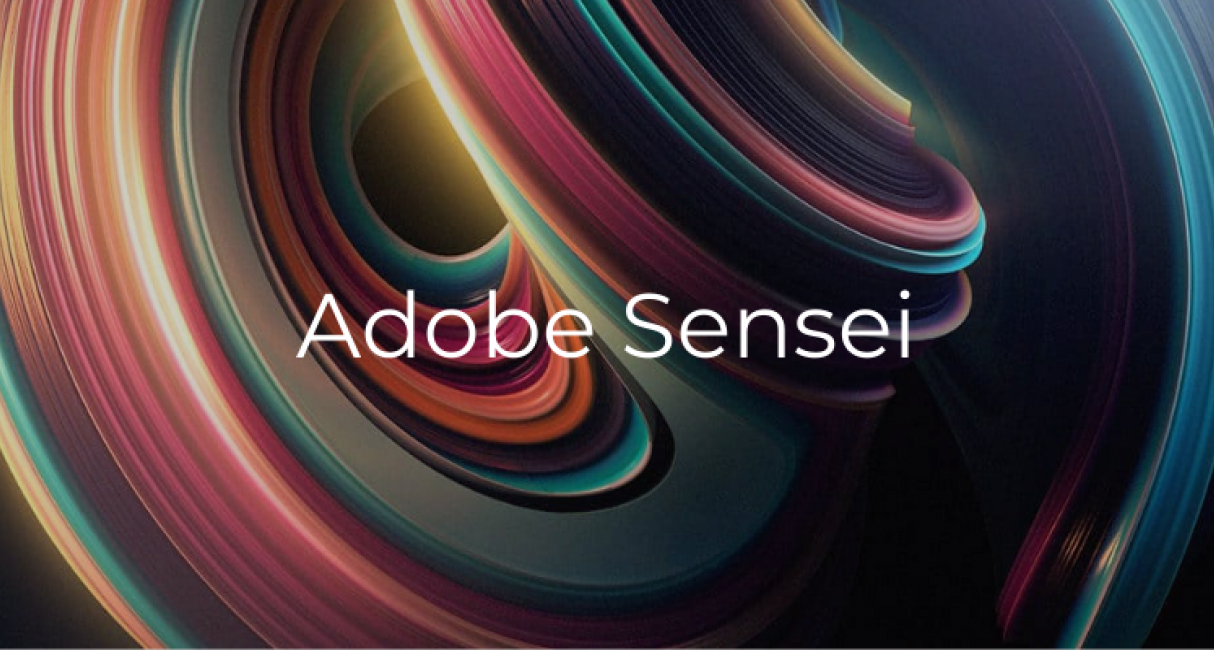
FAQs
How can ChatGPT be used for web development?
ChatGPT assists with web development AI tasks like debugging, code generation, and content creation, making it a versatile tool for developers.
Which AI tools are most popular for website design?
Tools like Canva, Adobe Sensei, and Wix are widely regarded as the best AI for web development and website design.
Are there AI tools available for coding assistance and debugging?
Yes, GitHub Copilot and ChatGPT are excellent AI tools for code assistance, helping developers debug and generate efficient code.
Conclusion
AI tools for web development are transforming the way developers and teams handle web development and AI integration. These technologies, from free AI instruments to sophisticated solutions such as GitHub Copilot or Adobe Sensei, offer unmatched possibilities to improve performance, simplify work processes and create superior quality websites. The selection of an apt tool is based on your project requirements, cost limitations and specific features you need.
Similar articles
View allyour business
together
- PROJECT INQUIRIES info@artjoker.net
- CALL US +1 213 423 05 84
contact us: