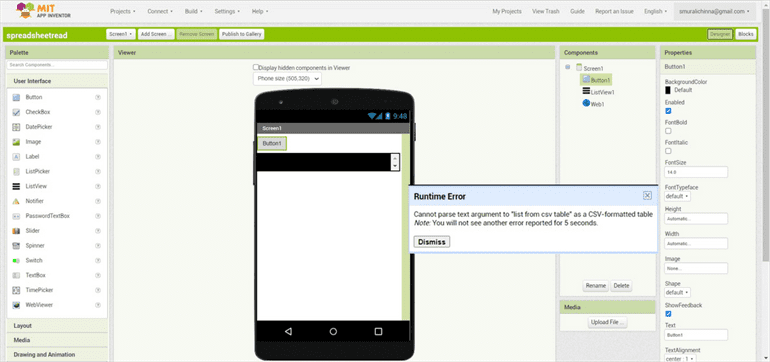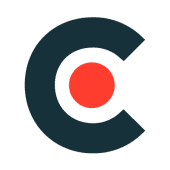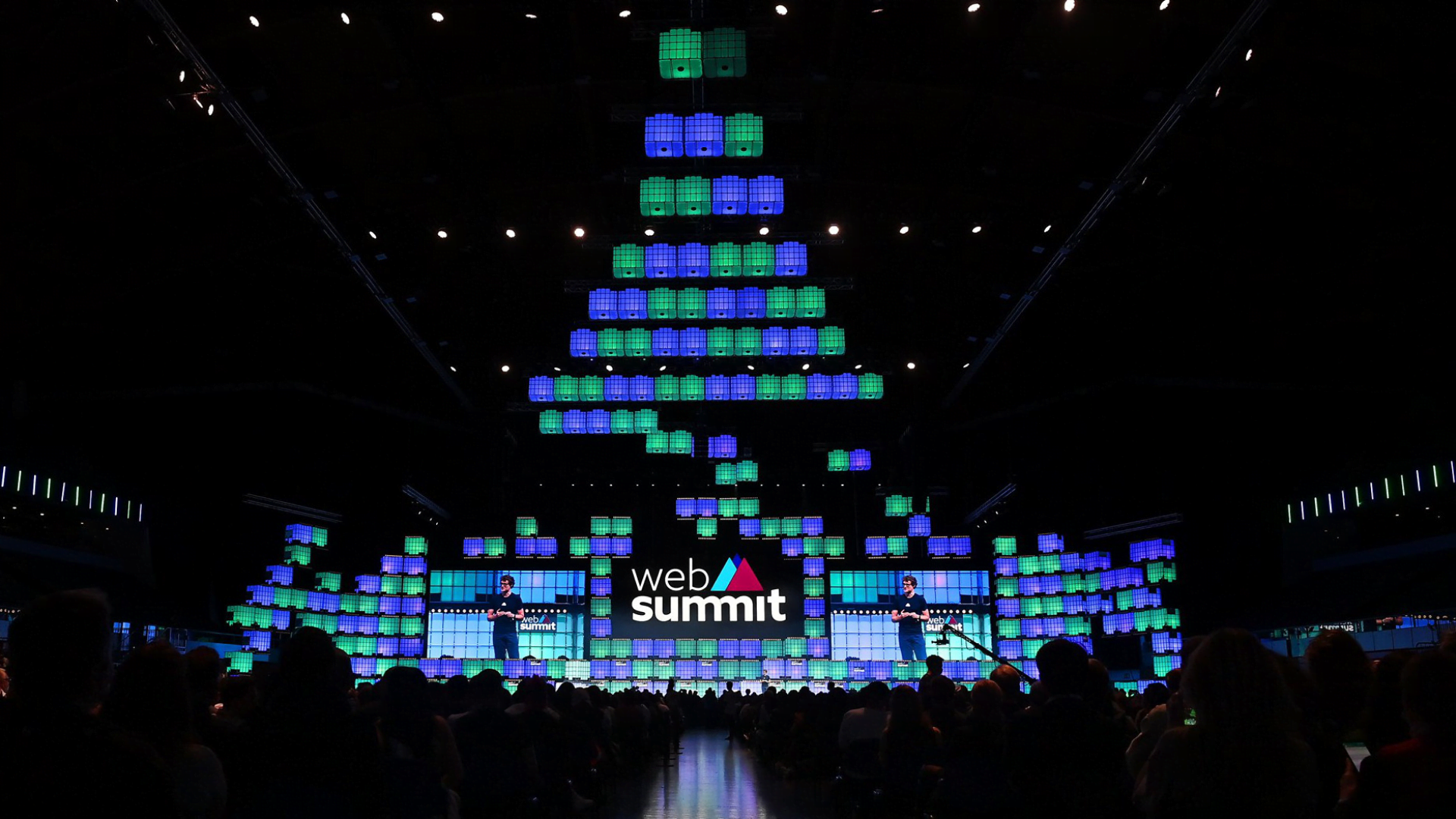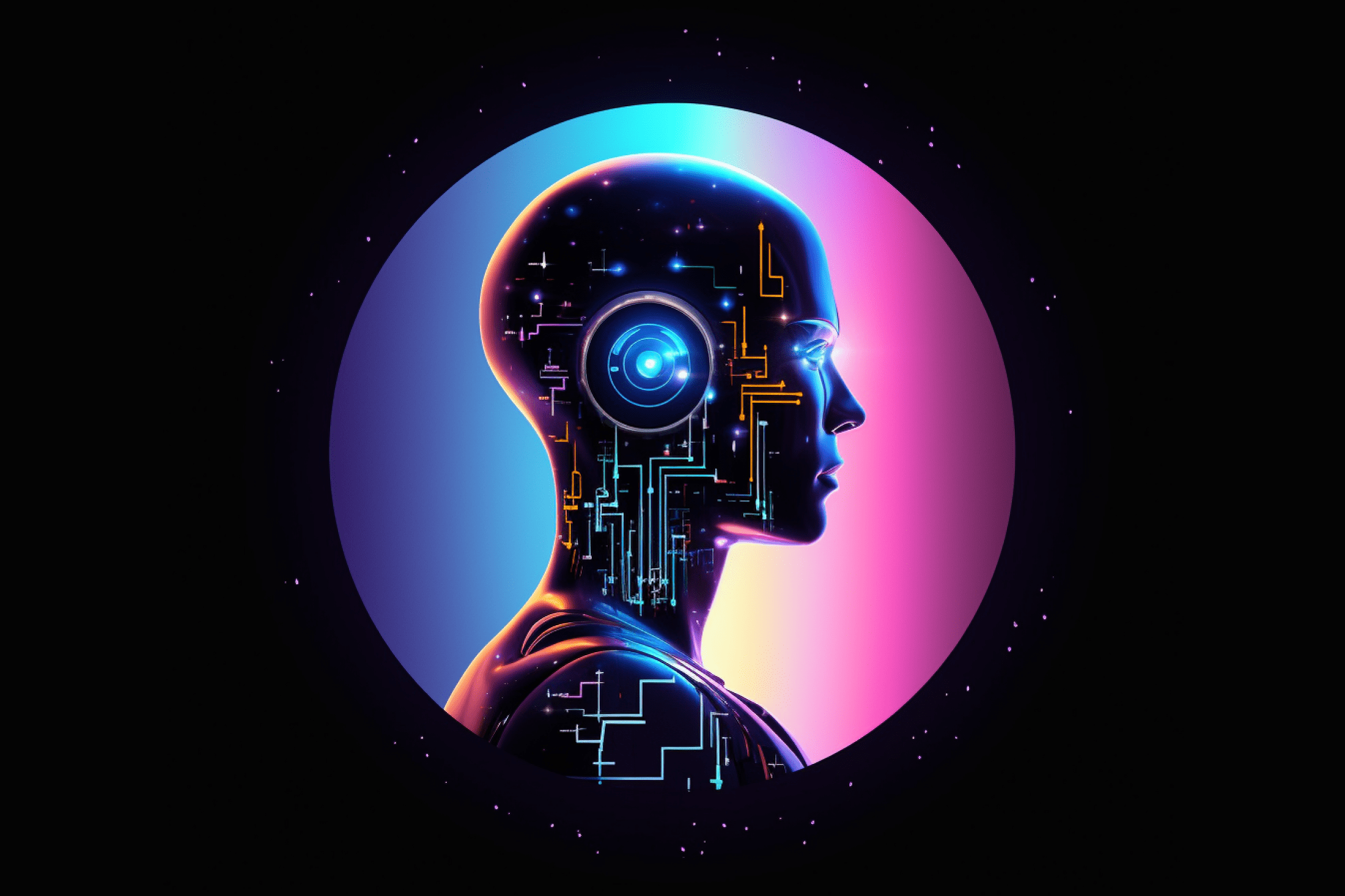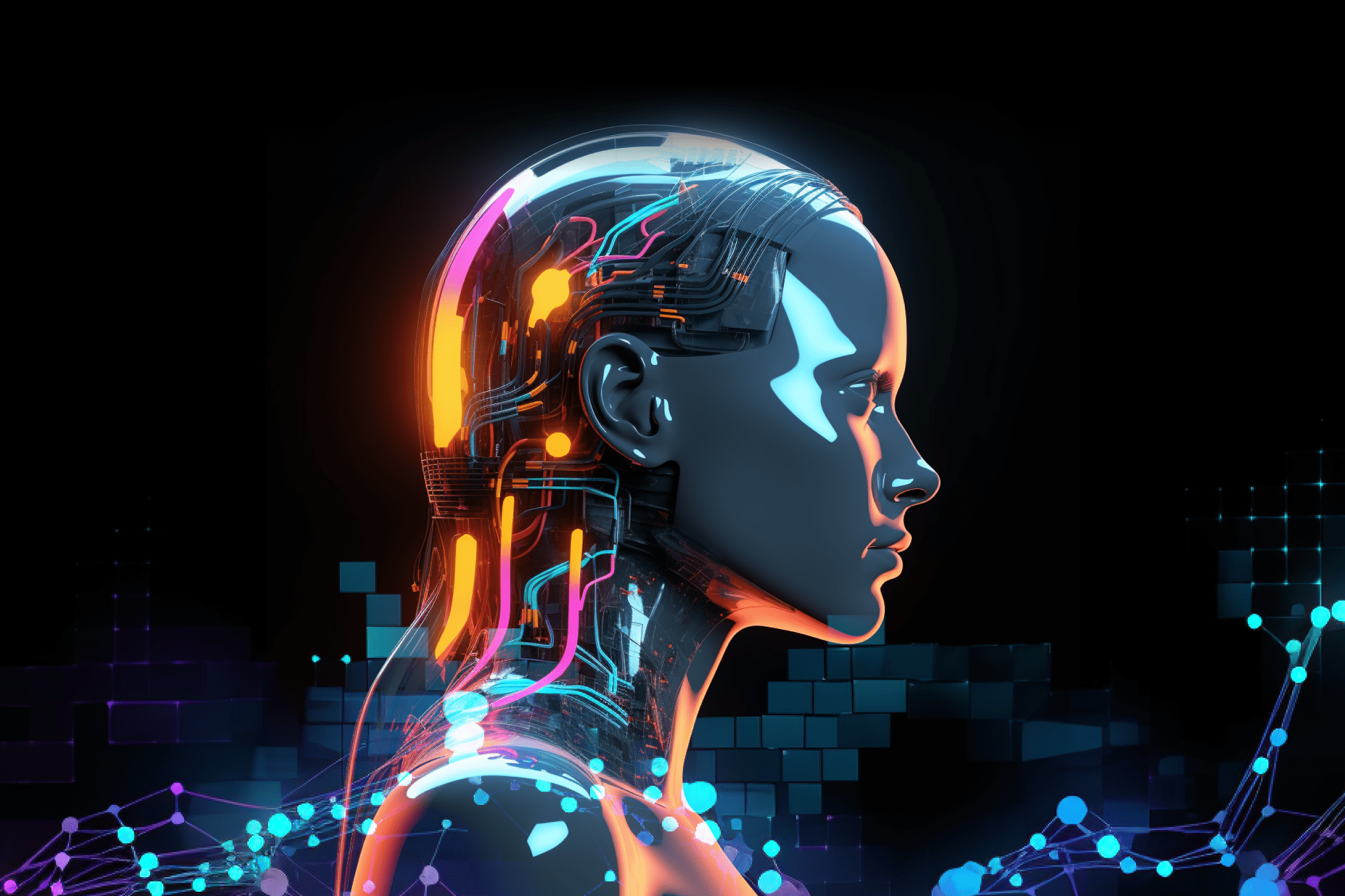As you can see, iOS app development on Windows is a bit tricky but quite possible for those who really want to do it and go ahead passing by all the obstacles on the way. Now you have understood the way it works and can develop iOS app on windows by following instructions. I hope you will achieve success in this regard and that everything will be done properly!
If you decided to develop an app on PC and you are puzzled with the question: "How to make an iOS app on Windows?", then this article is perfect for you! I?m going to guide you through the tough process of building ios apps on Windows step by step. Everything is a bit challenging but possible, especially if you are passionate about it.
IOS APP DEVELOPMENT WINDOWS
Here are several moments for iOS development on Windows that will make your idea more feasible.
Firstly, you need a decent PC, because even the cheapest versions of Macs by Apple on which iOS apps are usually made, have really great technical characteristics. The minimum complectation for your PC is Dual Core Intel processor and 4GB of RAM. It will be great if you put together a Hackintosh that will let you run OS x on an unsupported computer.
Secondly, we need to mention, that there are a few methods with which you can create an app for iPhone. Like these:
1. Install a PC application with OS X
Developing iOS apps on Windows through a simulation of OS X on Windows is quite easy to do with virtualization software. Also, you will need a copy of Mac OS X. There are two options: first one is to take it from somebody who already owns Mac PC; and second one is to buy it. Actually, installation steps will depend on your software and setup. Another good but a bit slow option to develop iOS apps on Windows is to try a remote Mac rental service. It will allow you to use Mac hardware on the Internet.

Then, you will need to install it on your OS X virtual machine or Hackintosh (from Macintosh + Hack) It is an IDE (integrated development environment) by Apple that contains everything you will need to make iOS apps on Windows. After you have installed XCode and OS X, you can now begin coding, and with the help of iOS Simulator test your apps like on a real Mac Computer.
2. Install Flash CS5.5
It is a very good solution in conjunction with the Flash iPhone Packager. Packer for iOS allows you to compile applications on the Windows platform. If you have already used Flash, then you are the owner of the latest Apple standards. It works well, but do not expect that games with high technical requirements, as well as Papervision on it will be launched. You also can compile applications using the Flex compiler and package them as long as you follow the ASME recommendations.
3. Use cross-platform development tools
If you don't want to use an OS X virtual machine or a Hackintosh, a cross-platform development tool will be a good solution for you to create ios apps on windows. Tools like Xamarin, Unity 3D, and Smartface help you with making ios apps on windows by using a common code base.
Thirdly, you have to sign up for an Apple Developer account and create some basic files. Before your application can be run or tested on real devices, you will need to sign off on the code.
From idea to the real product
A special certificate is necessary when signing a project. There are two types of Provisioning profiles and certificates: Production (for submitting to the store) and Development (for testing). If you have access to OS X you may create CSR (Certificate Signing Request) using the Keychain Access app. How do you do iPhone development on Windows if you don't have OS X? Run several different actions and get access to the Apple Developer Program.
- Step 1. Request a Certificate opening keychain access.
- Step 2. Enter Information about Certificate.
- Step 3. Certificate signing request.
- Step 4. Select Certificate type.
- Step 5. Upload and Open.
Read also: How to Sell an App Idea?
And finally, when your iOS app has been developed, it's time for you to took the final step - submitting it to the App Store. There is no problem if you have an OS X virtual machine or Hackintosh. But if no, you need to use a MacinCloud service or just borrow your friend's Mac.
Conclusions
Popular in blog
View allWe’ll contact you within a couple of hours to schedule a meeting to discuss your goals.
- PROJECT INQUIRIES info@artjoker.net
- CALL US +1 213 423 05 84
contact us: