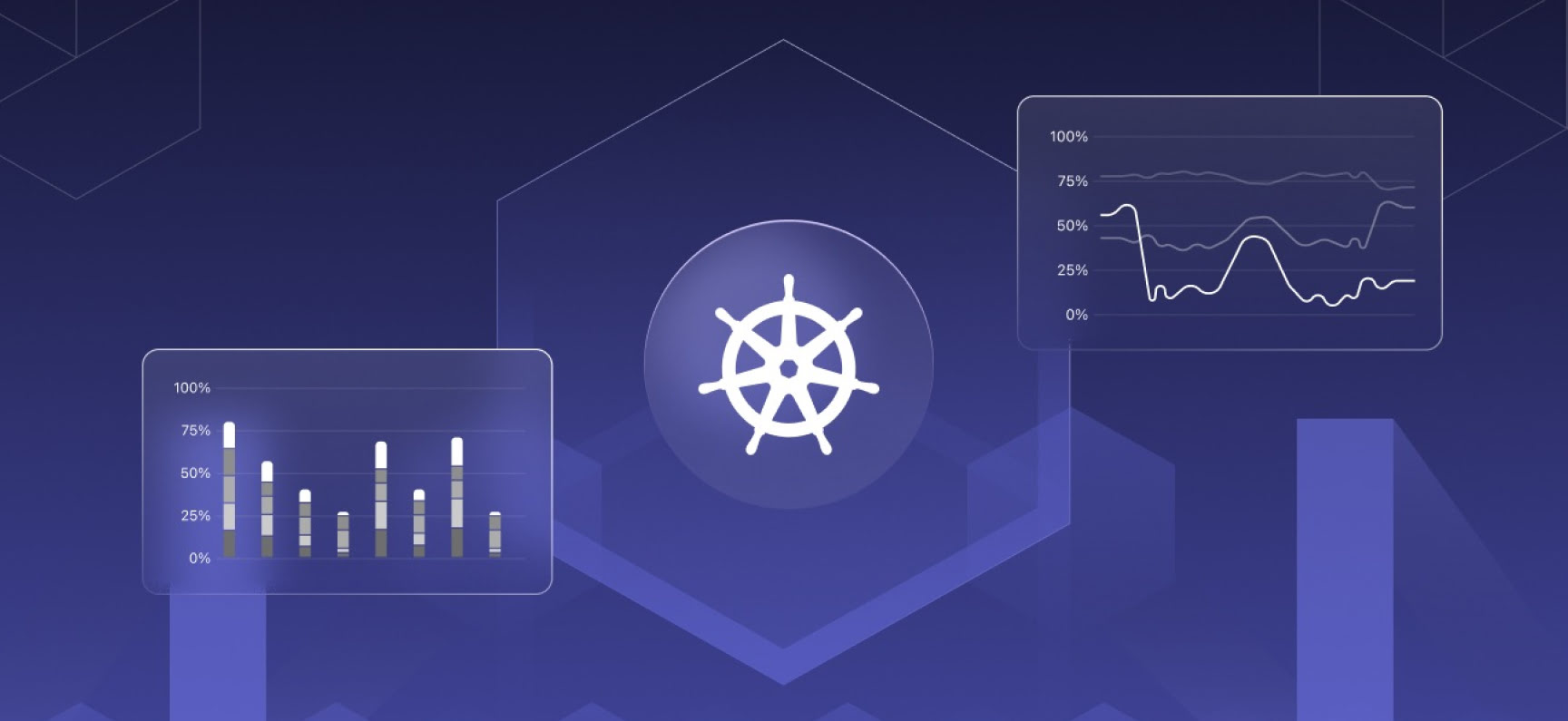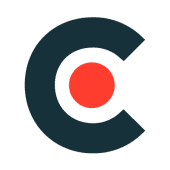If your cloud bill is starting to look like the national debt, you’re not alone. Kubernetes can be a game-changer when it comes to scaling applications, but without following Kubernetes scaling best practices, it’ll burn through your budget faster than a sports car with a hole in the gas tank.
Security isn't just a checkbox in Kubernetes – it's a roadblock if not handled right. According to a 2024 survey by Statista, nearly 67% of organizations reported delaying or slowing down the deployment of new applications to production due to concerns over Kubernetes security. That kind of hesitation doesn’t just stall innovation – it can cost serious money and momentum.
That’s why Kubernetes in production best practices matter more than ever. You can’t afford to wing it when your business depends on fast, secure, and cost-effective scaling. Let’s talk about how to scale your infrastructure with Kubernetes without torching your budget, using real-world, cost-efficient strategies that don’t compromise performance or security.
Understanding the Cost Traps of Kubernetes at Scale
Kubernetes gives you tons of power, but it’s not plug-and-play when it comes to cost control. Here’s where most teams go off the rails:
- Overprovisioning: Giving every pod more CPU and memory than it needs, just in case? That’s cash down the drain.
- Idle resources: Unused nodes hanging around like party guests who won’t leave? That’s dead weight.
- Improper autoscaling configs: Without smart tuning, your autoscaler can react like a teenager with a credit card – wildly and expensively.
- Over-complex architecture: Layering on tools and services that don’t earn their keep bloats cost and complexity.
These issues hit hardest in production environments, making Kubernetes best practices for production a must for enterprises that want to scale without stress.

Kubernetes Best Practices for Scaling
Scaling in Kubernetes isn’t just about adding more pods and hoping for the best – it’s about doing it efficiently, predictably, and without blowing up your cloud bill. Whether you're running hundreds of microservices or just starting to grow your workloads, applying the right strategies makes all the difference.
Expert Opinion «From my experience, the most effective strategies are combining Horizontal Pod Autoscaler (HPA) for load-based scaling, leveraging Spot Instances for non-critical workloads, and breaking the infrastructure down into microservices. That way, you can scale just the components under pressure – without bloating the entire system.»Daniil Bakanov DevOps Expert at Artjoker
In this section, we’re breaking down the Kubernetes best practices that every team should be using to scale smarter – not harder. From tuning pod resources to mastering autoscaling and node pools, these tips will help you grow fast without losing control of performance or costs.
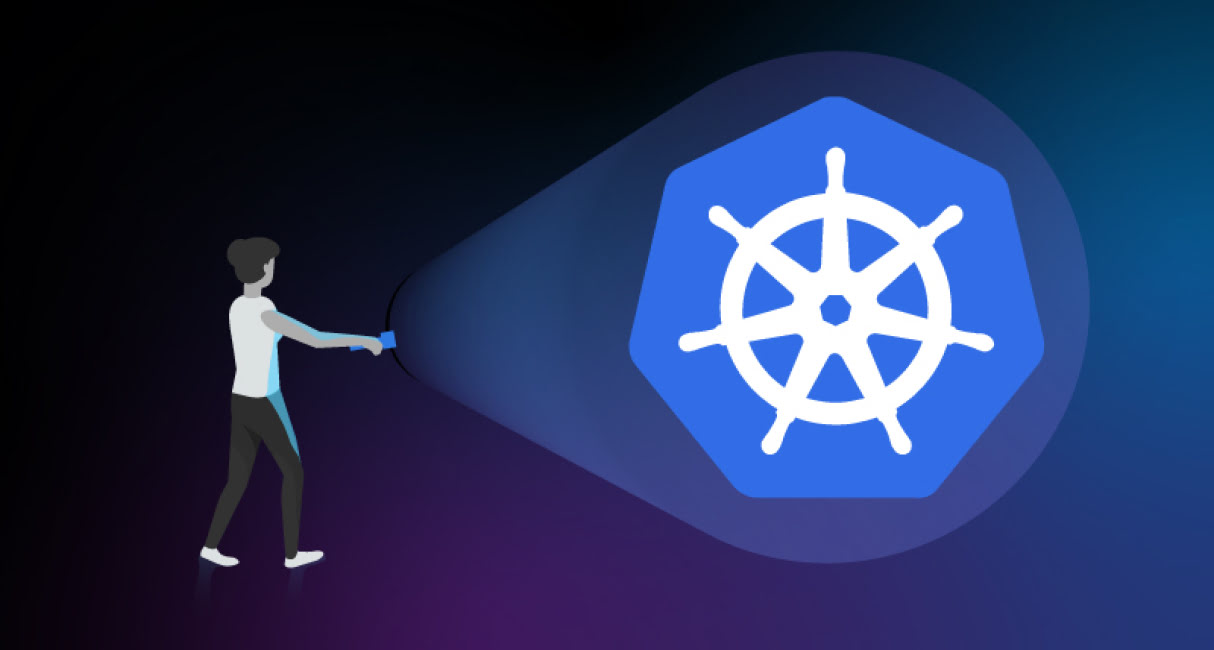
1. Right-Size Everything
The #1 rule for Kubernetes configuration: don’t guess – measure.
Too often, teams either over-provision resources “just to be safe” or under-provision and end up with sluggish apps. Both are expensive mistakes – one drains your wallet, the other tanks your performance. You need to define resource requests and limits for every pod, and more importantly, you need to get them right.
Set proper resource requests and limits for CPU and memory on each pod. Oversized? You're wasting money. Undersized? You risk performance hits. Use tools like Vertical Pod Autoscaler and Prometheus to keep things tight and tuned.
Pro Tip: Start small, monitor, and tune as you go. Kubernetes monitoring best practices are your best friend here.
2. Scale Smarter with Autoscaling
Manual scaling is like driving a car with no cruise control – exhausting and inefficient. Kubernetes gives you a full toolkit to automate scaling, but you’ve got to use it wisely. Use these Kubernetes autoscaling options like a pro:
- Horizontal Pod Autoscaler (HPA): Automatically adjusts the number of pods in a deployment based on real-time CPU, memory, or custom metrics.
- Cluster Autoscaler: Adds or removes nodes in your cluster based on the demands of the scheduler.
- Custom metrics autoscaling: Lets you scale on business-specific events – like queue depth, latency, or database throughput.
For teams ready to take things a step further, consider layering in KEDA (Kubernetes Event-Driven Autoscaling). It allows you to scale workloads based on events like queue length or message volume, giving you even more granular control. And don’t forget to tap into Spot Instances via AWS or Azure for major savings – just make sure your workloads can handle interruptions.

3. Use Spot Instances and Node Pools Like a Ninja
Cloud bills can spiral fast, especially when you’re paying full price for everything. That’s where spot instances and custom node pools come in. Spot instances (on AWS, GCP, Azure) offer massive cost savings for non-critical workloads – think background jobs, CI pipelines, batch processing, and test environments. But they can be preempted at any time, so you’ve got to design for resilience.
Set up dedicated node pools for different workload types – critical services on stable on-demand nodes, and flexible jobs on spot nodes. Use taints, tolerations, and node affinity to control what runs where. This strategy is one of the most underutilized scaling best practices – and one of the most powerful for teams looking to squeeze every dollar out of their infrastructure.
Pro Tip: Use a mix of on-demand and spot nodes with Cluster Autoscaler for cost-effective elasticity. Think of it as flying business class at economy pricing.
4. Lock It Down: Kubernetes Security Top Practices
Kubernetes makes it easy to move fast, but if you don’t secure it, you’re not moving smart. Follow these golden rules:
- Start by locking down access with Role-Based Access Control (RBAC). Give each user or service account only the permissions they actually need. No more, no less.
- Encrypt and manage Secrets properly – don’t store creds in plain text.
- Perform cluster upgrade to patch vulnerabilities. Rotate certificates and tokens on a schedule. Everything in Kubernetes is a moving part – so your security should be just as dynamic.
- Audit everything. Use tools like Falco, Kube-bench, or native audit logging to catch misconfigurations before they become breaches.
Kubernetes security best practices aren’t just about compliance – they’re about peace of mind.
5. Define Namespaces and Quotas Per Team
Use namespaces to logically separate workloads – dev, staging, production, even individual teams. This makes it easier to manage resources, apply network policies, and keep one team's mistake from bringing down the house.
Then, enforce a resource quota and limit range. These prevent teams from accidentally spinning up massive workloads that chew through CPU and memory like a buffet. If you're running multi-tenant clusters, this is non-negotiable.
This is part of smart cluster management, especially if you’re juggling multiple microservices or teams.
6. Monitor, Alert, Repeat
If you can’t see what’s happening in your cluster, you’re flying blind. You need observability baked into your Kubernetes setup from day one, not tacked on later. Use Prometheus and Grafana to track resource usage and app performance.
Use Elasticsearch + Kibana for log aggregation and search. And plug in Kubecost to track your spend in real time. More importantly, set alerts for all critical metrics. Don’t wait for your users to tell you the app is down. Alert on CPU spikes, pod restarts, disk saturation, failed deployments – you name it.
Track pod performance, cluster size, and application health constantly. If your Kubernetes monitoring strategy is solid, you’ll see trouble before it sees your wallet.
7. Automate with CI/CD and Infrastructure as Code
Automate Kubernetes application deployment best practices with CI/CD pipelines. This ensures repeatability, rollback safety, and reduced human error. Your pipelines should handle testing, image building, container scanning, and automatic rollbacks.
Then pair it with Infrastructure as Code (IaC) tools like Terraform or Pulumi. Define your clusters, storage, security policies, and services as code – version-controlled, auditable, and repeatable. This combo not only accelerates development – it eliminates drift, improves collaboration, and reduces human error.
Kubernetes Deployment & Storage Best Practices
Scaling means nothing if your deployments and data aren’t rock solid. To keep your apps humming in production, you’ve got to nail the best practices for Kubernetes deployment and storage from day one.
Here’s how to avoid headaches (and downtime):
- Define resource limits and requests for every pod. Don’t let runaway containers hog the entire node – it wrecks performance for everything else. Managing pod resources isn’t optional – it’s essential.
- Stick to CI/CD best practices. Automate deployments, include rollback strategies, and never deploy directly from someone’s laptop. Use tools like ArgoCD, Jenkins, or GitLab CI to maintain control and consistency.
- Treat storage like a critical asset. Follow the best practices for Kubernetes storage by using persistent volumes with proper backup and retention policies. Choose the right storage class for your app – don’t just go with defaults.
- Watch your alerts like a hawk. You need proactive warnings for storage usage, failed mounts, or IO bottlenecks – not after your app crashes.
- For DevOps maintenance, schedule regular health checks, backups, and audits across environments. Container and cluster upkeep isn’t a once-and-done task – it’s a rhythm.
This is the Kubernetes best practice that protects your performance, reputation, and revenue when things get real in production. Want stable, scalable deployments? Start here.
If you’re running containers and Kubernetes in production, your storage and deployment strategies are just as critical as your autoscaling. One slip-up here and the whole stack can wobble.

Real-World Impact: What Smart Scaling Looks Like
In one case, a company we worked with was unintentionally overspending due to poorly configured CPU and memory limits in their clusters. The setup had generous resource allocations across the board, which led to overprovisioning and inflated bills.
The Artjoker team stepped in to right-size the pods, apply smarter resource requests and limits, and enable autoscaling where it made sense. After implementing these scaling best practices, the company saw a 20% reduction in infrastructure costs, without compromising performance. You don’t have to sacrifice performance. You just need a Kubernetes checklist that makes sense for your scale.
Watch Out for These Common Pitfalls
Even with the best tools, Kubernetes can bite back if you're not paying attention to the fundamentals. We’ve seen teams burn time, money, and momentum by ignoring the basics – and trust us, cleaning up after a misconfigured cluster isn’t where you want your DevOps team spending their week. These mistakes are all avoidable if you follow the best practices for running containers and Kubernetes in production.
Here are the most common missteps we see – and how to steer clear of them:
- Ignoring Kubernetes development best practices early on
Your cluster is only as good as your foundation. Skipping proper development practices – like environment segregation, code linting, and container image hardening – creates technical debt that scales with your cluster. Following early Kubernetes practices ensures you won’t have to rip things out and redo them once you hit production.
- Letting every dev push to prod without guardrails
We get it – your devs move fast. But without tight CI/CD pipelines, peer reviews, and automated tests, one bad deploy can wipe out hours (or days) of uptime. Enforce CI best practices, and lock down who can deploy what, where, and when. Think of it as giving your team Formula 1 cars with brake pedals.
- Forgetting persist storage best practices for databases and stateful apps
Storage gets overlooked until something fails. Not using the right persistent volume claims, skipping backups, or ignoring performance SLAs? That’s how you lose data – or worse, trust. Following the best practices for storage is critical when you're dealing with stateful services like databases, Elasticsearch, or file systems.
- Skipping database migration planning during scale-ups
Rolling out a new version of your app? Don’t forget about the database schema. It’s one thing to autoscale your front-end pods – it’s another to have a migration script crash your production database. Use canary deployments and migration tools like Flyway or Liquibase, and test them in staging environments that mirror prod.
- Neglecting high availability architecture when it really counts
If your app can’t handle a node crash or zone failure, you’re living on the edge. Kubernetes gives you the tools to build high availability – use them. Spread workloads across zones, use PodDisruptionBudgets, and implement resource limits and readiness probes to keep services online no matter what.
Why Choose Artjoker for Kubernetes Scaling and DevOps Success
When you need more than just theory and templated setups, Artjoker delivers real-world DevOps services tailored for performance, security, and cost-efficiency.
Here’s what sets us apart:
- Real-world DevOps expertise
Our team has been in the trenches, optimizing Kubernetes clusters, tuning autoscaling, and enforcing smart resource limits. We don’t guess – we measure, iterate, and deliver infrastructure that works at scale.
- End-to-end Kubernetes deployment
From initial setup to production-ready clusters, we handle everything – configuration, pod management, rollout strategies, and environment separation, all following the best practices for Kubernetes deployment.
- CI/CD pipelines that won’t let you down
We build secure, automated pipelines that support fast, safe deployments. Our CI best practices reduce human error and increase delivery speed, so your team can ship with confidence.
- Cost-efficient scaling strategies
We help you save smart – using Horizontal Pod Autoscaler (HPA), Cluster Autoscaler, and Spot Instances where it counts. You get performance without the price tag.
- Production-grade architecture
We design clusters that are secure, resilient, and production-ready – whether you're running microservices, managing stateful apps, or handling mission-critical workloads.
- Persistent storage done right
Our solutions follow best practices for storage, from persistent volumes to backup and recovery. No more lost data or late-night restore calls.
- Built-in observability and alerts
We bake in monitoring and alerting from day one – Prometheus, Grafana, Elasticsearch, you name it – so you always know what’s happening and where to look.
- Ongoing DevOps support and maintenance
We don’t disappear after deployment. We stay in your corner with ongoing updates, audits, scaling adjustments, and performance tuning.

Conclusion
Scaling with Kubernetes is like driving a high-performance car – it’s powerful, precise, and built for speed. But if you don’t know how to handle it, you’re just as likely to crash and burn as you are to win the race. That’s why getting serious about Kubernetes practices isn’t optional – it’s mission-critical. From right-sizing your workloads and fine-tuning autoscaling to locking down security and managing costs with surgical precision, every piece of your setup matters.
These aren’t just technical tweaks – they’re strategic moves that directly impact your bottom line, system reliability, and team velocity. At the enterprise level, scaling isn’t just about growth – it’s about growing smart. Kubernetes gives you the tools. Now it’s up to you to use them the right way.
Want to optimize your Kubernetes setup for performance, security, and cost-efficiency? Whether you're deploying apps, setting up autoscaling, or planning a full production rollout, we’ve got your back. Let’s tune your infrastructure like a race car and make every dollar count – reach out today.
Similar articles
View allyour business
together
- PROJECT INQUIRIES info@artjoker.net
- CALL US +1 213 423 05 84
contact us: