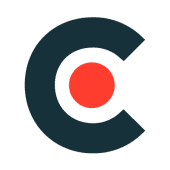In order for your company's online store or website to work effectively and bring in customers, you need to choose a relevant CMS. Contractors will offer dozens of options in different price and functional categories. How do you choose the right engine that's right for your business? Drawing on 10 years of experience in developing corporate websites, online stores and web pages, tells ARTJOKER.
Eradication of illiteracy
CMS is a site management system, a set of interfaces for users and administrator. Can be expanded and allows you to reduce development time. It consists of two parts: the frontend (the appearance of the site) and the admin panel (the place where content management takes place)
The first 6 places of CMS rating look like this:
- WordPress
- OpenCart
- MODX
- Joomla
- Horoshop
- Drupal
It is formed based on the number of projects implemented on each CMS. We will talk about the advantages and disadvantages of each system, focusing on the opportunities they provide for the web project.
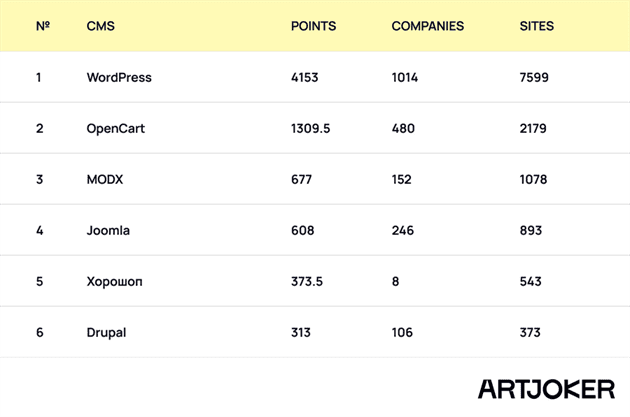
Versatility
The choice of CMS depends on the scale of your project - a landing page, a business site, a corporate site or a large online store. Not every system will fit your project. Some CMS allow you to create projects of different scale, others are sharpened under a certain functionality.
Small-scale CMS
Joomla
If you are creating a small business site, this CMS is fine, but for more complex projects (online stores, corporate sites), you need to rewrite the code, which will cost more.
Wordpress
This CMS is designed as a blogging platform, it shows the low possibility to create large-scale projects. In Wordpress online store can be implemented with the help of special plug-ins, but their functionality does not give room for custom solutions.
Universal CMS
Drupal
This engine is suitable for sites with a large database: forums, online stores, corporate sites and blogs.
MODx
Perfect for the realization of any project - from a single-page site to the resources with a large amount of content and high traffic - large online stores and corporate sites with many tabs.
E-commerce
OpenCart
This CMS is also good for any web-project (landing, online store, corporate website). Main specialization - online stores.
Horoshop
Horoshop is a modern Ukraine CMS platform and a set of services for launching online stores.
We will evaluate the CMS on the main parameters that are important for the functionality of the site. Next to the names we put stars - on a 5-point scale evaluating compliance with the criteria.
* = very bad
** = bad
*** = average
**** = good
***** = excellent
Page load speed
You need to know how well the CMS can handle the amount of content and load. This parameter is important for your site visitors. No one will wait for 1 minute to load pages.
High site load speed is the result of continuous work of specialists, no matter what CMS your site is on. However, the "out of the box" parameters of management systems are also important.
Small-scale CMS
Joomla*
Loading speed depends on several factors: the load on the server hosting, traffic speed, the speed of selection from the database, the speed of interpretation of PHP code. Joomla uses more hosting resources than other CMS, because of this parameters above are low, and the loading speed lags behind other CMS after a few months of work.In order for pages to load quickly, you need additional optimization, which translates into financial and resource costs.
Wordpress**
If the attendance of your site is high (from 3 thousand a day), such as online stores, wordpress loads the system above measure because of the heavy engine, a large number of requests to the database is already out of the box these solutions, and hosting providers shut down such sites. Therefore requires additional work on the optimization, but this optimization is short-term.
Universal CMS
Drupal*.
The loading speed of pages is affected by the low performance of the CMS and the large strain on RAM, which Drupal creates by the number of queries to the database.
MODx*****
With the right hosting choice and using the latest update version, sites on Modx load the fastest. Modx speed is high due to well-designed kernel architecture and caching systems.
E-commerce
OpenCart***
Loading speed depends on the choice of hosting and the "weight" of the code. However, the CMS itself contains a large number of modules that affect performance.
Horoshop ***
One of the best systems for e-commerce has a weighted structure that affects performance. The problem is solved by a dedicated server and internal optimization works.
SEO-oriented
Small-scale CMS
Joomla*.
In Joomla there is no way to configure pages for SEO "out of the box", that is, you must install modules.
Wordpress**
Wordpress is well optimized for SEO, but you need to do a fairly large front end work before proceeding directly to the optimization. Also, this CMS generates duplicate pages, which makes optimization difficult.
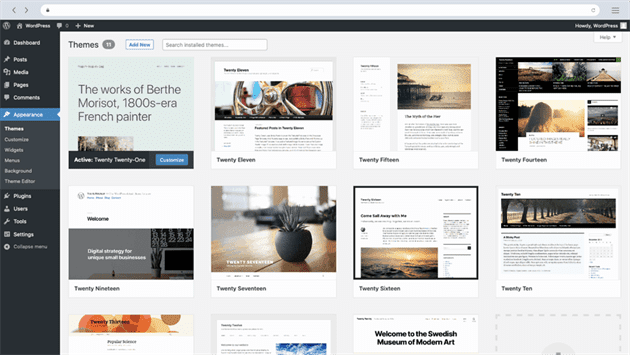
Universal CMS
Drupal*
To set up Drupal for SEO optimization, you need to install 5 to 8 modules, which complicates the process. Moreover, the modules generate unwanted technical pages that can get into the index.
MODx*****
Website promotion is one of the advantages of Modx. All requirements of SEO specialists are implemented very quickly. For CNC (human-readable url) and metadata you can set up automation, which will save time to optimize the site.
E-commerce
OpenCart***.
Has good opportunities for SEO optimization, in particular, it has out-of-the-box CNC (human-readable URLs), which Google loves. However, OpenCart often creates duplicate pages, which is bad for SEO.
Horoshop *****.
Many features are available by default in Horoshop, for example: creating a catalog with easy navigation; customization of filters; import from svg, xls, xml; product modifications; basic SEO-adjustments; multilanguage.
Security
To ensure that your work and finances are not in vain, you need to take care of security measures for your site. For this parameter we have not divided CMS by universality, because security is important for any project.
Joomla and Drupal**
CMS do not use special security measures. And sites on Joomla are subjected to hacker attacks more often.
OpenCart, Wordpress***
Because of the open source code and availability of free modules, any programmer can put a virus in the patch you install. That's why you should only download modules from trusted sources.
Horoshop ****
Horoshop is a closed-code platform, which minimizes the possibility of hacking. Constant monitoring system allows us to quickly notice an attempted hacker attack and stop it.
MODx*****
Of all types of CMS, MODx is the best when it comes to security - the Active Record patch protects access to data.
Scalability
Small-scale CMS
Joomla*.
This CMS does not provide a sufficient number of modules to expand the capabilities of the site. Finding and configuring extensions takes a lot of time.
Wordpress**.
Most of the functionality is implemented with the help of plugins, which are available in large quantities.
Universal CMS
Drupal*.
Drupal functionality is greatly extended by a large number of modules. However, there is a disadvantage - modules make the code heavier and form a large nesting of tags, which affects the quality of the site.
MODx*****
All the modules on MODx are free, and the advantage is that the add-ons are set right from the admin panel. It saves the time of site development.
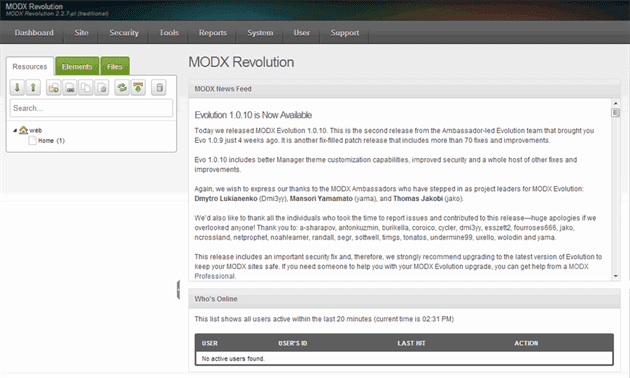
E-commerce
OpenCart, Horoshop *****
Have a wide modular system that allows you to expand the functionality of the CMS.
Adaptability
Joomla, Drupal, Wordpress**
Developing a site on these CMS, time is spent on improving the adaptability
MODx, OpenCart, Horoshop *****
Function "perfectly" in all browsers and on all monitors
Usability
Now that we've gone over the main features, let's learn more about the pitfalls of working with a CMS. If you hire developers to create a website, that doesn't mean you won't need to get into the workings of it at all.
Once the company turns in the project, you'll need to manage the content on the site and update it. Therefore, for the characteristics of the CMS is very important at least minimally understandable internal interface.
Small-scale CMS
Joomla
CMS is easier to manage than Drupal, but more complex than Wordpress. Free templates can easily be found on the Internet, which is a plus for work. However, Joomla is difficult in terms of updating CMS versions - you will need to hire professionals again for this work.
Wordpress
This engine is very easy to master for regular users. The intuitive interface and the presence of a visual text editor will facilitate your work. But do not forget that Wordpress is a blog CMS and a truly competitive website you will get from it.
Universal CMS
Drupal
The visitors of sites that are made on this CMS note the low usability and unfriendly interface. On the development side it should be noted that Drupal has few free themes, and to create a new one requires experienced webmasters. Moreover, the internal interface is also unintuitive and managing the content will be a challenge for you as a website owner.
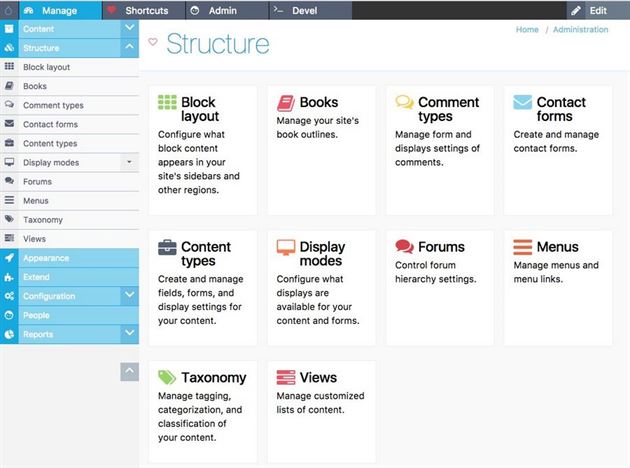
MODx
A great balance of developer and regular user experience. A site in MODx gives you the realization of non-standard ideas for programmers and designers, and a friendly internal interface will allow you to easily manage the content. This is realized with the Ext JS javascript framework. Another plus of CMS is WEB 2.0, in the spirit of which it is written, your site will be relevant and modern.
E-commerce
OpenCart
CMS is excellent for the implementation of online stores, has a multi-currency system. Good customization for e-commerce - two types of shopping carts (permanent and temporary), sales statistics, saving the history of purchases. Tax and shipping modules can be installed.
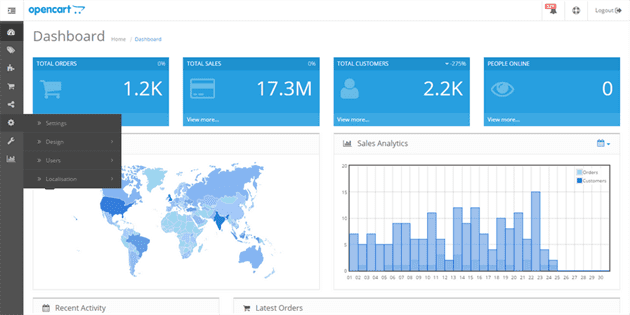
Horoshop
CMS is very popular in western web-segment and focused on online stores. If you are involved in e-commerce, then Horoshop will be the best solution for you. In terms of administration this engine has an intuitive interface.
Our works
One of them is AVIC.UA online store on MODx. The site does a great job with about 138000 people per month, is made in a modern style, and customers update the content on their own at any time.

Another example of working on MODx is a corporate website Prostor with 235,000 visitors per month.
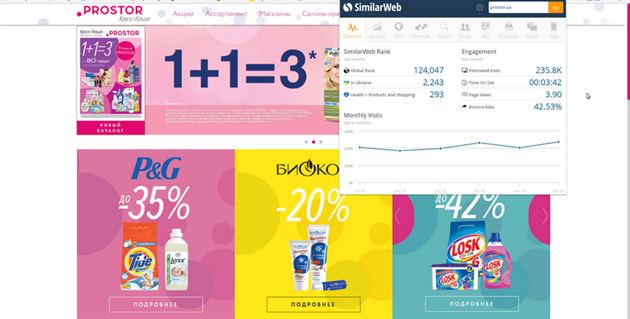
and online lending site MYCREDIT.UA
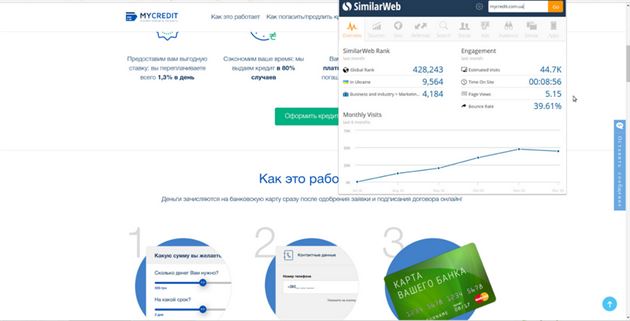
The ARTJOKER team not only creates websites, but also supports the project after launch, and trains clients to use the site themselves. We will analyze your business niche, target audience and create a website on the optimal CMS.
Fill out the brief - we are waiting for your application:)
Conclusion
As you have seen, almost any CMS can be "pulled up" to the right level with the help of skilled programmers and plugins. But if you want to rationalize your development time and financial investment, you need to analyze the goals of your business and the characteristics of the CMS.
Based on 10 years of experience, ARTJOKER considers Horoshop and OpenCart the best solutions for e-commerce, and MODx for corporate sites.
In web development, ARTJOKER focuses on these three CMS to achieve customer goals.Our portfolio includes more than a dozen works on MODx, OpenCart and Horoshop.
Similar articles
View allyour business
together
- PROJECT INQUIRIES info@artjoker.net
- CALL US +1 213 423 05 84
contact us: